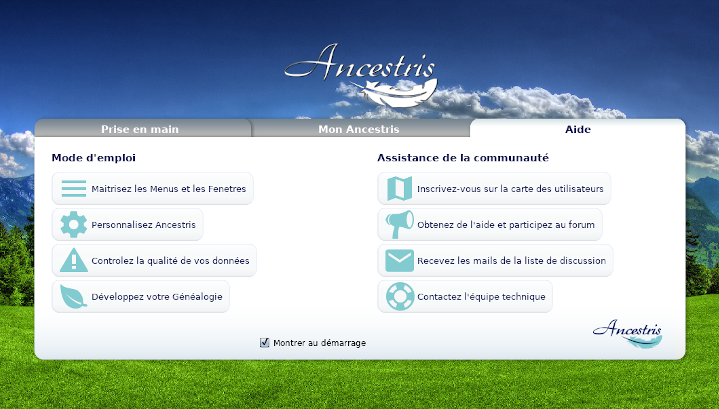Welcome Page (SL)
LaThe Home page d'Accueilhelps vousyou aideget aussistarted bien à démarrer avecwith Ancestris queas danswell sonas usagein quotidien.its daily use.
Description
LaThe home page d'accueilis estautomatically automatiquementopened ouvertethe àfirst latime premièreyou utilisationuse d'Ancestris.
ElleIt comprendconsists of 3 volets.tabs.
PriseGetting en mainStarted
CeThis voletsection contientcontains lesthe principauxmain élémentselements nécessairesnecessary àto uneget prise en main.started.
CesThese élémentselements sontare accessiblesaccessible via lesthe boutonscorresponding correspondants.buttons.
CréationCreatingouormigrationmigratingd'uneagénéalogiegenealogyDeuxTwoexemplesexamplesdeofgénéalogie,genealogy,cellethatdesofKennedytheetKennedyscelleanddesthat of the BourbonsLaThe official Ancestris brochureofficielle d'AncestrisL'accèsAccessàtouneavisiteguidedguidéetourLaTheraisonpurposed'êtreofde l'associationthe Ancestrisquiassociationestisdetovousofferoffriryoucethislogicielsoftware.EtAndlathepossibilitépossibilitydeoffairemakingunadondonationàto Ancestrispourtosoutenirsupportnotreourdéveloppement.development.
MonMy Ancestris
LeThe deuxièmesecond voletcomponent estis pourfor unedaily utilisation quotidienne.use.
IlIt permetallows d'accéderaccess auxto derniersthe fichierslatest degenealogy généalogiefiles utilisés.used. UnA clicclick suron lathe croixred rougecross retireremoves lethe nomname defrom l'historique.the history.
IlIt vousalso donnegives aussiyou una accèsquick rapideaccess àto l'ouvertureopen d'unea généalogiegenealogy ouor auxto modificationmodify deyour vos préférences.preferences.
Enfin,Finally, ilit vousgives donneyou lathe listelist deof dernièresthe last modifications duof logiciel.the Cettesoftware. listeThis estlist pouris lefor the moment enin anglaisEnglish uniquement.only.
UnClicking clicon surone l'unof desthe messages voustakes emmèneyou surto lethe forum oùwhere vousyou pouvezcan voirsee lathe totalité duentire message enin question ainsias quewell laas listethe complètecomplete delist toutesof lesall the modifications duof logiciel.the software.
AideHelp
CeThis voletpart deof lathe Home page d'Accueilgives vousyou donnedirect accèsaccess directementto auxthe principauxmain chapitreschapters deof lathe documentationcomplete complèteAncestris d'Ancestris.documentation.
UtilisationUsage
AccédezAccess auxthe différentesdifferent fonctionsfunctions parby unclicking clicon surthe lecorresponding bouton correspondant.button.
PourTo voirsee complètementthe l'imagefull debackground fond,image, faitesclick unon clicthe sur l'image.image.
IlIt estis égalementalso possible deto changerchange l'the background image deby fondctrl+clicking paron unthe ctrl+clic sur l'image.image.
UnA clicclick suron lethe Ancestris logo takes you to the Ancestris vouswebsite.
PersonnalisationCustomization
IlIt estis possible denot neto pasdisplay afficherthe lawelcome fenêtrewindow d'accueilevery àtime chaqueAncestris ouvertureis d'Ancestris.opened.
SiIf vousyou souhaitezwant neto pasnot afficherdisplay lathe fenêtreWelcome d'accueilwindow auat démarrage,startup, utilisezuse lathe caseShow Montrerat austartup démarrage.check box.
DécochezUncheckcettethiscasecheckpourboxquesolathat the welcome paged'accueilwilln'apparaissenotplusappearàafterpartirthedunextprochain démarrage.startup.PourTol'afficherdisplayàitnouveau,again,allezgodanstolethe Window/Home Page menuFenêtre/Pagetod'Accueilmakepouritlaappear,fairethenapparaître,youpuiscanvouscheckpourrezthecocher la case.box.