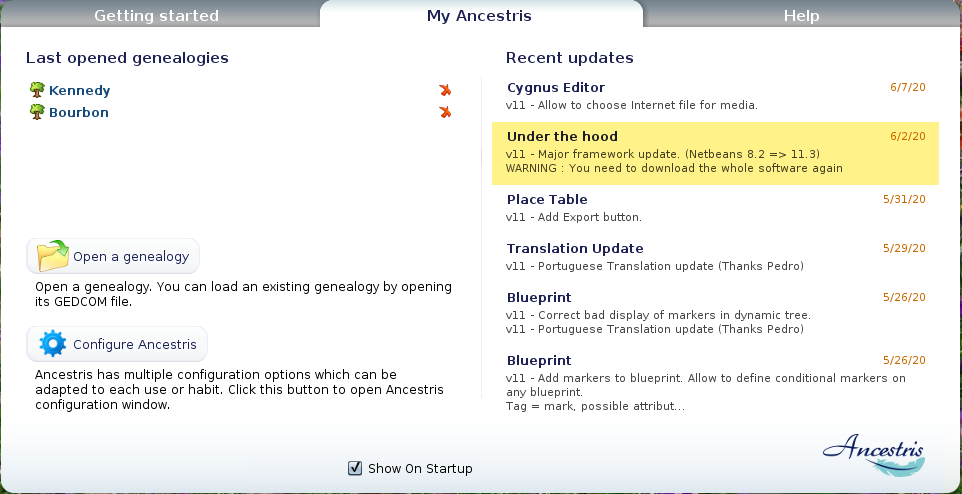Update Ancestris (M)
The Ancestris team constantly works on improving the Ancestris software.
All updates we make to the version you have are available to you automatically, and you do not have anything to do, whether you are using the Main version or the daily version.
Automatic updates
You will receive an automatic notification for updates to the version you currently in useuse, each time you start Ancestris.
When Ancestris starts, a small window will open at the lower right corner, indicating the number of available updates.
Just click the window and follow the steps. If you miss this window, a little icon will remain available for you to click on it.
If you accept to get the updates, Ancestris will offer to restart.
Proactive updates
It is also possible to retrieve updates at any time.
Just choose Options / Update Ancestris from the main menu bar.
A window will open and give you further instructions on how to proceed.
As before, if there are updates, Ancestris will offer to restart.
Knowing more about the updates
In case you use Main version 10
When we discover bugs that could impact your use of the Main version, we fix them and the update becomes available to you according to the instructions above.
These updates are very rare.
In case you use daily version 11
Regarding the daily version, updates happen almost daily !
Minor updates
Most of the time, these updates are evolutions or new functionalities.
These updates are available to you and happen on a regular basis.
You can benefit from them according to the description above.
That's it.
Structural updates
On rare occurrences,occasions, certain Ancestris updates of daily version 11 happen in the core platform of Ancestris.
These changes can be a simple menu translationtranslations or something major. For instance when we upgrade the underlying netbeans platform on which Ancestris sits.
TheyThe Ancestris team will know when that happens, and will notify you through the forum or the distribution list and in the Recent updates panel of the Welcome window of Ancestris.
For instance, the image below shows an update of version 11 that occured on June 2nd, 2020.
As usual, these updates will be available to you through the Automatic updates described above.
However, onceif implemented,you only apply these updates automatically, it will not reinstall the updateswhole might not be enough :software.Therefore, either athe new evolution will still not be available,available to you (e.g. menu translations), or maybe you will experience some bugs.major dysfunctions. Ancestris might just not work anymore.
Do not worry, you will notice if it happens and it will not alter your data.
To fully benefit from those,those changes, you will have to reinstall Ancestris.
Please follow the reinstallation instructions in this case.