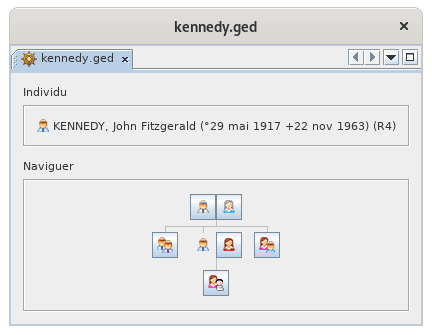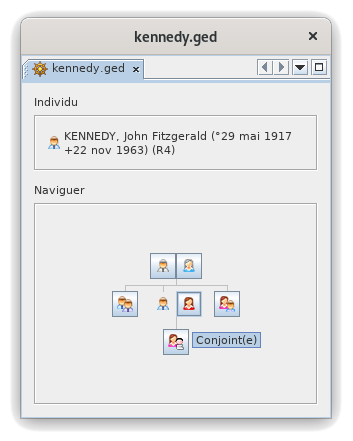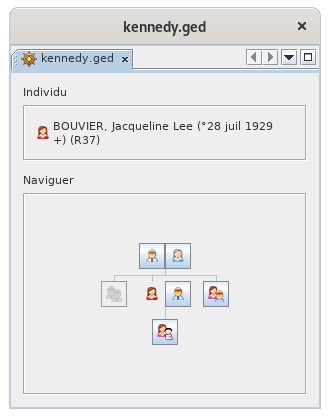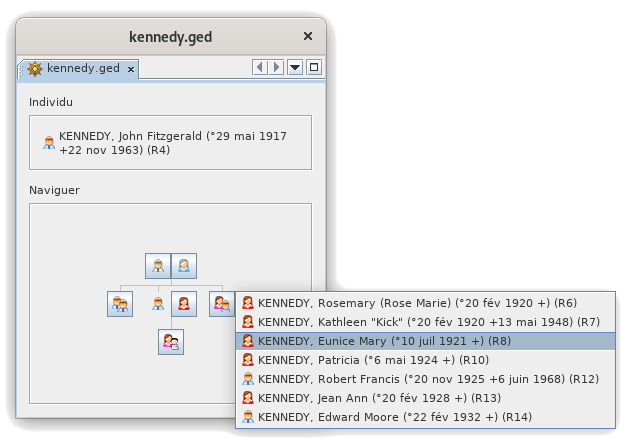Simple navigator (SL)
Description
The simple browser displays the last selected individual. It does not display other entity categories.
At the top, it displays the full name of the individual.
In the lower part, it schematically displays the family nucleus in the form of an action button displaying figurines.
The selected individual is the one that is not in the form of a button.
Above are his two parents.
On the left his big brothers and big sisters.
On the right, first her spouse and then her little brothers and sisters.
Below are his children.
Usage
Hovering
Hovering over a figurine gives you its function.
Click
The selected individual then changes and finds himself in his turn in the middle of the family nucleus.
All other Ancestris windows will then update with the new individual to be displayed, provided they have not pinned the previous entity and the individual exists in the displayed selection.
Here, after clicking on the spouse, this becomes the central individual.
Long click
If one of these figurines has several people, a long click on the button lets you display the list of people and thus select the one you want.
Clicking outside the list will exit the list.
Customization
This window does not have customization possibilities.