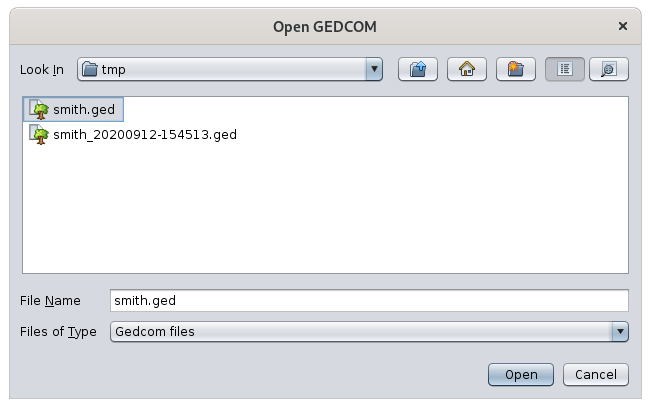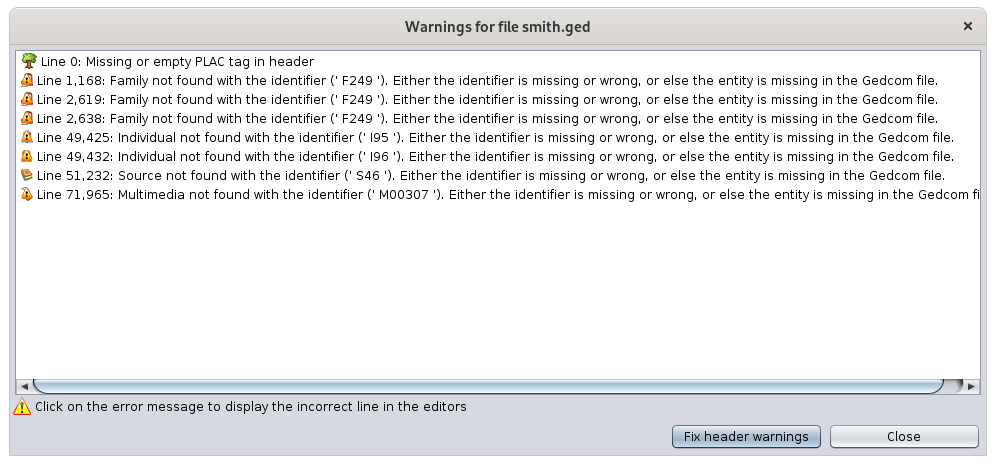Open a genealogy (L)
This action launches the opening of a file in Gedcom format.
Ancestris asks you for the name of the Gedcom file to import. Choose it and click Open.
Two cases can arise:
- Either the file you specify is a file from Ancestris
- Either the file is from another genealogy software or site.
File from Ancestris
In case the file is from Ancestris, it will open directly and display in the state you last saved it.
You could have opened this file from the home window which stores the last saved files.
File not from Ancestris
If the file is not from Ancestris, you probably want to migrate the file in question to Ancestris, or at least import it to see what it looks like and use some functions from Ancestris to manipulate it.
Ancestris will detect its origin and will propose to import it, that is to say to "convert" it into a more orthodox Gedcom.
Please find the full description of this process in the section Discover Ancestris> Import process.
Warnings on opening
If your Gedcom file has Gedcom anomalies, Ancestris will tell you in a window that will open while the file is opening.
If any errors are too serious, Ancestris will not be able to finish opening the file and will ask you to fix them first.
If the opening ends, and this window appears, each line is clickable and shows you the entity in the other views of Ancestris.
You can possibly correct these anomalies at this time, or later in the Gedcom standard verification and anomalies report.
The example above was created from scratch to illustrate.
The first warning indicates for example that the label of the places is missing in the header. It is that which defines the structure of the places of the genealogy. See the Locations section for more details.
In this case, you can add it immediately using the Correct header button at the bottom of the window.