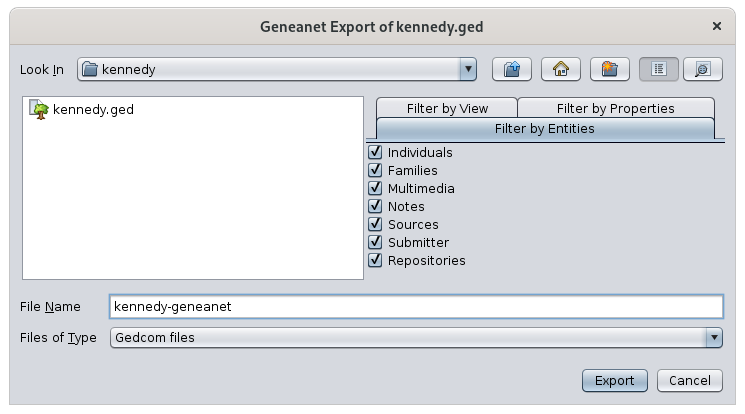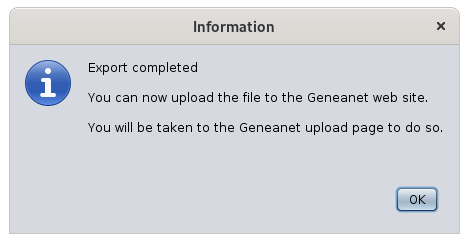Export (L)
This function allows you to export all or part of a genealogy in order to use it in another software or on a genealogy site.
This software or this site must be able to read a file in Gedcom format.
Description
Why export a Gedcom file to another Gedcom file?
You are probably wondering why an export functionality is necessary with Ancestris since the file used by Ancestris to edit a genealogy is already in Gedcom format.
In fact, genealogy software and genealogy sites around the world may have slightly different interpretations of the Gedcom standard. It is necessary in this case to modify the arrangement of the data to be correctly interpreted by the software or the site which will read your genealogy.
In addition, you may wish to use only part of your genealogy in the site in question.
For these two reasons, the export function has been created, to make your life easier.
To date, Ancestris allowssupports exportingexports tofor 3 genealogy sites.
- Geneanet (French
eqivalentequivalent of Gini) - GeneWeb (specific French site) - this is an extension to be installed.
Sites deCousinsGenWebgéréssite,parmanagedl'Associationby the FranceGenWeb.association (specific French site) - this is an extension to be installed.
Usage
This tool is launched from the File menu.
You select one of the 3 sites to which you want to export.export to.
The window presented at the top of the page is presented to you. This is where you specify if you want to restrict the data to be exported.
This window is usedsimilar like that ofto the Save as function.window.
Once completed,the tapexport file name is specified, press Export.
In the case of Geneanet, the following window appears.appears once the export file has been generated.
Clicking on OK, Ancestris will take you to the Geneanet site page from which you can import the file from Ancestris.
All you have to do is select it and it becomes available and correctly interpreted fromby Geneanet.
Customization
There is no customizable element in this export.