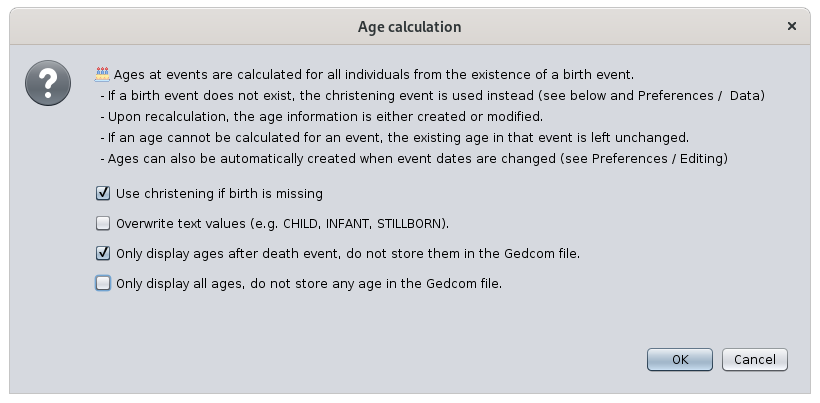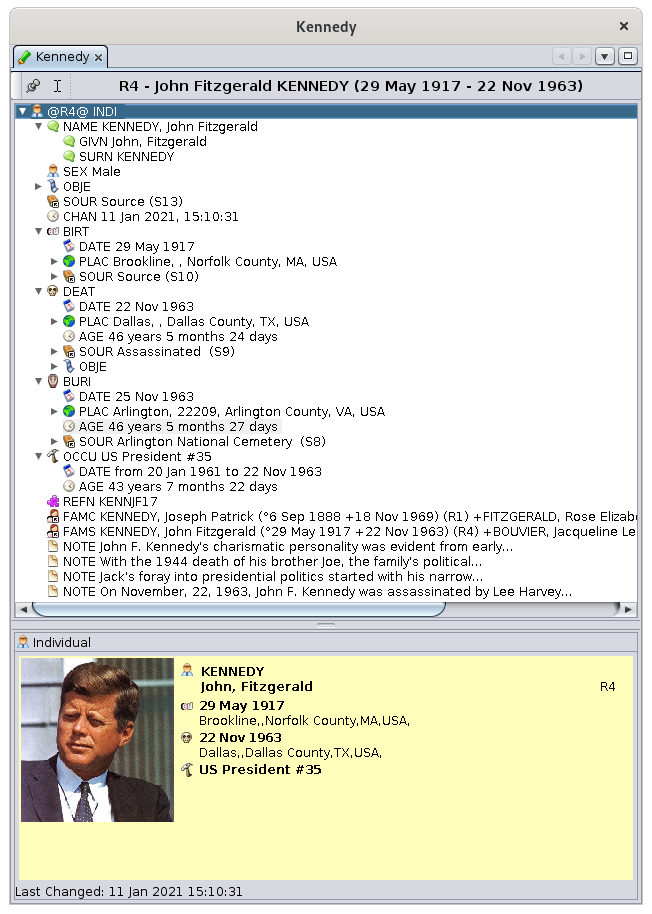Obliczanie wieku
ThisTa functionfunkcja calculatesoblicza ageswiek ofwszystkich allosób theprzy individualsodpowiadających atim theirwydarzeniach respective life events.życiowych.
DescriptionOpis
AllWszyscy individualsczłonkowie oftwojej yourgenealogii genealogymają havewydarzenia lifeżyciowe, eventsktóre thatzazwyczaj aresą usually dated.datowane.
ItCzęsto isprzydatne oftenjest usefuludokumentowanie wieku danej osoby przy każdym z tych wydarzeń. Odbywa się to documentpoprzez directlydodanie theatrybutu ageAGE, ofktóry thejest individualtagiem atprzypisanym eachdo event.danego Thiswydarzenia.
Informacja doneo usingwieku anjest ageautomatycznie attribute,dodawana whichprzy iswprowadzeniu alub tagmodyfikacji addeddaty wydarzenia (zobacz zakładkę Edytor w Preferencjach); lub można użyć tego narzędzia, aby wymusić dodanie lub aktualizację wszystkich tagów AGE.
Funkcja obliczania wieku to thenarzędzie event.aktualizujące wszystkie tagi AGE w twoim pliku genealogicznym.
TheDla agedanej informationosoby, iswszystkie eitherwydarzenia automaticallyindywidualne addedi whenrodzinne asą datebrane eventpod isuwagę addedprzy orobliczaniu modifiedwieku. W wydarzeniu rodzinnym, takim jak małżeństwo, wiek pojawia się pod tagami HUSBand i WIFE w obrębie tagu wydarzenia.
Powyższe okno przedstawia podstawy działania narzędzia. Dostępne są 4 ustawienia:
- Użyj chrztu, jeśli nie podano daty urodzenia: jeśli zaznaczone, wiek będzie obliczany zakładając, że chrzest i narodziny miały miejsce tego samego dnia (
pleasezobaczreferzakładkętoDanethewEdit tab of the Preferences); or else you can use this tool if you want to force all AGE tags to be added or updated.The Age calculation function is a tool to updated all AGE tags in your genealogy.For an individual, all individual and family events are considered to calculate ages. In a family event such as a marriage, ages appear under the HUSBand and the WIFE tags of the event tag.The above window explains the basic of what the tool does. 4 settings are available:Use christening when birth is not provided: if checked, the age will be calculated assuming the christening and the birth happened on the same day(please refer to the Data tab of the Preferences)Preferencjach)OverwriteNadpisztextwartościvaluestekstowe:awartośćtext value is the result of a manual input. Therefore is option prevents the Age calculation functiontekstowa toinadvertentlywynikeraseręcznegoyourwprowadzenia.manualTainputs.opcjaAnyzapobiegatextprzypadkowemuvaluenadpisaniuistakichpossiblewartości.forKażdyagestekstbutmożeonlyzostać wpisany jako wiek, ale tylko 3valueswartościaresąvalidzgodneandzepartstandardemof the Gedcom standard.GEDCOM:- CHILD =
agewiek < 8yearslat - INFANT =
agewiek < 1yearrok - STILLBORN =
diedzmarłjusttużprior,przed,at,wortrakcienearlubbirth,tuż po urodzeniu, 0yearslat
- CHILD =
OnlyWyświetlajdisplaywiekagestylkoafterpodeathwydarzeniacheventsśmierci:naturallynaturalnieageswiekstopprzestajeprogressingrosnąćatpotheśmierci.deathPodczasevent.automatycznegoDuringobliczania,thewiekautomaticjestcalculation, ages are calculated for any event except birth. If you are OK to display them after death, butprzypisywany donotkażdegowantwydarzeniatoopróczkeepnarodzin.themJeśliinchceszthewyświetlaćGedcomwiekfile,pouseśmierci,thisaleoption.nie chcesz go zapisywać w pliku GEDCOM, zaznacz tę opcję.OnlyWyświetlajdisplaytylkoages,wiek,donienotzapisujstoregothemwin the Gedcom fileGEDCOM:ifjeśliyoukorzystaszonlywyłącznieusezautomaticallyautomatycznychcalculatedobliczeńages,wieku,itniemightma*not*potrzebybezapisywanianecessarygo w GEDCOM. Po zaznaczeniu tej opcji, wszystkie obliczone wieki będą wyświetlane (na szarym tle), ale nie zapisane. Jeśli odznaczysz, wieki będą miały białe tło i zostaną zapisane.
Wszystkie wieki na szarym tle są tylko wyświetlane i nie są zapisywane w GEDCOM. Po ponownym otwarciu genealogii, znaczniki wieku nie będą widoczne, dopóki nie zostaną ponownie obliczone tym narzędziem.
Użycie
Wiek jest przydatny głównie w edytorach:
- W edytorach Cygnus i Aries wiek jest obliczany przy edytowaniu wydarzeń, nawet jeśli nie jest zapisywany w GEDCOM.
- W Cygnusie wiek jest widoczny bezpośrednio na liście wydarzeń.
- W edytorze GEDCOM wieki są widoczne dla wszystkich wydarzeń na raz.
Wiek można także używać przy sortowaniu tabeli wpisów. Wygeneruj wieki, a następnie posortuj tabelę po kolumnie Wiek.
Aby wygenerować wszystkie wieki:
- Uruchom to
storenarzędziethemprzezinmenutheEdycjaGedcom>file.ObliczIf you check this box, all ages for all events will be displayed only : ages ill appear in grey background. If you uncheck this box, ages ill be changed to white background, meaning they will be saved in the Gedcom.
All ages that are in grey background are displayed only and not stored in the Gedcom file. As a result, next time you open the genealogy, the corresponding age tags will not be displayed unless you recalculate the ages using this tool.UsageAges are generally useful in the editors:In the Cygnus and the Aries editors, ages are calculated upon editing the events, even though they are not necessarily stored in the Gedcom file itself.wiek.InPojawiCygnus,sięagespowyższeare visible in the events list itselfokno.InPrzeczytajtheinstrukcję,Gedcomzaznaczeditorpotrzebneagesopcjeareiall visible at once as well.
Ages can also be used when sorting the entity table. Generate the ages then sort the entity table on the Age column.To generate all ages:Start this tool using the Edit Menu > Calculate ages.The window shown above appears.Make sure you read the instructions and select the options you need and presskliknij OK.
Modyfikacje są stosowane natychmiast.
kliknijTheAbymodificationscofnąćapplyzmiany,immediately.PressCofnijUndowin thepasku menubar,luborużyjhitskrótu Ctrl +Z,Ztoicancelprzetestujyourinnechanges and try other settings.ustawienia.Na
przykład,Forponiżejexample,widaćyou can see below that:że:TheZdarzenieBIRThBIRTHeventniedoesmanotprzypisanegohavewieku,anycoagejestwhich is normal.normalne.TheZdarzenieDEAThDEATHeventpokazujeshowsobliczonythe calculated agewiek.TheBURYagemaiswiekcalculatedwandszarymistle,incogreyoznacza,background,żemeaningnieitzostaniewillzapisanynotwbe stored in the Gedcom file.GEDCOM.TheOCCUOCCUpation(zawód)hasmagotprzypisanyanobliczonyage calculatedwiek.
CustomizationDostosowanieTheOpcja"Use„Użyjchristening"chrztu”optionsjestisczęściąpart of the Preferences.Preferencji. (pleasezobaczreferzakładkętoDanethewData tab of the Preferences)Preferencjach)