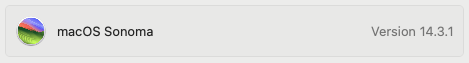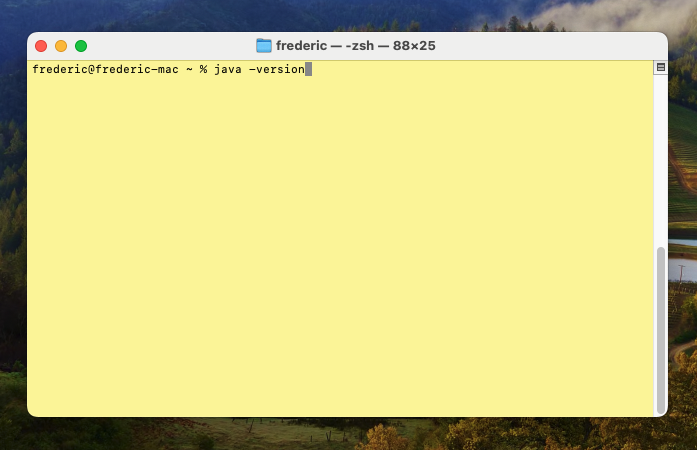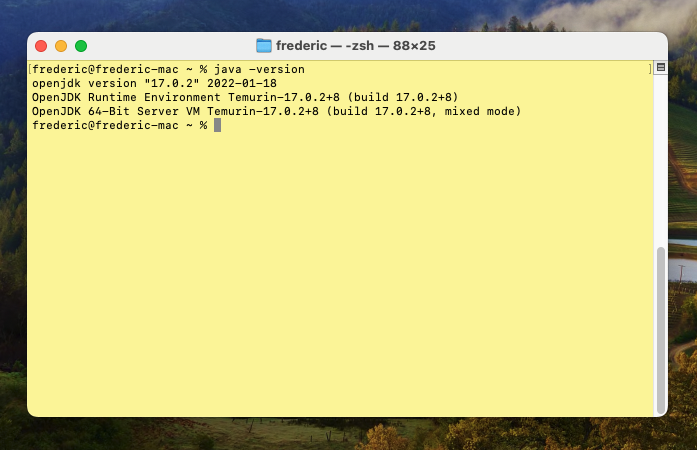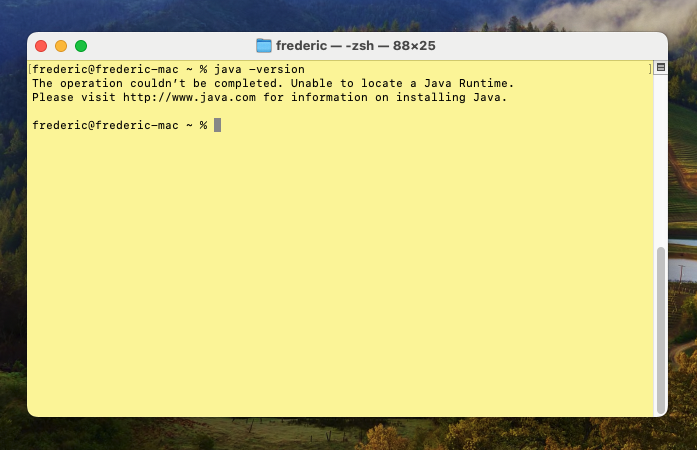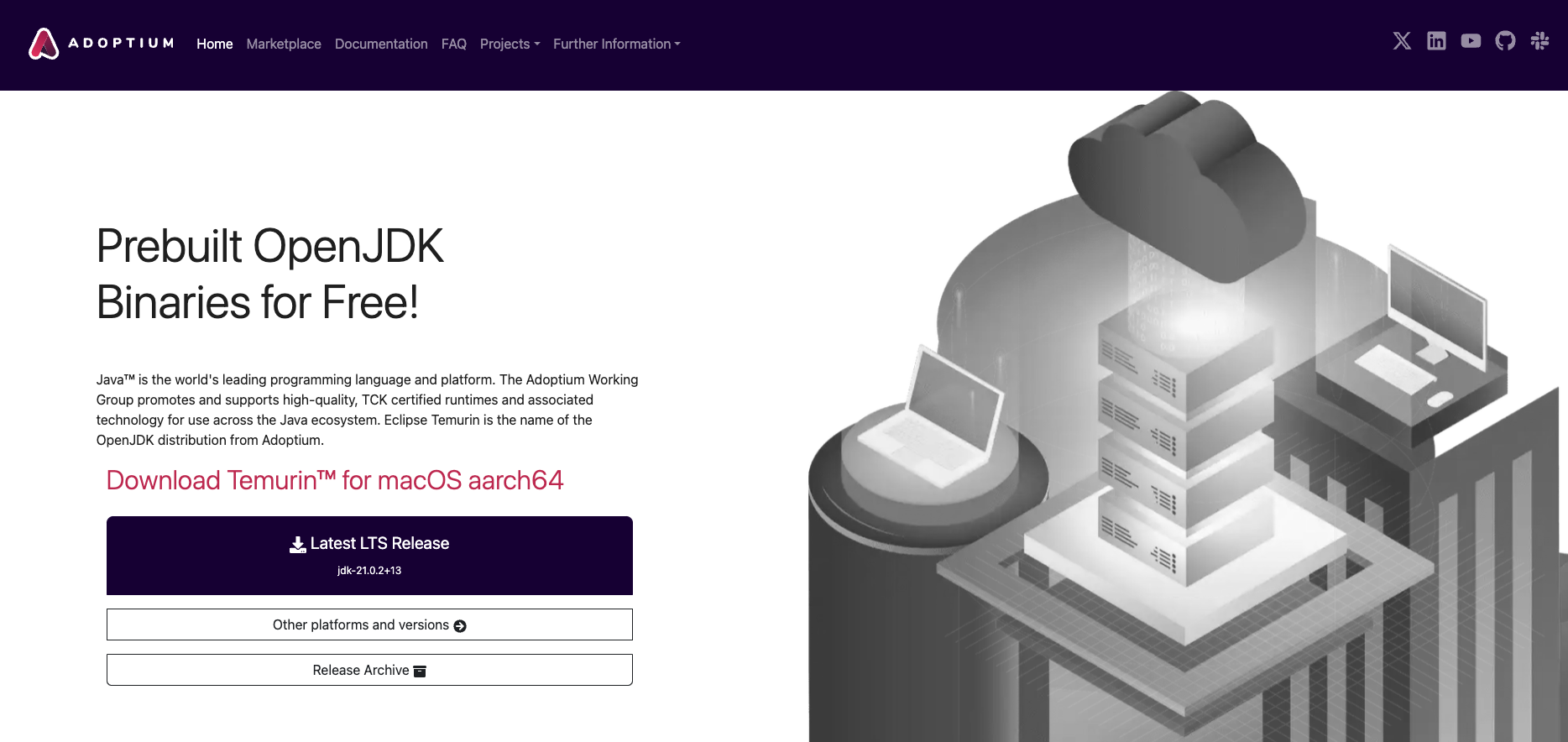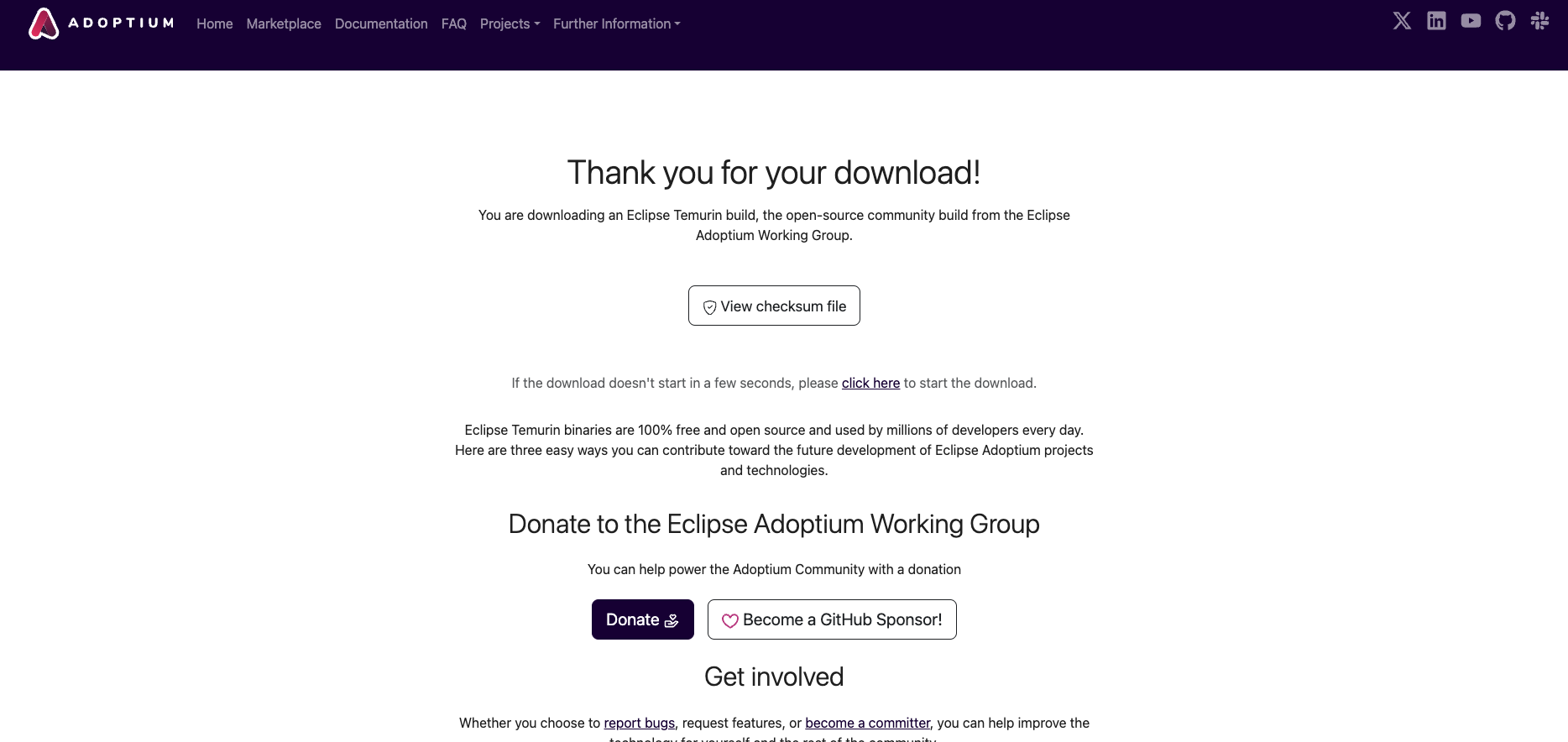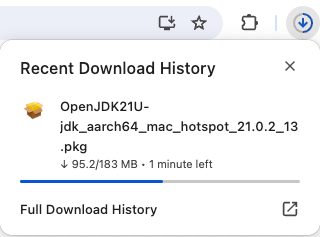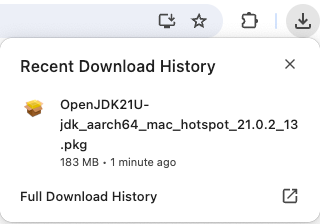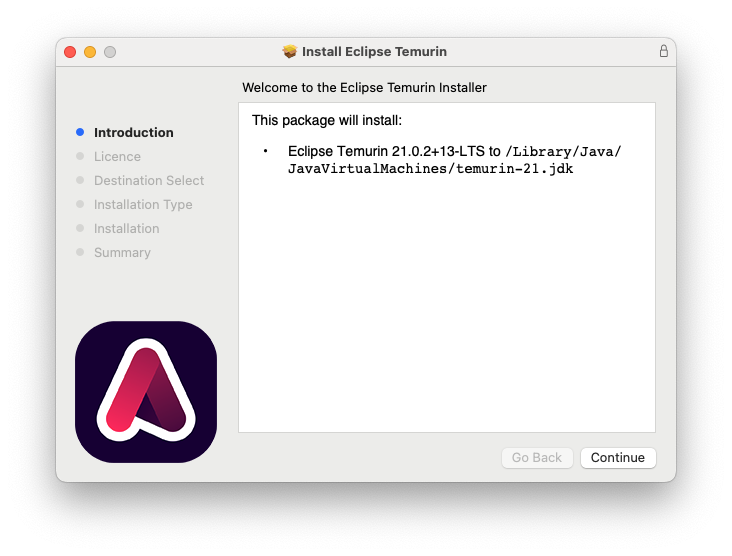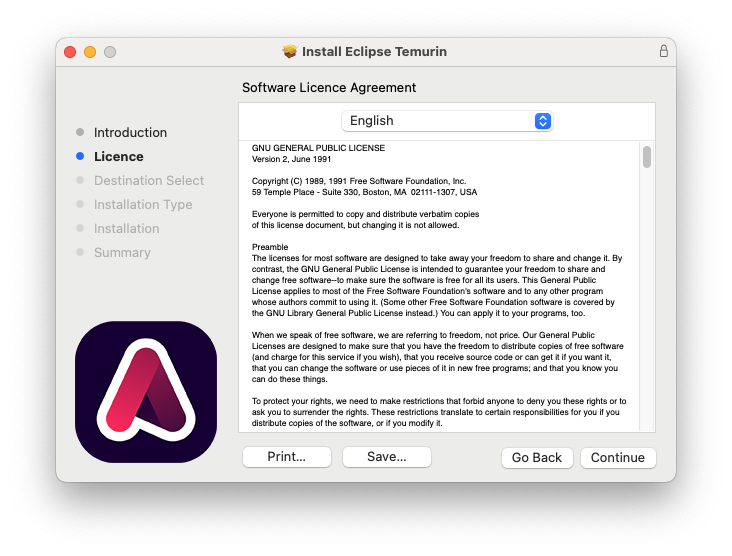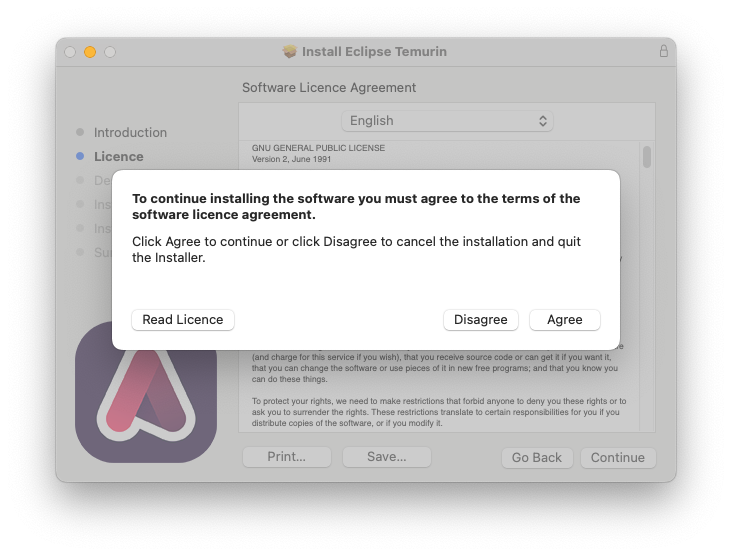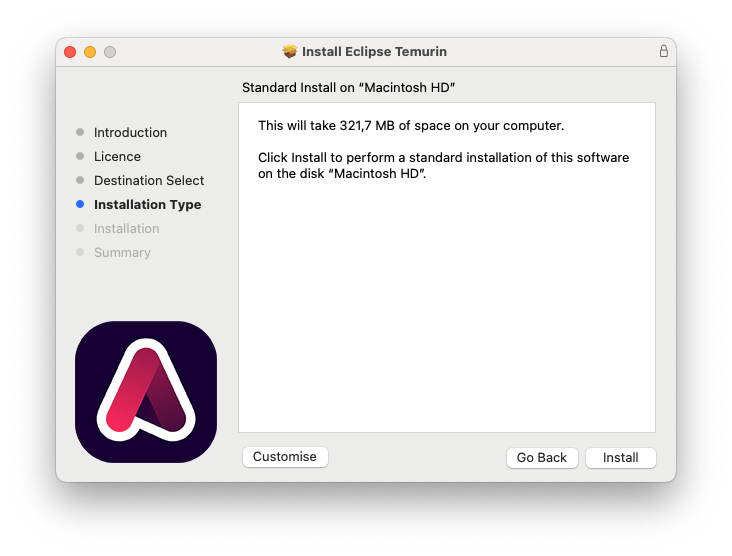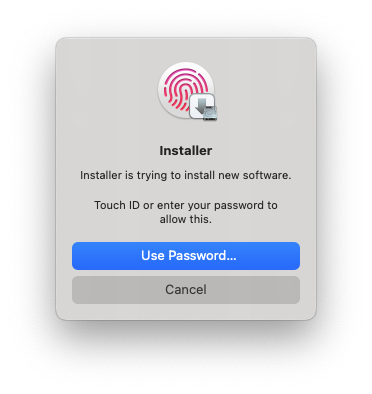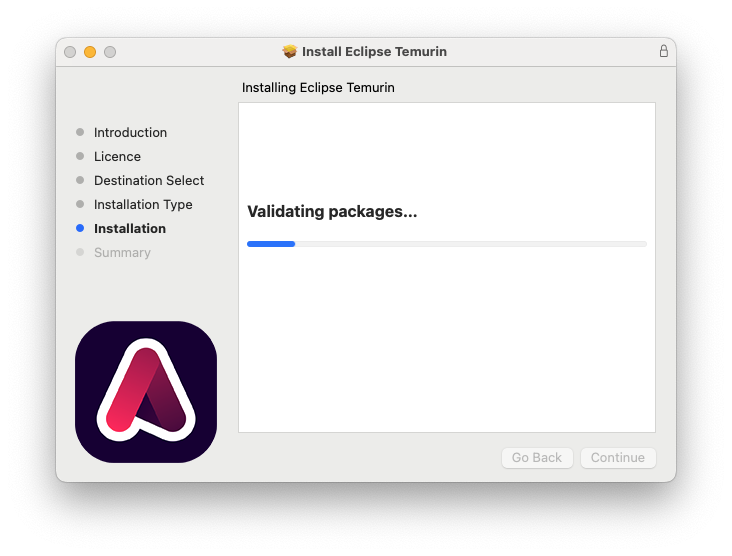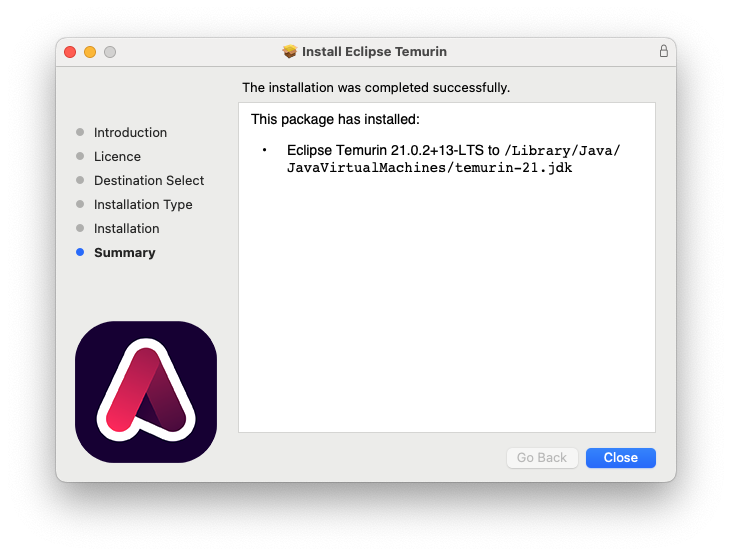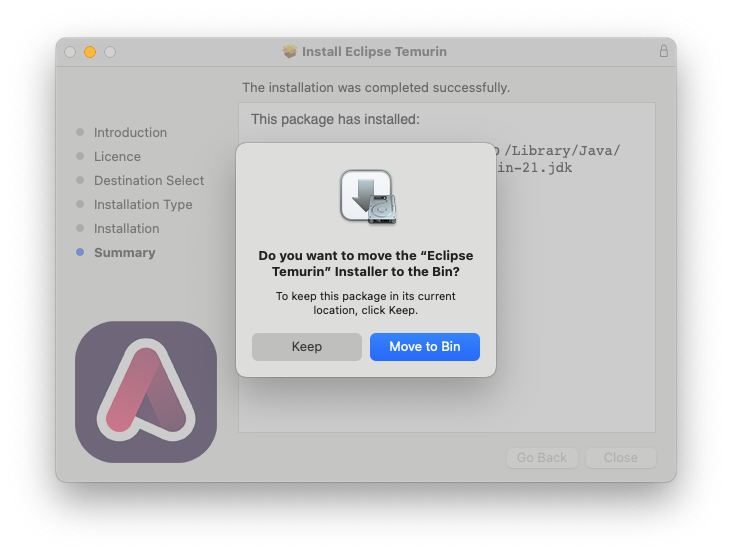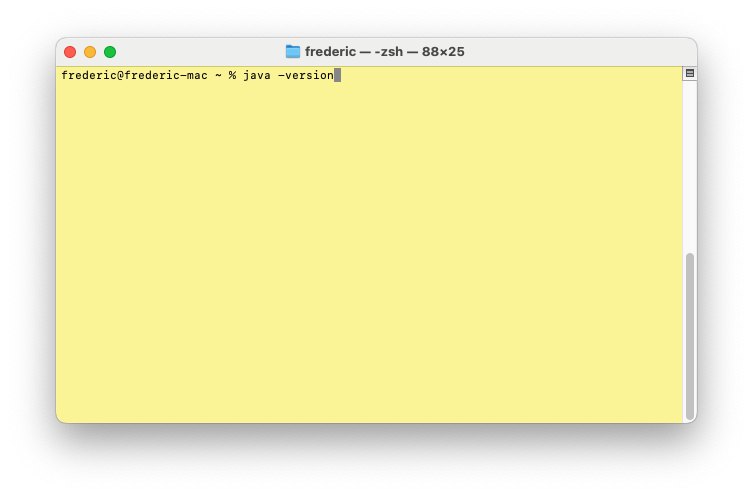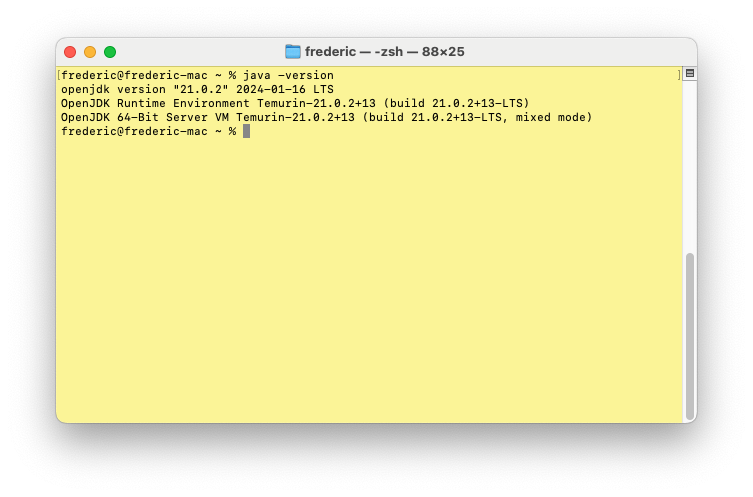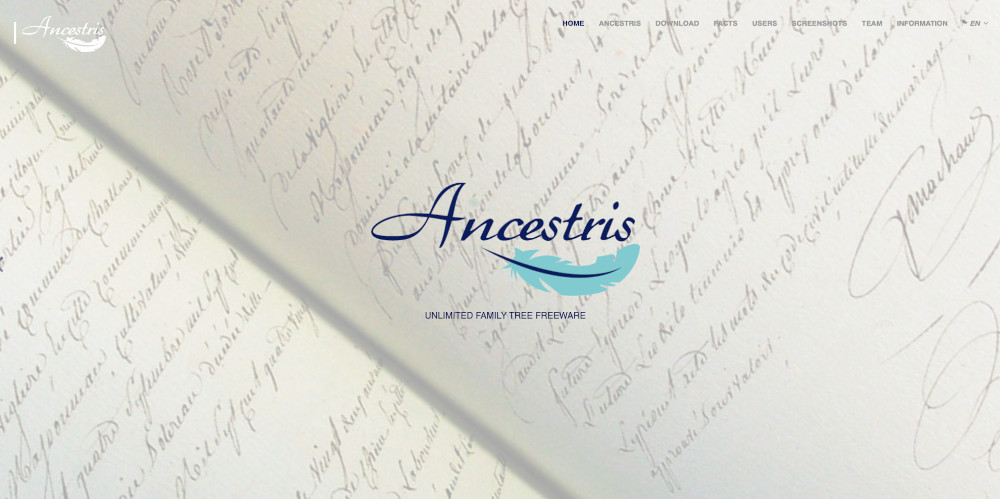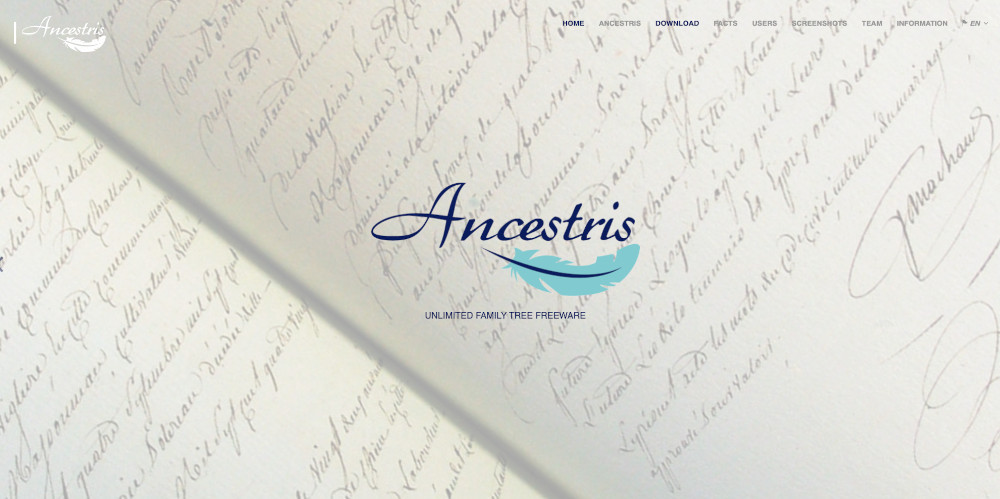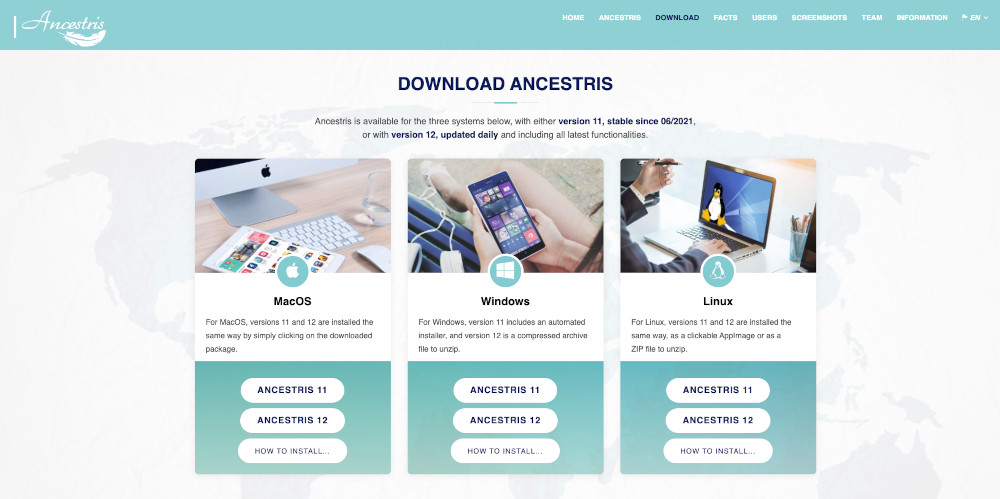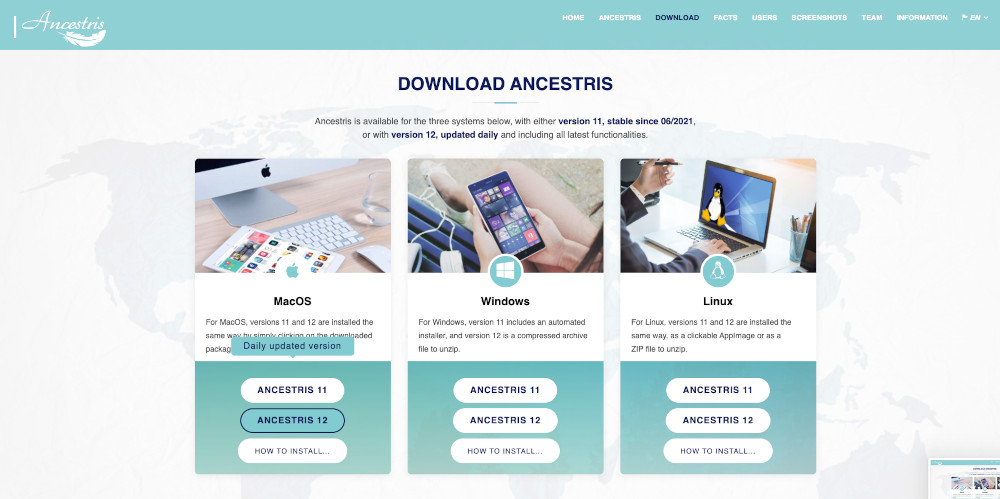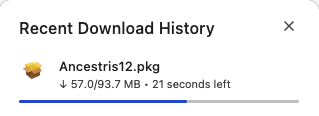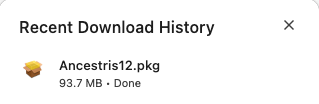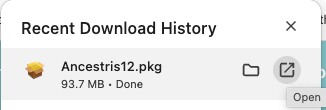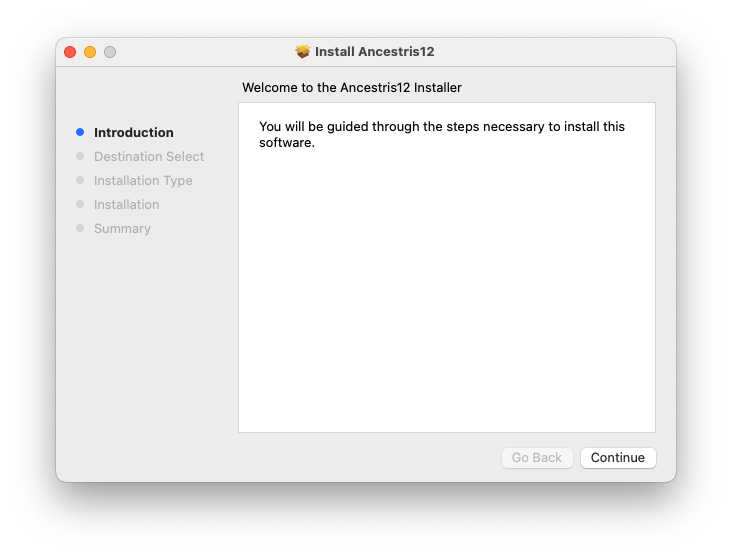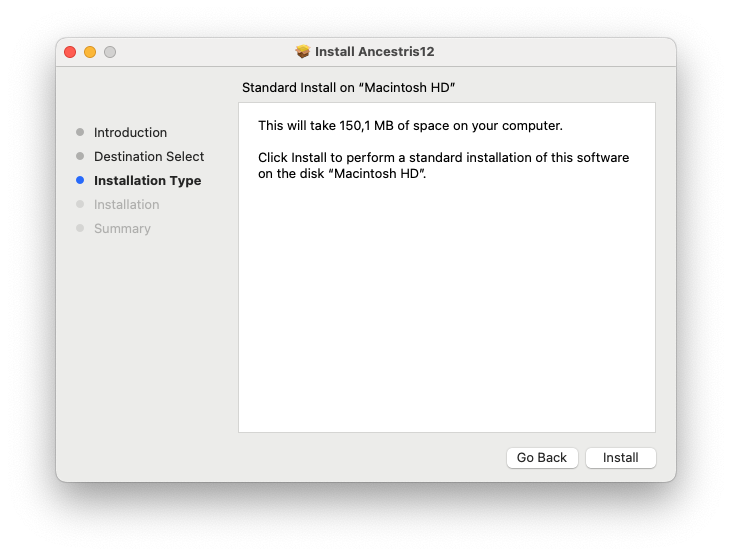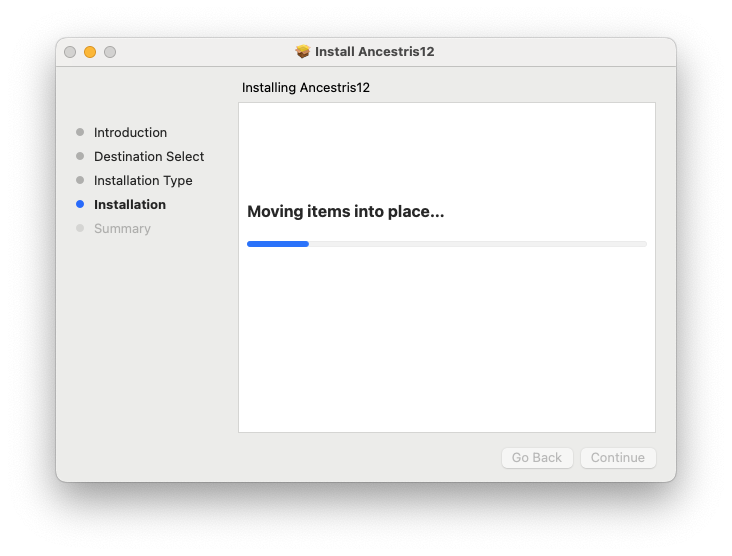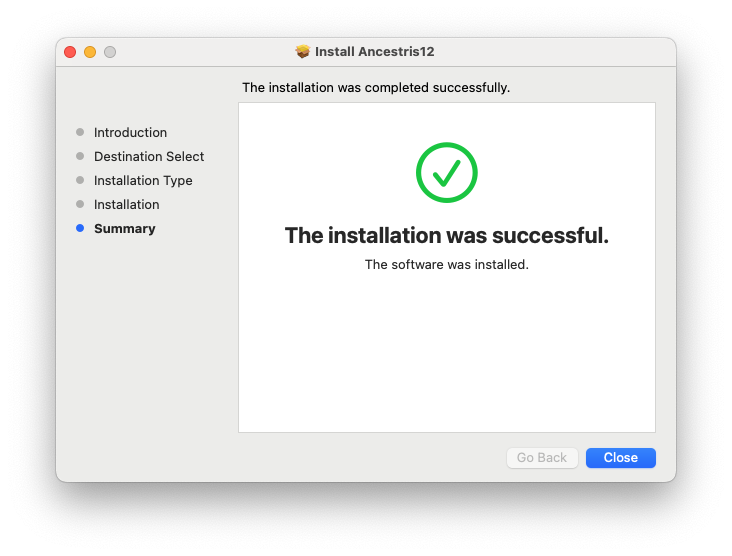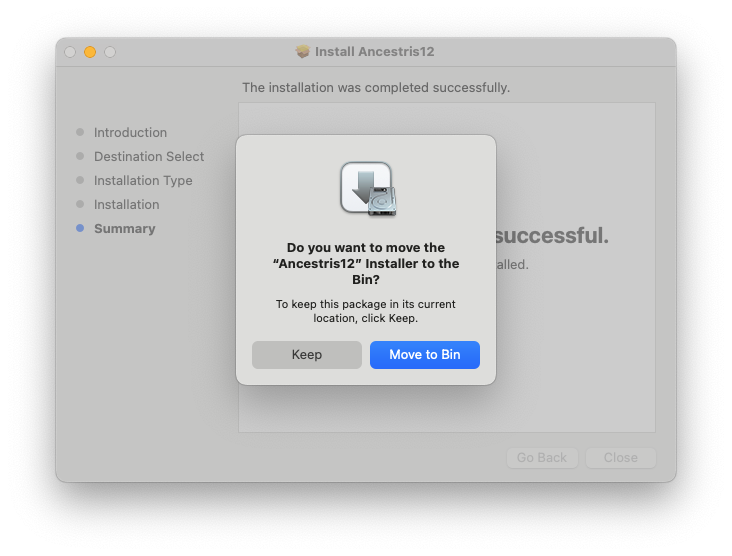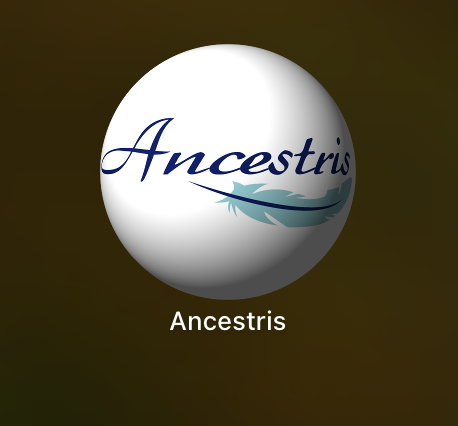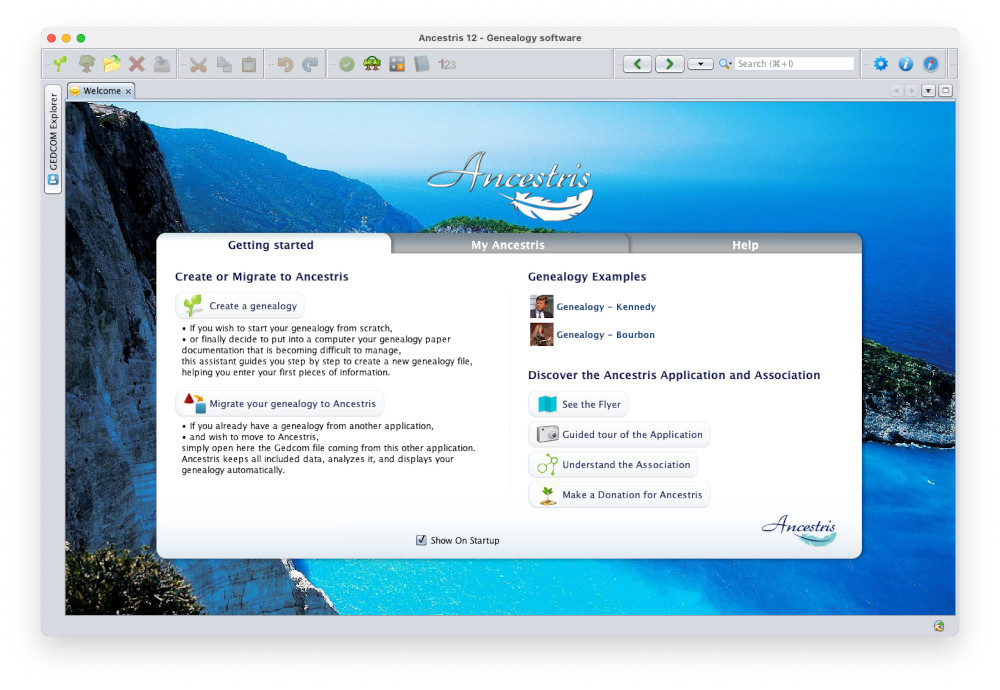Krok po kroku instalacja na systemie macOS
ThisTa pagestrona documentsdokumentuje aszczegółową detailed step-by-step installation ofinstalację Ancestris onna asystemie macOS system.macOS.
WePokażemy willprzykład, showktóry anmiał examplemiejsce thatw occurredmarcu on2024 Marchroku, 2024,instalacji ofwersji the installation of12 Ancestris version 12 onna macOS Sonoma.
InstallationInstalacja of JavaJavy
1. FromZ thepulpitu macOS desktop.macOS...
2. Open aOtwórz terminal andi typewpisz "„java -version"version”, toaby checksprawdzić, ifczy Java isjest alreadyjuż installed or not.zainstalowana.
If java is installed, the response will indicate thatJeśli Java isjest foundzainstalowana, andodpowiedź providewskaże, theże versionJava number.została Hereznaleziona versioni 17poda isnumer installed.wersji. W tym przypadku zainstalowana jest wersja 17.InW thistakim case,przypadku allwszystko good,jest jumpw toporządku, stepprzejdź 5do tokroku install5, Ancestris.aby zainstalować Ancestris.
Otherwise, ifJeśli Java isnie notjest installed,zainstalowana, theodpowiedź responsewskaże, will indicate thatże Java cannotnie bemoże located.zostać znaleziona.SoW installtakim itprzypadku byzainstaluj followingją, thesepostępując nextzgodnie steps.z następującymi krokami.
3. InstallZainstaluj JavaJavę, byprzechodząc goingna tostronę theinternetową Adoptium web site.Adoptium.
HereTutaj Adoptium suggestssugeruje tozainstalowanie install thewersji LTS (Long Term Support) release Java 21 fordla macOS.
ClickKliknij theprzycisk "„Latest LTS Release"Release”. Powinieneś button.teraz Youzobaczyć shouldtę see this page now.stronę.
Note:Uwaga: IfJeśli youchcesz wantzainstalować toinną installwersję, anotherkliknij version,przycisk click the button "„Other platforms and versions"versions”.
DownloadingPobieranie haszostało started.rozpoczęte... ClickKliknij theprzycisk downloadpobierania roundw buttonswojej onprzeglądarce youri browser and wait.poczekaj.
AfterPo akrótkiej shortchwili moment,pobieranie downloadingzostanie is completed. zakończone.
LaunchUruchom thepakiet JDK packagez fromtego thisokna downloadpobierania. popup.Powinno Youpojawić shouldsię seeokno this installation window.instalacji.
ClickKliknij Continue.„Continue”.
ClickKliknij Continue.„Continue”.
ClickKliknij Agree.„Agree”.
ClickKliknij Install.„Install”.
ValidateZweryfikuj withza yourpomocą fingerprintodcisku orpalca providelub yourpodaj Machasło password.do swojego Maca.
TheInstalacja installationrozpoczyna starts.się.
InstallationInstalacja iszostała completed.zakończona. ItZostanie tellswyświetlona youinformacja whereo itmiejscu, hasw beenktórym installed.została Clickzainstalowana. Close.Kliknij „Close”.
Finally,Na youkoniec arezostaniesz askedpoproszony too Keepzachowanie orlub Moveprzeniesienie thepakietu installationinstalacyjnego packagedo tokosza. theZrób bin.to, Doco asuważasz youza wish here.stosowne.
4. CheckSprawdź, thatczy Java nowjest showsteraz upwidoczna inw theoknie Terminal window.Terminala.
TypeWpisz "Java„java -version"version”.
ThePowinien followingpojawić resultsię shouldnastępujący appear,wynik, indicatingktóry wskazuje, że Java 21 isjest installed.zainstalowana.
YouTeraz arezakończyłeś nowinstalację doneJavy. withPrzejdźmy theteraz Javado installation.instalacji Let's install Ancestris now.
Ancestris.
Installation ofInstalacja Ancestris
5. GoPrzejdź tona thestronę https://www.ancestris.org web site.
YouZostaniesz areprzeniesiony takendo tosekcji thepobierania Downloadna section of the web site.stronie.
ClickKliknij theprzycisk Ancestris 13 buttonw forkolumnie macOSmacOS. column. VersionWersja 13 isjest thenajnowszą latestwersją oneod sinceczerwca June2024 2024.
roku.
DownloadPobieranie starts.się Clickrozpoczęło. theKliknij Downloadprzycisk roundpobierania buttonw ofswojej yourprzeglądarce, browseraby tozobaczyć seepasek thepostępu progressi bar and wait.poczekaj.
WhenPo completed,zakończeniu youpobierania shouldpowinieneś seezobaczyć, theże pakiet Ancestris packagema is approximatelyokoło 94 MB.
LaunchUruchom itgo fromz thistego popupokna windowpopup, byklikając clickingmałą theikonę little "Open" icon.„Open”.
ThePowinno Ancestrispojawić installationsię windowokno shouldinstalacji appear.Ancestris.
ClickKliknij Continue."Continue".
ClickKliknij Install."Install".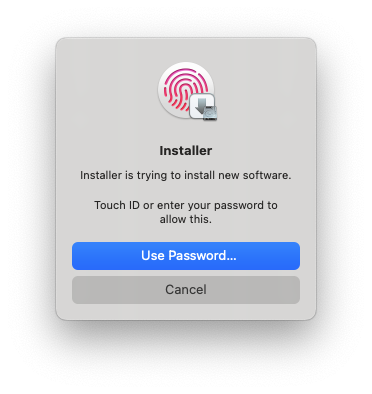
ConfirmZweryfikuj withza yourpomocą fingerprintodcisku orpalca providelub yourpodaj Machasło password.do swojego Maca.
InstallationInstalacja proceeds.postępuje...
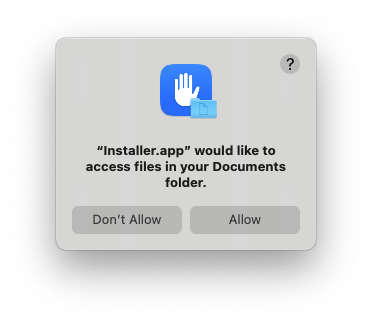
TheInstalator installerpoprosi askso fortwoje yourpozwolenie permissionna toumieszczenie putplików thena filestwoim onkomputerze. yourNaciśnij computer. Press Allow.„Allow”.
TheInstalacja installationkończy completessię quickly.szybko. PressNaciśnij Close.„Close”.
Finally,Na youkoniec arezostaniesz askedpoproszony too Keepzachowanie orlub Moveprzeniesienie thepakietu installationinstalacyjnego packagedo tokosza. theZrób bin.to, Doco asuważasz youza wish here.stosowne.
6. LaunchUruchom Ancestris fromz theekranu Application launchpad screen.Launchpad.
InNa your applicationekranie Launchpad screen, Ancestris shouldpowinien appearpojawić amongsię thewśród otherinnych applications.aplikacji. LaunchUruchom it.go.
Ancestris starts.się uruchamia.
TheGłówne mainokno Ancestris windowpojawi thensię appears.na Youekranie. areInstalacja donezostała with the installation.zakończona.
TheJęzyk languageinterfejsu ofpowinien theautomatycznie interfacezostać shouldustawiony automaticallyna bejęzyk set to your system language.systemowy.
Congratulations.Gratulacje!
SpecialUwaga notespecjalna fordla usersużytkowników usingkorzystających z wersji macOS versionsstarszych prior toniż 10.14.44:
IfJeśli younie cannotmożesz upgradezaktualizować yourswojej wersji macOS versiondo totego thispoziomu, level,będziesz youmusiał will need to launchuruchomić Ancestris manuallyręcznie, fromkorzystając thebezpośrednio Ancestrisze scriptskryptu itselfAncestris, locatedktóry here:znajduje się tutaj: /Applications/Ancestris.app/Contents/Resources/ancestris/bin/ancestris
IfJeśli youuruchamiasz useAncestris theręcznie, manualnie waybędziesz ofmógł launchingodczytywać Ancestris,ani youzapisywać willplików notznajdujących besię ablew to write nor read files located underneath thefolderach Documents, Desktop andoraz Downloads foldersze aswzględu perna ograniczenia bezpieczeństwa Apple security— restrictionsnawet even thoughjeśli Ancestris isjest signedpodpisany andi notarizedzatwierdzony using(notarized) thena Appleplatformie platform.Apple. AsAlternatywnie anmożesz alternative,przechowywać youswoje willpliki bew ablefolderze to store your files under /Public.Public.
ThereIstnieją aredwa twosposoby waysręcznego touruchomienia launchAncestris.
Najpierw upewnij się, że Java i Ancestris manually.
Firstzainstalowane makezgodnie surez youinstrukcjami installzawartymi Javana andtej Ancestrisstronie. asNastępnie perskorzystaj thez instructionsjednej inz thisponiższych page.dwóch Then use one of the following two options.
opcji.
FromZ the FinderFindera
OpentheOtwórz
finderFinder.GotoPrzejdź do folderu /
ApplicationApplications.LocatetheZnajdź aplikację Ancestris.app.
application.Expandit.Kliknij
YouprawymwillprzyciskiemseemyszytheiContentswybierzfolder.„Pokaż zawartość pakietu” (Show Package Contents).GotoWejdź
Resourcesdo folderu Contents.GotoNastępnie
ancestris.przejdź do folderu Resources.GotoOtwórz
bin.folderYouancestris,shouldaseepotemthebin."ancestris" file.ClickonPowinieneś
it.zobaczyć plik o nazwie ancestris. Kliknij go dwukrotnie.AterminalOtworzy
windowsięopensoknoandterminala i Ancestrisiszostanielaunched.uruchomiony.
FromZ a terminalterminala
OpenOtwórza terminalTerminal.TypeWpisz poleceniecd /Applications/Ancestris.app/Contents/Resources/ancestris/bintoAbygoprzejśćtodothekatalogubindirectory.("bin"gdziestandsprzechowywaneforsąbinaryplikifiles)binarne)TypeWpisz./ancestris- Ancestris
shouldpowinienlaunch.sięIfuruchomić.not,Jeślipleasejednaksendprogramusniethestartuje,textproszęreturnedwyślijandnamdisplayedtekst,inktórythepojawiterminal.
się w terminalu po wykonaniu powyższego polecenia.