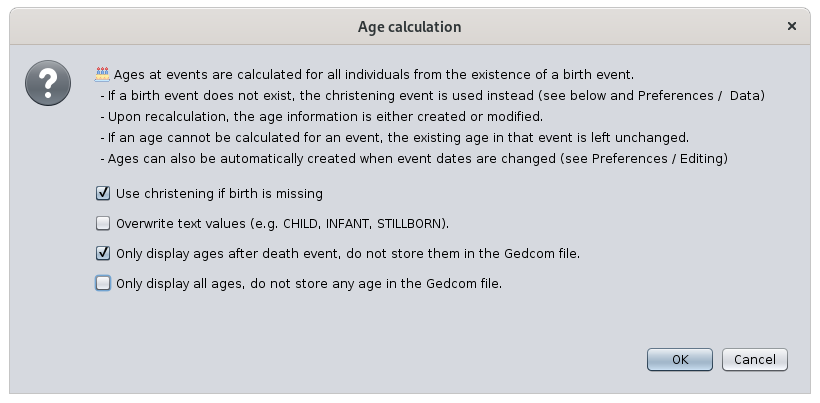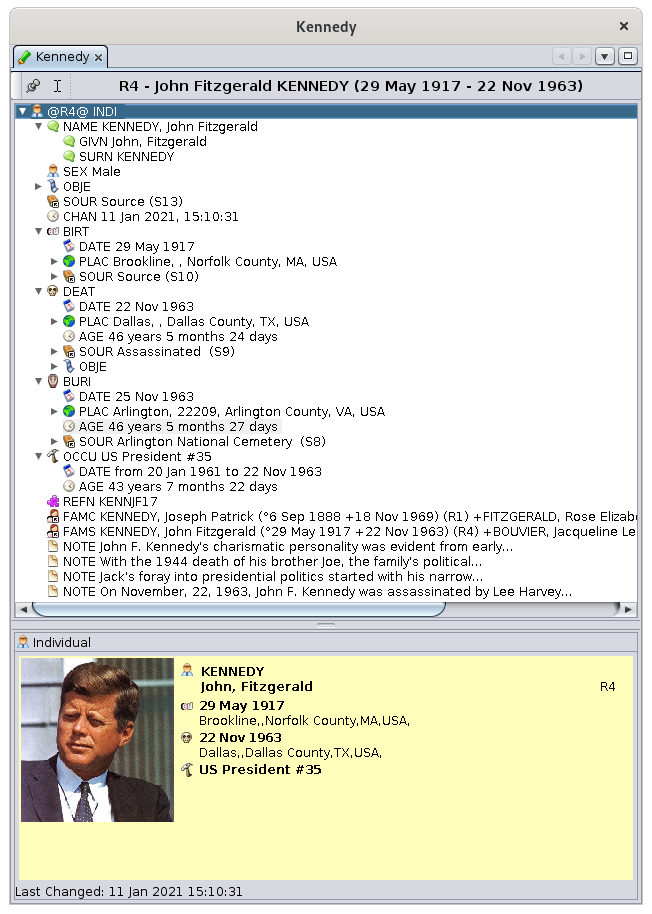Cálculo de idades (I)
Thisesta functionfunção calculatescalcula agesas ofidades allde thetodos individualsos atindivíduos theirà respectivedata lifedos events.seus eventos vitais respectivos.
DescriptionDescrição
AllTodos individualsos ofindivíduos yourda genealogysua havegenealogia lifetêm eventseventos thatvitais areque usuallysão dated.normalmente datados. É muitas vezes útil documentar directamente a idade do indivíduo em cada evento. Isto é feito utilizando um atributo de idade, que é uma etiqueta adicionada ao evento.
ItA isinformação often useful to document directly the age of the individual at each event. This is done using an age attribute, which issobre a tagidade addedé toautomaticamente theadicionada event.quando um evento de data é adicionado ou modificado
The(por agefavor, informationconsulte iso eitherseparador automaticallyEditar addednas whenpreferências); ou pode utilizar esta ferramenta, se quiser forçar a dateadição eventou isactualização addedde ortodas modifiedas (pleaseetiquetas referde toAGE.
Esta Editfunção tabde ofcálculo thede Preferences);idades oré elseuma youferramenta canpara useactualizar thistodas toolas if you want to force alletiquetsas AGE tagsna tosua be added or updated.genealogia.
ThePara Ageum calculationindivíduo, functiontodos isos eventos individuais e familiares são considerados para calcular as idades. Num evento familiar, como um casamento, as idades aparecem sob a tooletiqueta toHUSB updatede alla AGEetiqueta tagsWIFE indo your genealogy.evento.
ForA anjanela individual,acima allexplica individualo andbásico familydo events are considered to calculate ages. Inque a familyferramenta eventfaz. suchEstão as a marriage, ages appear under the HUSBand and the WIFE tags of the event tag.
The above window explains the basic of what the tool does.disponíveis 4 settings are available:definições:
UseUtilizarchristeningowhenbaptizadobirthquandoisonotnascimentoprovidednão é fornecido:ifsechecked,verificado,theaageidadewillserábecalculadacalculatedassumindoassumingquetheochristeningbaptizadoandetheobirthnascimentohappenedaconteceramonnothemesmosamediaday(por favor,(pleaseconsultereferotoseparadortheDadosDatadastab of the Preferences)Preferências);OverwriteSobrescrevertextvaloresvaluesde texto:aumtextvalorvaluedeistextotheéresultoofresultado de uma introdução manual. Portanto, esta opção impede que amanualfunçãoinput.deThereforecálculoisdaoptionidadepreventsapaguetheinadvertidamenteAgeascalculationsuasfunctionentradastomanuais.inadvertentlyQualquererasevaloryourdemanualtextoinputs.éAnypossíveltextparavalueidadesismaspossible for ages but onlyapenas 3valuesvaloresaresãovalidválidosandepartfazemofpartethedaGedcomnormastandard.Gedcom:- CHILD =
ageidade < 8yearsanos; - INFANT =
ageidade < 1yearano; - STILLBORN =
diedmortojustàprior,nascençaat,ouorpertonear birth,disso, 0yearsanos;
- CHILD =
OnlyMostrardisplayapenasagesidadesafterapósdeatheventoseventsde óbito:naturallynaturalmenteagesasstopidadesprogressingdeixamatdetheaumentardeathnoevent.eventoDuringdetheóbito.automaticDurantecalculation,oagescálculoareautomático,calculatedasforidadesanysãoeventcalculadasexceptparabirth.qualquerIfeventoyouexceptoareoOKnascimento.toSedisplaypuderthemexibi-lasafterapósdeath,abutmorte,domasnotnãowantastoquiserkeepmanterthemnoinficheirothe Gedcom file,Gedcom, usethisestaoption.opção;OnlyMostrardisplayapenasages,idades,donãonotasstoreguardarthemnoin theficheiro Gedcomfile:ifseyouutilizaronlyapenasuseidadesautomaticallycalculadascalculatedautomaticamente,ages, it mightpoderá *not*não*besernecessarynecessáriotoarmazená-lasstorenothemficheiroinGedcom.theSeGedcommarcarfile.estaIfcaixa,youtodascheckasthisidadesbox,paraalltodosagesosforeventosallserãoeventssówillmostradas:beasdisplayedidadesonlyaparecem:emagesfundoillcinzento.appearSeindesmarcargreyestabackground.caixa,Ifasyouidadesuncheckserãothisalteradasbox,paraagesfundoillbranco,beochangedquetosignificawhitequebackground,serãomeaningguardadastheynowill be saved in theficheiro Gedcom.
AllTodas agesas thatidades areque inestão greyem backgroundfundo arecinzento displayedsão onlysó andmostradas note storednão insão thearmazenadas Gedcomno file.ficheiro AsGedcom. Como resultado, da próxima vez que abrir a result,genealogia, nextas timeetiquetas youde openidade thecorrespondentes genealogy,não theserão correspondingmostradas, agea tagsmenos willque notrecalcule beas displayedidades unlessutilizando youesta recalculate the ages using this tool.ferramenta.
UsageUso
AgesAs areidades generallysão usefulgeralmente inúteis thenos editors:editores:
Innostheeditores CygnusandetheAries,Ariesaseditors,idadesagessãoarecalculadascalculatedaouponeditareditingostheeventos,events,mesmoevenquethoughnãotheysejamarenecessariamentenotarmazenadasnecessarilynostoredficheiroin the Gedcom file itself.Gedcom;InNo editor Cygnus,agesasareidadesvisiblesãoinvisíveisthenoseventspróprioslist itselfeventos;In the GedcomNo editorages are all visible at onceGedcom, aswell.idades são todas visíveis em simultâneo.
AgesAs canidades alsotambém bepodem usedser whenusadas sortingao theordenar entitya table.tabela Generatede theentidades. agesGere thenas sortidades thee entitydepois tableordene ona thetabela Agede column.entidades pela coluna Idade.
ToPara generategerar alltodas ages:as idades:
StartIniciethisatoolferramentausingemthe Edit MenuEditar >CalculateCalcularages.idades;TheVeráwindowashownjanelaabove appears.acima;MakeCertifique-sesuredeyouquereadlêtheasinstructionsinstruções,andseleccioneselectastheopçõesoptionsdesejadasyoueneedcliqueandempress OK.Aceitar.
As modificações são imediatamente aplicadas.
TheEscolha modificationsDesfazer applyna immediately.
Pressde Undomenus, inou the menu bar, or hitprima Ctrl + Z, topara cancelcancelar youras changesalterações ande tryexperimentar otheroutras settings.opções.
Forexemplo, example,abaixo youpode canver see below that:que:
Theo evento BIRTheventnãodoestemnotidade,haveoanyqueageéwhich is normal.normal;Theo evento DEATheventmostrashowsatheidadecalculated agecalculada;TheaBURYidadeagedeisBURYcalculatedéandcalculadaiseinestágreyembackground,fundomeaningcinzento,itsignificandowillquenotnãobeficarástoredarmazenadainnotheficheiroGedcom file.Gedcom;TheoOCCUpationeventohasOCCUgottemanumaageidadecalculatedcalculada.
CustomizationPersonalização
TheA opção "UseUsar christening"baptismo" optionsé isparte partdas ofPreferências the(por Preferences.favor, (pleaseconsulte refero toseparador theDados Datadas tab of the Preferences)Preferências).