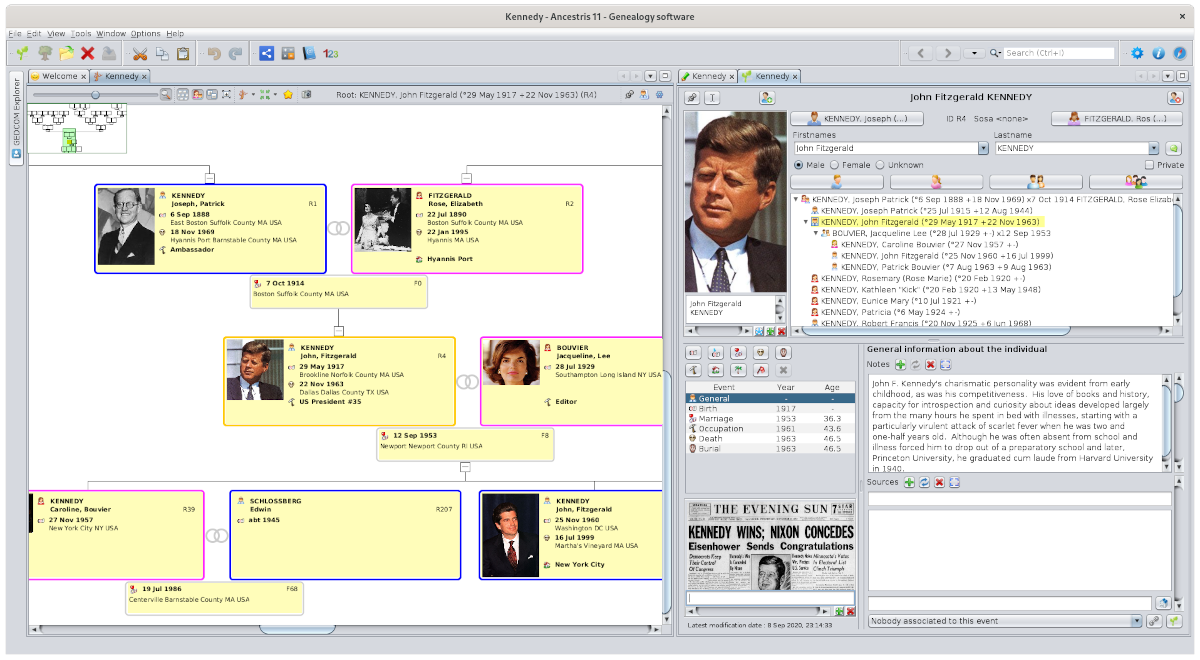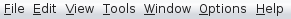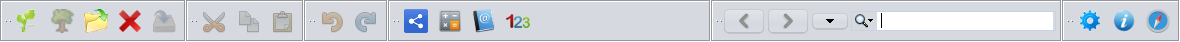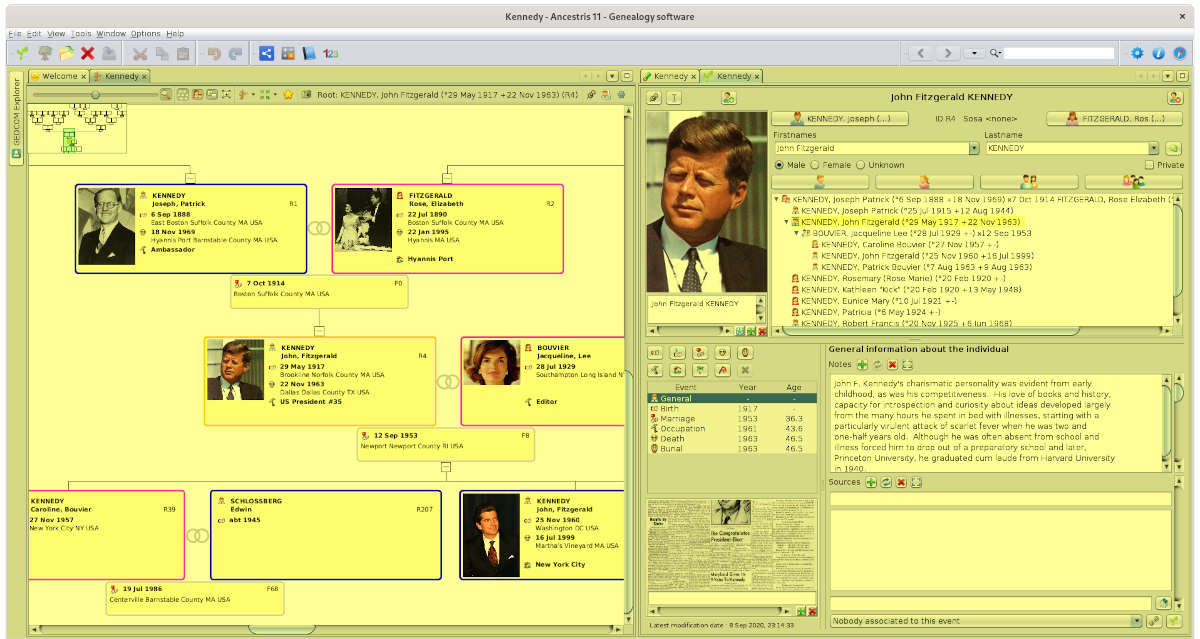Ventana principal
Ancestris'sLa MainVentana WindowPrincipal isde theAncestris onees youla seeque whenve thecuando softwarese opens.abre el programa.
InEn casecaso de que no genealogyse isabra opened,ninguna onlygenealogía, thesolo aparecerá la Welcomepágina pagede Bienvenida. appears.
IfSi ase genealogyabre opensuna up,genealogía, youverá willvarias seeventanas severalque windowsmuestran showingdiferentes differentelementos elementsde ofesta this genealogy.genealogía.
ThisEsta windowventana hastiene aun title,título, auna menubarra bar,de amenú, toolbar,una andbarra ade workspaceherramientas thaty containsun theespacio differentde viewstrabajo ofque onecontiene orlas morediferentes genealogiesvistas onde whichuna youo aremás working.genealogías en las que está trabajando.
TitleTítulo
WithoutSin genealogy,genealogía, thela titlebarra barde lookstítulo likese thisve así:
IfSi oneuna oreo moremás genealogiesgenealogías areestán open,abiertas, theel titletítulo istiene prefixedcomo withprefijo theel genealogynombre name,de likela this:genealogía, así:
IfSi youtiene havevarias severalgenealogías genealogiesabiertas, open,el thetítulo titleindica indicatesla theque oneestá currentlyseleccionada selected.actualmente.
TheLa MenuBarra Barde Menú isestá rightjusto belowdebajo thedel TTitle.ítulo. ItLe letspermite youacceder accessa mostla ofmayoría thede commands,los groupedcomandos, underagrupados sub-menus.en submenús.
Please,Por seefavor, consulte la MenuBarra Barde Menú forpara moreobtener information.más información.
ToolbarBarra de herramientas
TheLa ToolbarBarra de herramientas isestá rightjusto belowdebajo thede la MenuBarra Barde Menú. ItContiene containslos mostcomandos commonlymás usedutilizados, commands,en underforma thede form of icons.iconos.
ItEs ispersonalizable. customizable.Para Tohacerlo, dovaya so,al gomenú to menu OptionsOpciones / ConfigureConfigurar Toolbars.Barras Therede youHerramientas. canAllí choosepuede whichelegir categoriesqué ofcategorías iconsde toiconos display.mostrar.
Please,Por seefavor, consulte la ToolsBarra Barde herramientas forpara moreobtener information.más información.
WorkspaceEspacio de trabajo
TheEl restresto ofde thela mainventana windowprincipal ises yoursu workspace.espacio Itde istrabajo. theEs yellowla partparte ofamarilla thede imagela below.imagen Itde isabajo. organisedEstá inorganizado differenten windows,diferentes eachventanas, onecada withuna itscon ownsu specificfunción function.específica. ForPor exampleejemplo :
ViewsLas Vistasdisplaymuestranyoursugenealogygenealogíaalongendifferentdiferentesformats:formatos:tree,árbol,timeline,líneacharts,delists.tiempo,Bygráficos,default,listas.thesePorviewsdefecto,areestaslocatedvistasonsetheencuentranleftenhandlapartparteofizquierdathedescreen,laorpantalla,below,owhichdebajo,isquetheescaseelofcasothedeentitylatable.tabla de entidades.- Editors allow you to change your genealogy. By default, we can find them on the right hand part of the screen.
- Tools : reports, multimedia management, anomalies checking, duplicates search, etc. are usually on the left hand side of the screen.