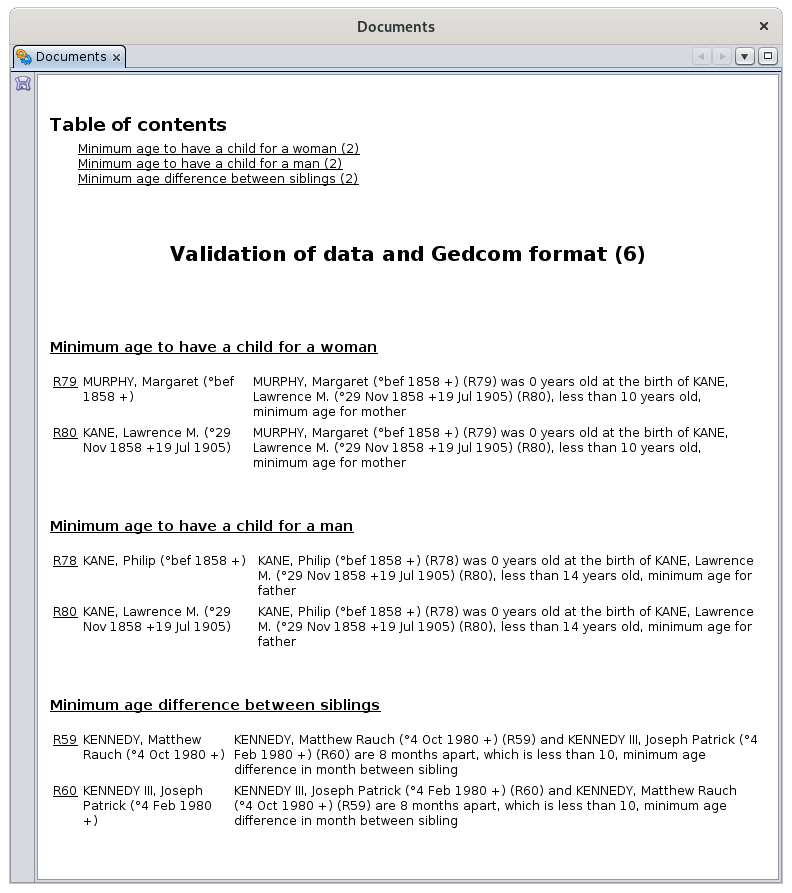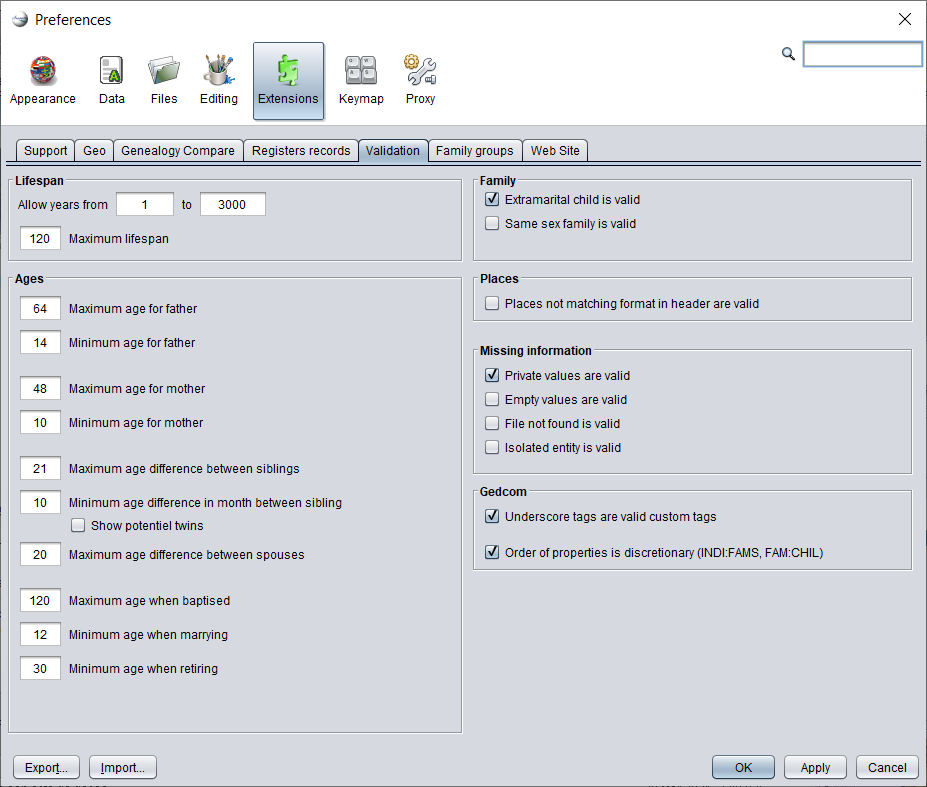Validar el cumplimiento de Gedcom y la consistencia de los datos
ThisEsta toolherramienta checksverifica yoursus genealogydatos datagenealógicos foren anomalies,busca inde termsanomalías, ofen incompatibilitytérminos withde theincompatibilidad con el estándar Gedcom standard andy inen casecaso ofde genealogicalinconsistencias inconsistenciesgenealógicas..
DescriptionDescripción
TheLa windowventana displaysmuestra aun controlinforme report.de control.
Una tabla de contenido enumera los diferentes tipos de controles realizados, para los cuales se ha detectado al menos una anomalía, y el número de entidades correspondientes está entre paréntesis.
Luego siguen las secciones. En cada sección, tiene la lista de entidades en anomalía.
Se puede hacer clic en cada número de entidad. Selecciona la entidad en las vistas de Ancestris para que pueda ver los detalles.
Uso
Esta herramienta cubre dos necesidades principales.
- una necesidad de transmisión y durabilidad de su genealogía, ya que le permite respetar el estándar Gedcom lo más aproximado posible
- la necesidad de controlar los datos introducidos
Dependiendo del tamaño del archivo de genealogía, aparece una barra de progreso para realizar todo el análisis.
A tablecontinuación, ofse contentsmuestra listsel the different types of controls performed, for which at least one anomaly has been detected, and the number of corresponding entities is in brackets.informe.
ThenHaga theclic sectionsen follow.los Innúmeros eachde section,entidad youpara havemostrarlos theen listlos ofeditores entitiesy incorregir anomaly.cualquier anomalía.
EachDespués entityde numbercorregir canvarias beanomalías, clicked.puede Itreiniciar selectsun thenuevo entityinforme inque thepresentará Ancestrislas viewsanomalías so you can see the details. restantes.
También puede cambiar los umbrales para desencadenar anomalías utilizando la configuración de preferencias que se describe a continuación.
UsagePersonalización
ThisLos toolcontroles coversque twose major needs.
a need for transmission and durability of your genealogy, since it enables you to respect the Gedcom standard as closely as possiblea need to control the data that has been entered
Depending on the size of your genealogy file,van a progressrealizar barestán appearsvinculados toa performla theconfiguración wholede analysis.Preferencias, panel Extensiones, pestaña Validación.
TheSe reportexplican ispor thensí displayed.
Clickpor onlo theque entityno numbersproporcionaremos tomás displaydetalles themen ineste the editors and correct any anomalies.
After correcting several anomalies, you can restart a new report that will present the remaining anomalies.
You can also change the thresholds for triggering anomalies using the preference settings described below.
Customization
The controls to be performed are linked to the Preferences settings, Extensions pane, Validation tab.
They are pretty much self explanatory so we will not provide more details at this stage.punto.