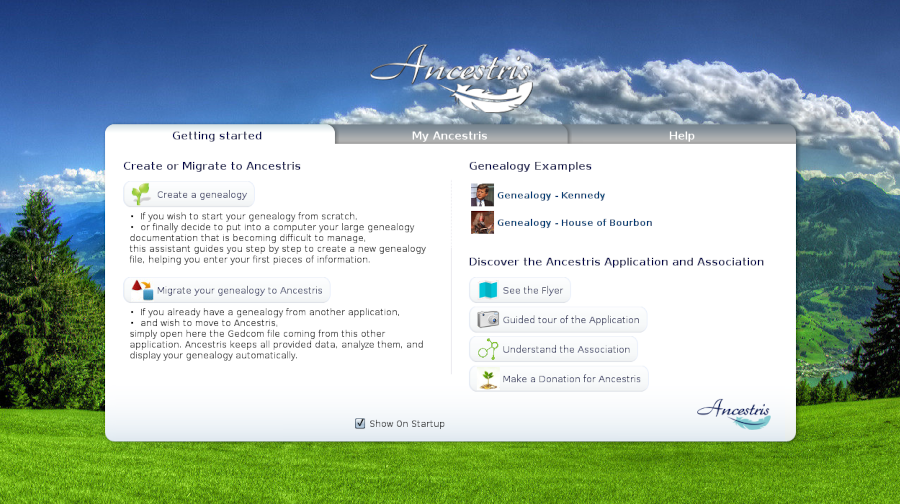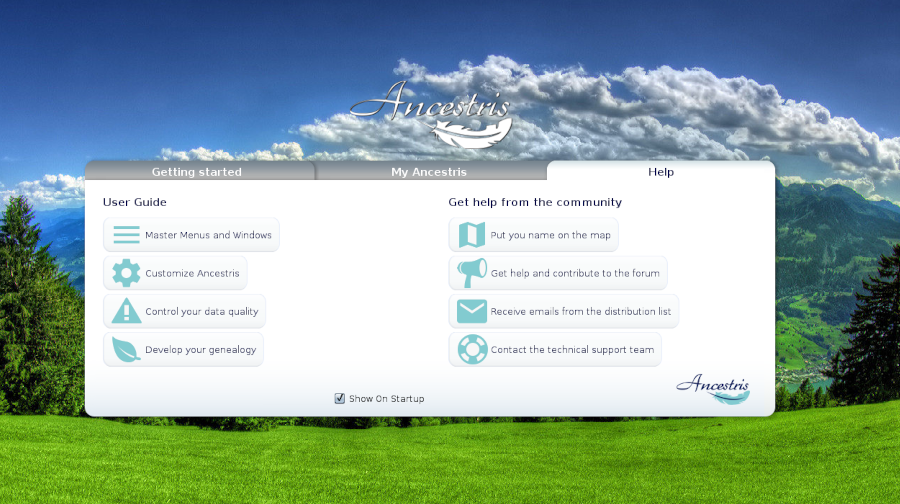Página de bienvenida
TheLa Welcomepágina pagede Bienvenida helpsle youayuda geta startedcomenzar withcon AncestrisAncestris, asasí wellcomo asen insu itsuso daily use.diario.
DescriptionDescripción
TheLa Welcomepágina pagede isBienvenida automaticallyse openedabre theautomáticamente firstla timeprimera youvez useque utiliza Ancestris.
It includesIncluye 3 tabs.pestañas.
Getting StartedEmpezando
ThisEsta tabpestaña containscontiene thelos mainelementos elementsprincipales necessarynecesarios topara get started.comenzar.
TheseEstos elementselementos areson accessibleaccesibles viaa thetravés correspondingde buttons.los botones correspondientes.
CreatingCreaciónoromigratingmigración de una genealogíagenealogyTwoDosexamplesejemplos deofgenealogía,genealogy,KennedyKennedysyandlosBourbonsreyesFrenchBorboneskingsfrancesesTheEl folleto AncestrisflyerAccess toAcceso aguidedvisitatourguiadaTheElrolepapelofdethela asociación Ancestrisassociationtoparaofferofrecerleyou thiseste software.AndYthelapossibilityposibilidadofde hacer unamakingdonación adonationAncestristoparaAncestrisapoyartosusupport our development.desarrollo.
MyMi Ancestris
TheLa secondsegunda tabpestaña ises forpara dailyuso use.diario.
ItProporciona givesun acceso rápido a quicklos accessúltimos toarchivos thede latestgenealogía genealogyutilizados. filesUn used.clic Aen clickla oncruz theroja redelimina crossel removesnombre thede namela from the history.historia.
ItTambién alsole givesda youun acceso rápido para abrir una genealogía quicko accesspara tomodificar opensus a genealogy or to modify your preferences.preferencias.
Finally,Finalmente, itle givesda youla thelista listde oflas theúltimas lastestmodificaciones modifications of thedel software. ClickHaga onclic aen messageun tomensaje bepara takenser tollevado theal forumforo wheredonde youpuede canver seeel themensaje entirecompleto, messageasí ascomo wellla aslista the complete list..
completa.
HelpAyuda
ThisEsta tabpestaña ofde thela Welcomepágina pagede givesBienvenida youle directda accessacceso todirecto thea mainlos chapterscapítulos ofprincipales thisde comprehensiveesta documentation.documentación completa.
UsageUso
AccessAcceda thea differentlas functionsdiferentes byfunciones clickinghaciendo onclic theen correspondingla tabpestaña andy button.el botón correspondiente.
ToPara seever thela fullimagen backgroundde image,fondo clickcompleta, onhaga theclic image.en la imagen.
ItTambién ises alsoposible possiblecambiar tola changeimagen thede background image byfondo ctrl+clickingctrl + clic onen thela image.imagen.
AUn clickclic onen theel logotipo de Ancestris logolo takeslleva youal tositio theweb Ancestrisde website.
Ancestris.
CustomizationPersonalización
It is possible not to display the Welcome page every time Ancestris is opened.
If you want to hide the Welcome page at startup, uncheck the Show at startup check box.
- Uncheck this check box so that the welcome page will not appear after the next startup.
- To display it again, go to the Window/Welcome Page menu to make it appear, then you can check the box.