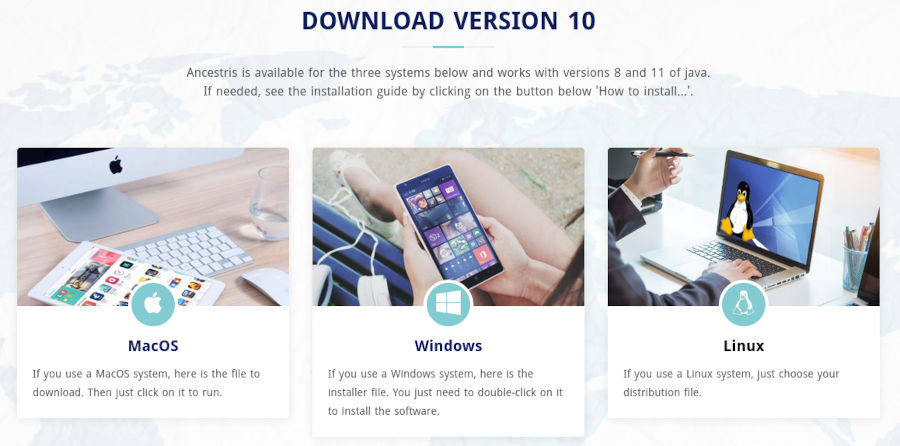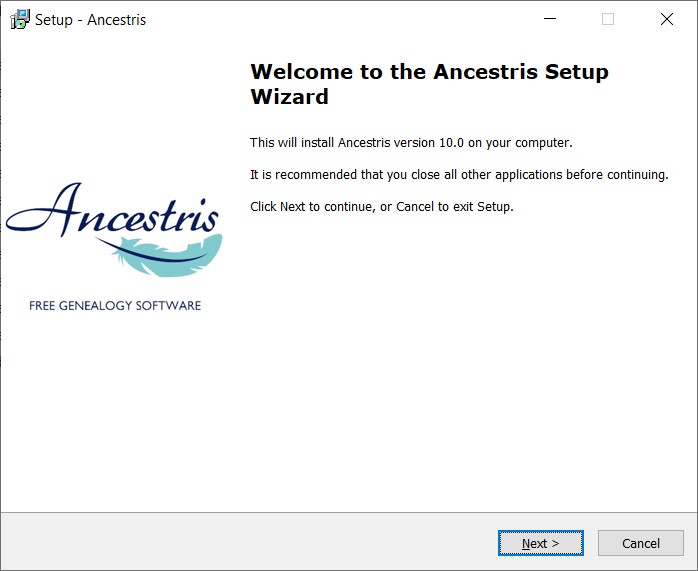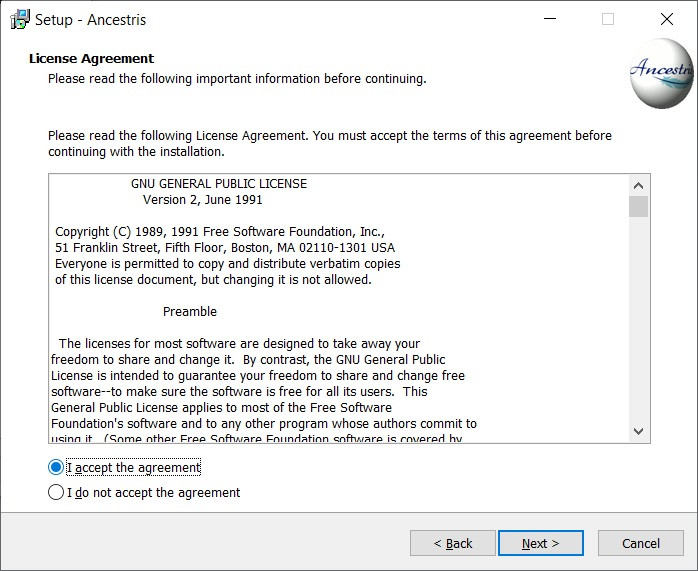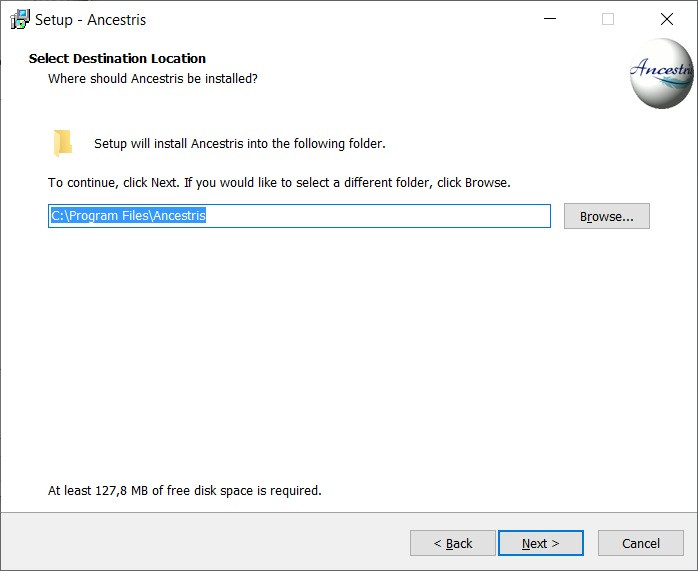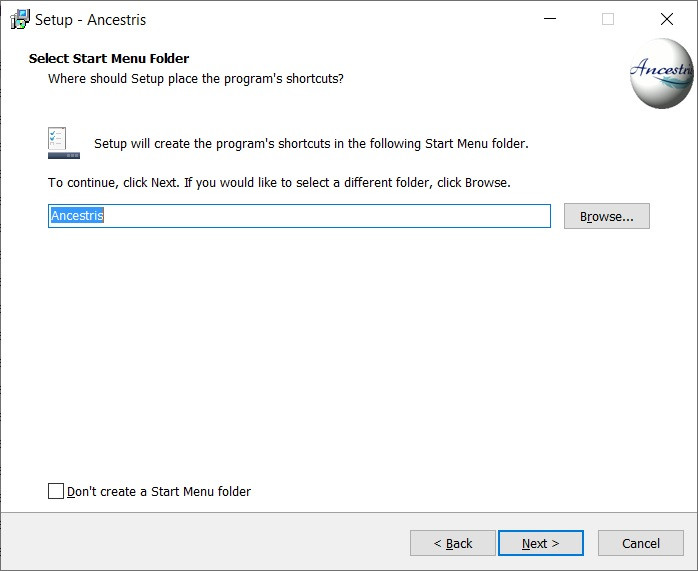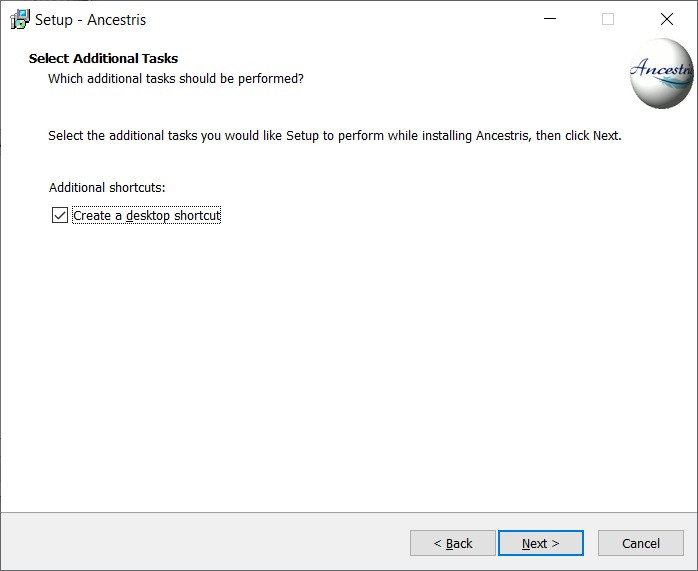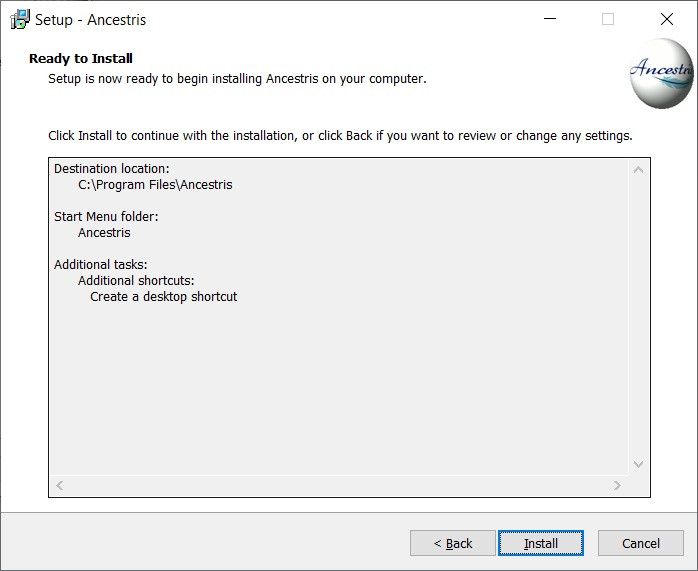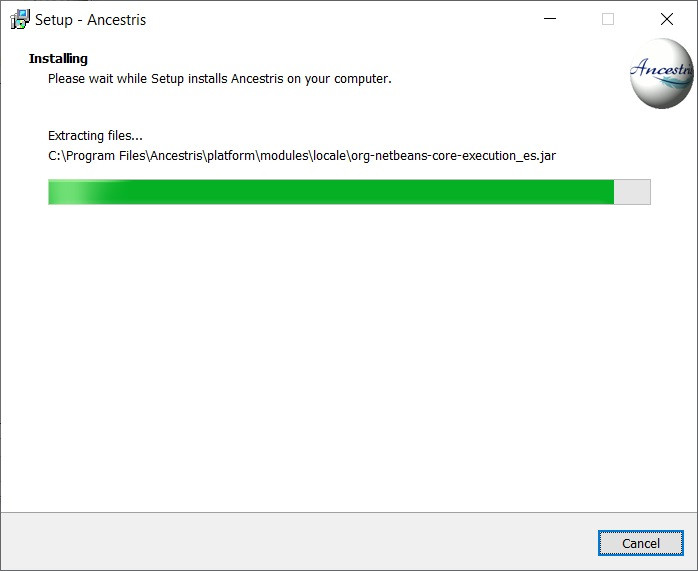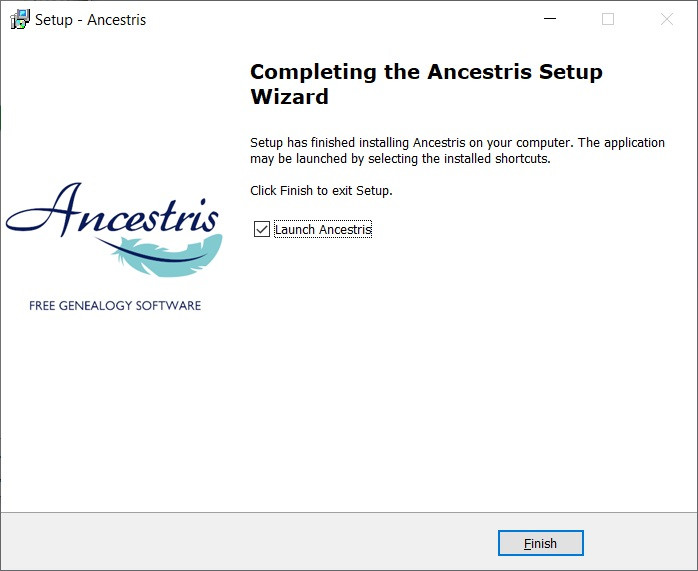Instalación paso a paso de la versión 10 en Windows (TSL)
ThisEsta pagepágina showsmuestra step-by-steppaso howa topaso installcómo instalar Ancestris versionversión 10 onen aun Windowssistema system.Windows.
InstallInstalar Ancestris versionversión 10
FollowSiga thelas instructionsinstrucciones below.siguientes.
1/4 - DownloadAncestrisDescargar Ancestris
GoIrtoa https://www.ancestris.orgClickHagaonclic en 'DOWNLOAD'DESCARGAR'inentheelmenumenúClickHagaonclictheen la palabra 'WINDOWS'wordDownloadingLamaydescargatakepuede demorar de 3toa 4minutesminutos,asyaitqueisesaboutde aproximadamente 160 Mb.
2/4 - Double-clickHaga ondoble theclic downloadeden fileel archivo descargado.
- Ancestris 10
hastieneaunsetupasistentewizarddeforconfiguración para Windows.
ClickHagaonclic enNextSiguiente
AcceptAceptetheelagreementacuerdothenyclickluegoonhaga clic enNextSiguiente
ChooseElijaanunainstallrutapath.de instalación.
TheLa pathruta shouldn'tno havedebe anytener accentningún notacento specialni caracters.caracteres especiales.
ThenLuegoclickhagaonclic enNextSiguiente
DefineDefinaaunnamenombreforparatheelshort-cutaccesoindirecto en el menú "Start" Menu.Inicio".YouPuedecanelegirchoosenonotcreartoningúncreateaccesoanydirectoshort-cutconwithlathecasillacheck-boxdeonverificacióntheenbottomlaofpartetheinferiorscreen.de la pantalla.ThenLuegoclickhagaonclic enNextSiguiente
CheckMarquethelaboxcasillatoparacreatecrearaunshort-cutaccesoondirectotheendesktop.el escritorio.ThenLuegoclickhagaonclic enNextSiguiente
ClickHagaonclic enInstallInstalar
TheEl softwareisestáinstalledinstaladoonenyoursucomputer.ordenador.
YouPuedecaniniciarlaunchdirectamentedirectlylatheaplicaciónapplicationconwithlathecasilla de verificación "LaunchIniciar Ancestris"check-box
3/4 - ClickHaga theclic short-cuten andel Ancestrisacceso thendirecto starts.y luego comenzará Ancestris.

4/4 -TheAparece Welcomela pagepágina thende appears.Bienvenida. YouAhora areestá nowlisto readypara to useusar Ancestris.