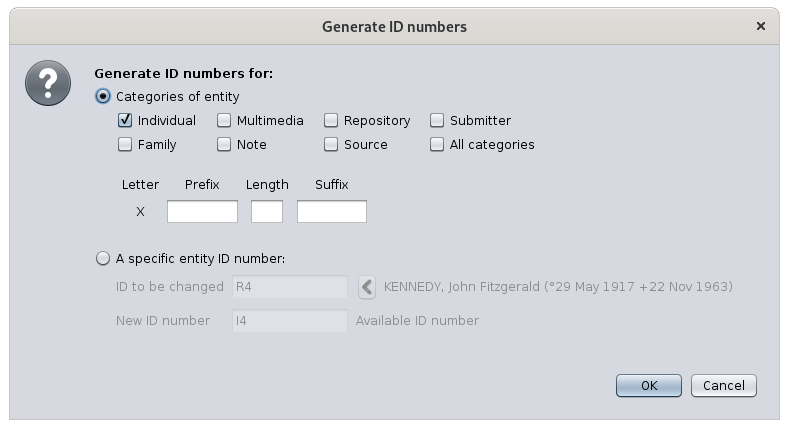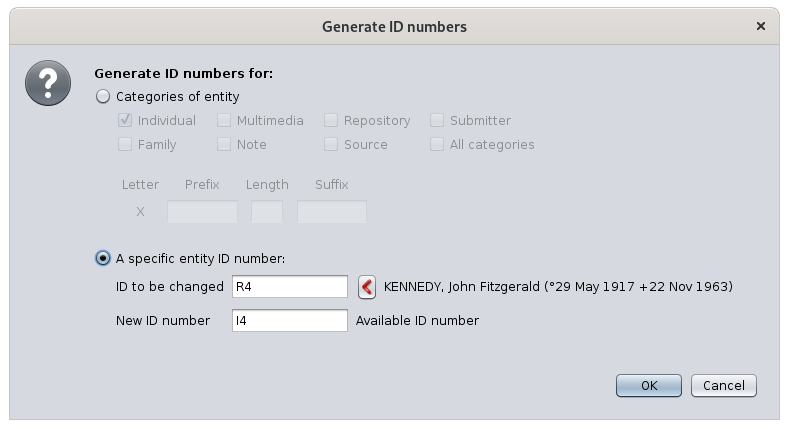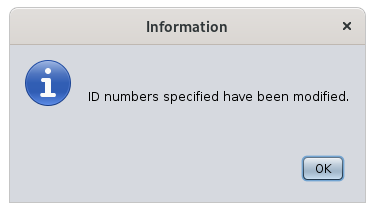Generar números de identificación
ThisEsta functionfunción renumbersvuelve thea entitiesnumerar oflas yourentidades genealogyde bysu redefininggenealogía theirredefiniendo identificationsu number.número de identificación.
DescriptionDescripción
TheLa windowventana thatque appearsaparece presentspresenta twodos mainopciones choices.principales.
MassRenumeraciónrenumberingmasivaforpara una categoríacategoryoortodasalllascategoriescategoríasofdeentities.entidades.RenumberingRenumeraciónonenoneunasinglesolaentity.entidad.
InEn massla numbering,numeración itmasiva, ises possibleposible todefinir defineun aformato numberingde format.numeración. ThisEsto willsiempre alwayscomenzará startcon withuna a letter.letra.
InEn Ancestris, entitylos numbersnúmeros alwaysde startentidad withsiempre acomienzan letter.con una letra.
- I
forparaindividualsindividuos - F
forparafamiliesfamilias - M
forparamediamedios - N
forparanotesnotas - R
forpararepositoriesrepositorios - S
forparasourcesfuentes - B
forparasubmittersremitentes
Then it is possible to define a prefix, then a number of a chosen number of digits, then a suffix.
In the case of the numbering of the entities one by one, you enter the ID of the entity to renumber, and the new ID number.
Usage
The renumbering of the entities sorts the selected entities in alphabetical order of their name and then allocates number "1" to the number of entities, without leaving any number empty, and according to the the formatting provided.
For single entity numbering, use the red arrow button to choose the current entity.
If you indicate an existing ID, Ancestris warns you with a message to the right of the button.
For the new identifier, Ancestris tells you if the chosen identifier is free and is not already allocated to an entity in your genealogy.
Whether in case of mass or individual renumbering, Ancestris displays the following message when it is completes successfully.
Customization
There is no specific customization for this tool.