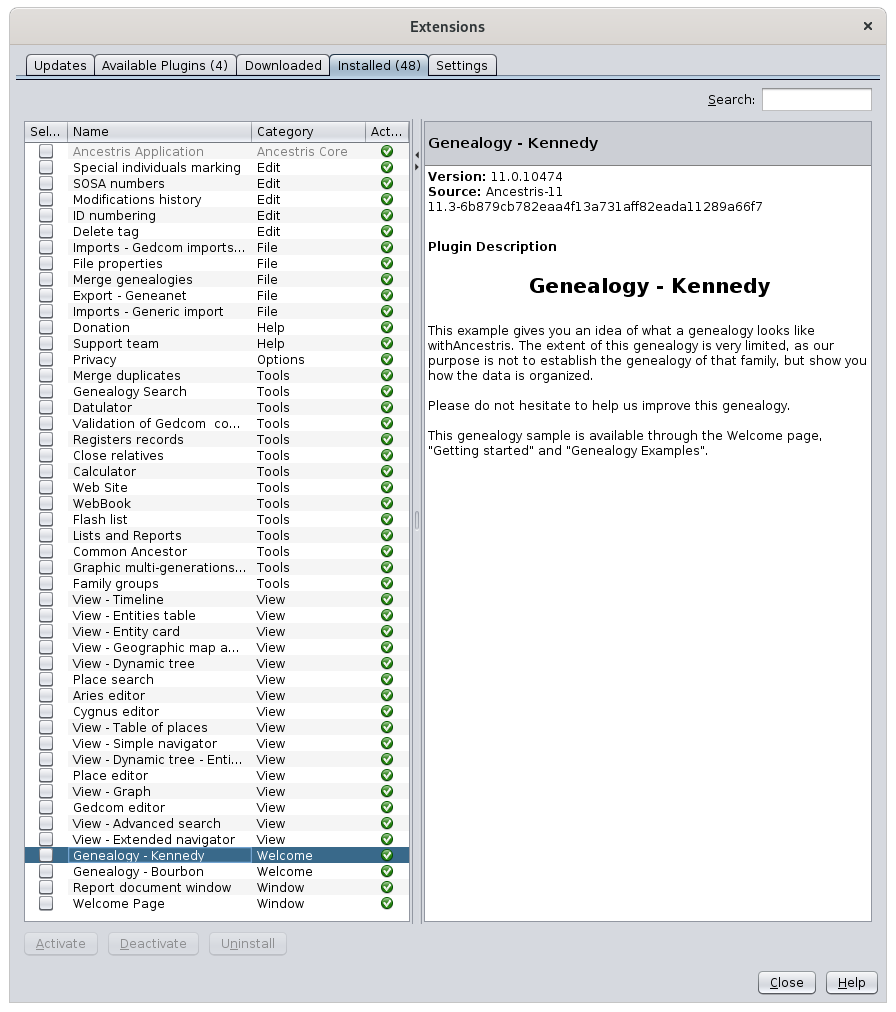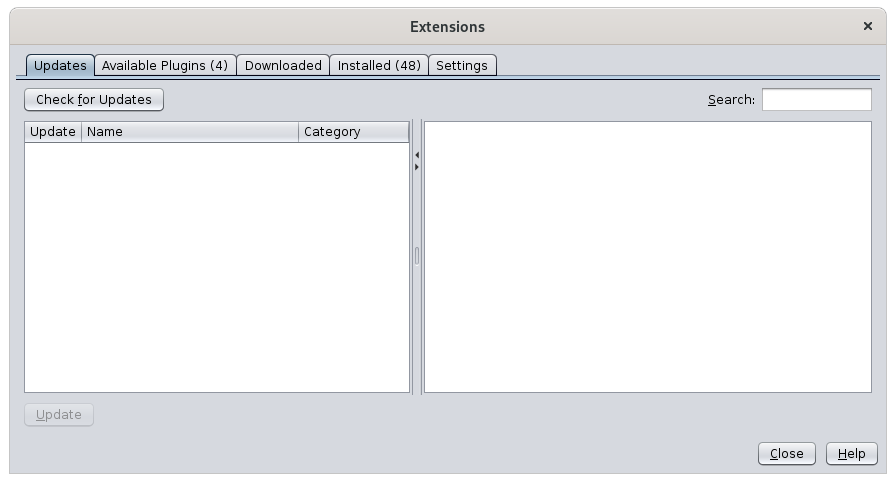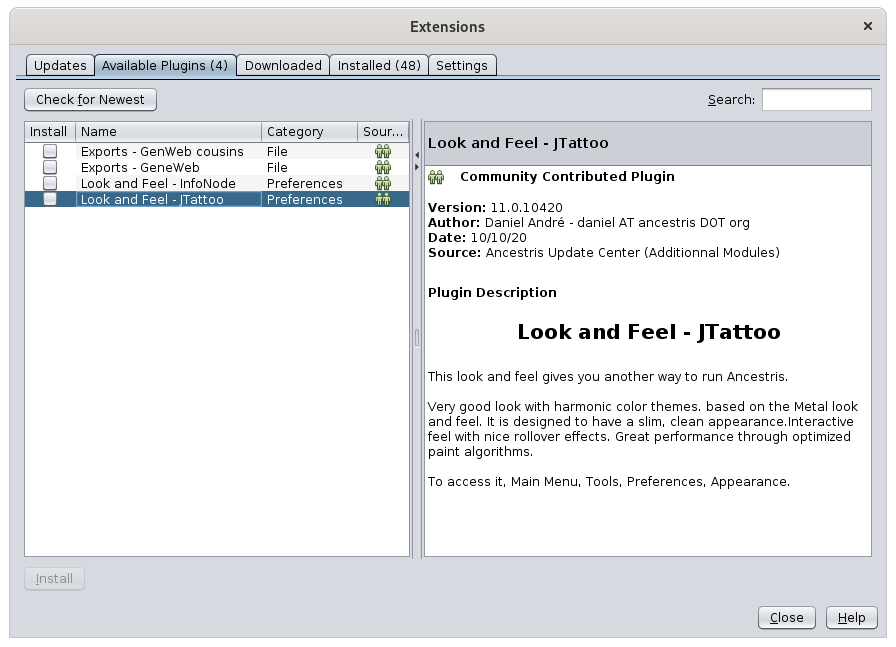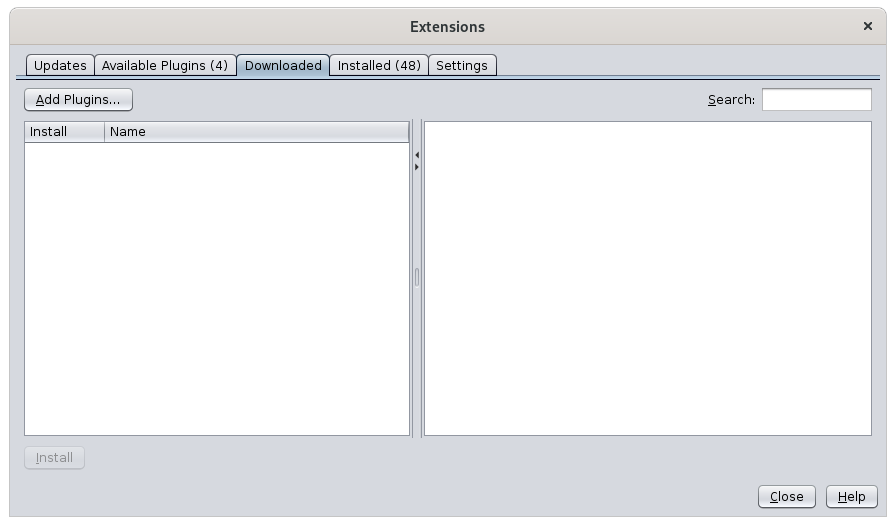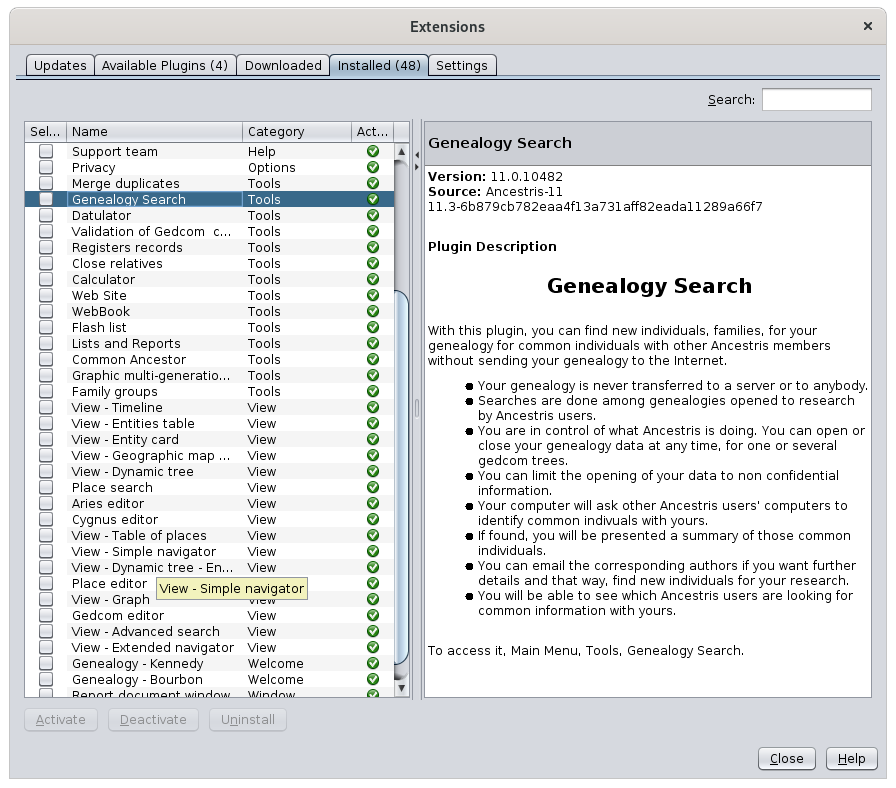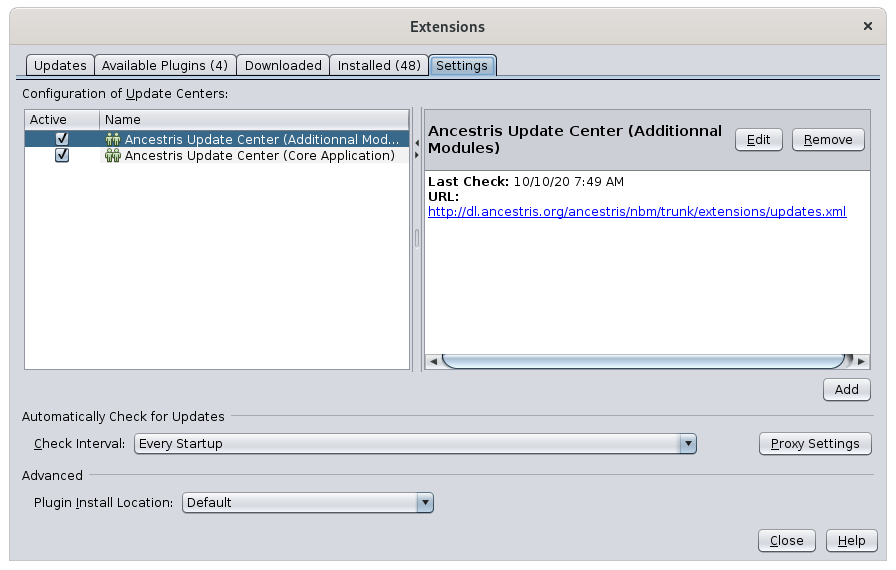Extensiones
Ancestris ises aun software modular softwaredonde wherecada everyfuncionalidad majorprincipal functionalityreside residesen inun amódulo, module,también alsollamado calledextensión ano extensioncomplemento. orEsta aes plugin.una Thisgran ismanera ade greatampliar waylas toposibilidades extend the possibilities of thedel software.
MostLa extensionsmayoría arede installedlas byextensiones default.se instalan de forma predeterminada.
ThoseLos thatque areno notse installedinstalan bypor defaultdefecto are:son:
RegistersRegistrosrecordsde registros:toparacreatecrearorouseutilizargenealogicalregistrosregisters.genealógicos.- Look and Feel:
toparachangecambiarthelalookaparienciaanddefeellaofinterfaz de Ancestrisinterface - Geneweb and CousinsgenWeb:
Frenchherramientasspecificdeexportexportacióntoolsespecíficas Francesas
YouPuede caninstalar installo ordesinstalar uninstallcualquier anyextensión extensionen atcualquier anymomento, time,incluidos includinglos thoseinstalados installedde byforma default.predeterminada.
OfPor course,supuesto, ifsi anse extensiondesinstala isuna uninstalled,extensión, youno cannotpuede benefitbeneficiarse fromde thelas correspondingfuncionalidades functionalities.correspondientes.
TheLa ventana ExtensionAdministradora Managerde Extensiones windowes isdonde wherese yourealizan performlas theoperaciones corresponding operations.
correspondientes.
UsageUso
TheLa Extensionsventana ManagerAdministradora windowde containsextensiones fivecontiene tabs:cinco pestañas: UpdatesActualizaciones, Complementos disponibles, Descargado, Instalado, yAvailable PluginsConfiguración., Downloaded, Installed, and Settings.
EachCada tabpestaña lookstiene theel samemismo overall.aspecto general.
thelalistlistaofdeextensionsextensionesonentheelleftladohand sideizquierdoaunabriefbrevedescriptiondescripciónofdethelaextensionextensiónonentheelrightladohand sidederechoactionbotonesbuttonsdeataccióntheenbottomla parte inferior
UpdatesActualizaciones
TheLa pestaña UpdatesActualizaciones tabmuestra displaysuna alista listde oflas currentlyextensiones installedinstaladas extensionsactualmente forpara whichlas thereque ishay anuna availableactualización update.disponible.
EachCada timevez youque launchinicia Ancestris, thela applicationaplicación checkscomprueba ifsi therehay arenuevas anyactualizaciones newpara updateslas forextensiones theinstaladas currentlyactualmente. installedCuando extensions.encuentra Whenalguno, itlos findsmuestra any,en itel displaysárea themizquierda. inEl the left area. Thebotón CheckBuscar for UpdatesActualizaciones buttonpide asksa Ancestris toque checkbusque fornuevas new updates.actualizaciones.
TheLa descriptiondescripción ofde thela selectedextensión extensionseleccionada isse displayedmuestra ona thela right.derecha.
SelectSeleccionar thelas extensionsextensiones toa updateactualizar andy clickhacer theclic Updateen button.el botón Actualizar.
AUn wizardasistente consistingcompuesto ofpor 3 successivepaneles panelssucesivos willdescargará downloadlas theextensiones selectedactualizadas updatedseleccionadas, extensions,pedirá willaceptación askpara youlas toque acceptno thatestán theyfirmadas arey notpreguntará signed,si anddesea will ask you if you want to restartreiniciar Ancestris nowahora oro later.más tarde.
Available PluginsConectores disponibles
TheLa pestaña AvailableComplementos PluginsDisponibles tabenumera listslas theextensiones availabledisponibles extensionsque thataún youno haveha not yet installed.instalado.
TheEl numbernúmero displayedque inse parenthesesmuestra toentre theparéntesis righta ofla thederecha tabdel titletítulo correspondsde tola thepestaña numbercorresponde ofal availablenúmero extensionsde toextensiones install.disponibles Thesepara extensionsinstalar. notEstas yetextensiones installedaún areno listedinstaladas inse theenumeran leften column:la ifcolumna youde selectla oneizquierda: ofsi them,selecciona itsuna descriptionde appearsellas, onsu thedescripción right.aparece a la derecha.
ToPara installinstalar anuna extension,extensión, checkmarcar thela correspondingcasilla boxcorrespondiente andy clickhacer onclic theen Installel button.botón Instalar.
AUn wizardasistente madecompuesto up ofpor 3 successivepaneles panelssucesivos willdescargará downloadlas theextensiones checkedmarcadas, extensions,le askpedirá youque toacepte acceptel thehecho factde thatque theyno areestán notfirmadas signed,y andle askpreguntará yousi ifdesea you want to restartreiniciar Ancestris nowahora oro later.más tarde.
ExtensionsLas willextensiones onlysolo bese usablepodrán afterutilizar restartingdespués de reiniciar Ancestris.
DownloadedDescargado
TheLa pestaña DownloadedDescargado tabpermite allowsmanipular youextensiones tofuera manipulatedel extensionsrepositorio outsideoficial ofde theAncestris. officialNo Ancestrisdeberías repository.necesitar You shouldn't need to use it.usarlo.
TheseEstas couldpodrían be,ser, forpor example,ejemplo, extensionsextensiones thatque areestán inen thela developmentfase team'sde testprueba phase,del orequipo thatde youdesarrollo, couldo writeque yourself.usted mismo podría escribir.
ThisEsta tabpestaña allowspermite, inen verycasos raremuy casesraros, toinstalar installuna anextensión extensiona bymano handen insteadlugar ofde followingseguir theel automaticproceso process.automático. ThisEsto canpuede happensuceder ifsi thela internetconexión connectiona isInternet veryes slowmuy orlenta insufficient.o Ininsuficiente. thisEn caseeste thecaso, supportel cansoporte tellpuede youdecirle wheredónde toencontrar findlas theextensiones largestmás extensionsgrandes, -su yournavegador browserpodría couldser bemás morepaciente patiental whendescargar downloadingextensiones largegrandes, extensionsy -aquí andes thisdonde isdeben where they should be added.agregarse.
ToPara installinstalar anuna externalextensión extension,externa, clickhaga onclic theen Addel extensionsbotón buttonAgregar andextensiones selecty itselecciónela inen theel directorydirectorio onde yoursu harddisco driveduro wheredonde itse is located.encuentra.
OnceUna added,vez itsagregado, namesu isnombre displayedse inmuestra theen leftla columncolumna andizquierda isy installedse asinstala before.
antes.
InstalledInstalado
TheLa pestaña InstalledInstalado tabenumera listslas theextensiones extentionsya already installed.instaladas.
TheLa leftcolumna columnizquierda listsenumera alltodas thelas extensions.extensiones. TheEl numbernúmero ofde extensionsextensiones isse displayedmuestra inentre parenthesesparéntesis inen theel tabtítulo title.de la pestaña.
TheLa Activecolumna columnActivo displaysmuestra whethersi orcada notuno eachde ofellos themestá isactivado activated.o Anno. activeUna extensionextensión isactiva associatedestá withasociada acon greenuna checkmarca markde atverificación theverde endal offinal thede line.la línea.
Ancestris hastiene extensionsextensiones thatque areno notson visiblevisibles topara theel userusuario byde default.forma Dopredeterminada. notNo bese surprisedsorprenda ifsi somealgunos areson unknowndesconocidos topara you.usted.
DisablingDeshabilitar anuna extensionextensión makesla ithace unusableinutilizable inen Ancestris.
UninstallingDesinstalarlo ittambién removeslo itelimina fromde yoursu harddisco drive as well.duro.
ToPara activateactivar oro deactivatedesactivar anuna extension,extensión, checkmarque thela correspondingcasilla boxcorrespondiente andy clickhaga onclic theen correspondingel botón ActivateActivar o Desactivar or Deactivate button.correspondiente.
ToPara uninstalldesinstalar anuna extension,extensión, presspulsar theel botón UninstallDesinstalar. button.
SettingsConfiguración
TheLa Settingspestaña tabConfiguración allowspermite youelegir tocómo choosey how and whencuándo Ancestris shoulddebe checkbuscar foractualizaciones. updates.Recomendamos Weno recommendcambiar youesa do not change those settings.configuración.
TheLa leftcolumna columnde listsla allizquierda ofenumera thetodos los centros de actualización de Ancestris. No se debe cambiar nada aquí.
En la parte inferior de la pestaña, es posible seleccionar los intervalos de comprobación para las actualizaciones.
Si su ordenador está detrás de un proxy, se puede cambiar la configuración de conexión haciendo clic en el botón Configuración de proxy. En la mayoría de los casos, la configuración predeterminada funciona bien.
Una vez se han hecho las elecciones, se pedirá que se cierre y reinicie Ancestris updatepara centres.que Youlos docambios notsurtan have to change anything here.
In the lower part of the tab, it is possible to select the check intervals for the updates.
If your computer is behind a proxy, you can change the connection settings by clicking on the Proxy settings button. In most cases, the default settings work fine.
Once you have made your choices, you will be asked to close and relaunch Ancestris for your changes to take effect.
efecto.
Crear Createuna an extension extensión
IfSi youse wantdesea tocomenzar starta writingescribir anuna extension,extensión, pleaseconsultar checkla thepágina ContributionContribución pagepara forobtener instructions.instrucciones.