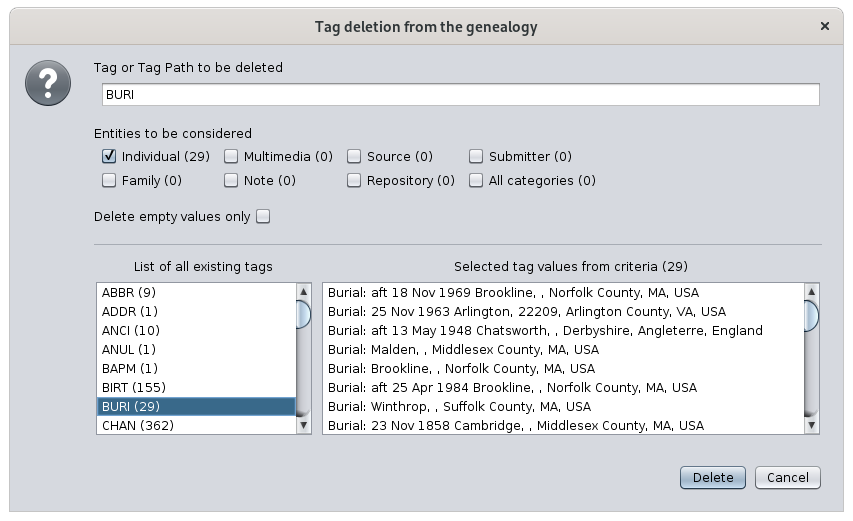Borrar
ThisEsta functionfunción deleteselimina dataelementos elementsde fromdatos ade genealogy.una genealogía.
DescriptionDescripción
YourSu genealogyinformación informationgenealógica isse storedalmacena inen aun archivo GedcomGedcom. file.
InEn thiseste file,archivo, eachcada piecepieza ofde informationinformación isse storedalmacena inen aun dataelemento elementde calleddatos adenominado PropertyPropiedad. Example:Ejemplo: Name,Nombre, datefecha ofde birth,nacimiento, placelugar ofde marriage,matrimonio, etc.
EachSe propertyhace is referenced byreferencia a tag.cada Apropiedad tagmediante isuna theetiqueta. nameUna ofetiqueta thees datael element.nombre Seedel theelemento pagede aboutdatos. theConsulte la página sobre las tagsetiquetas forpara moreobtener details.más detalles.
TheLa Deletefunción functionEliminar ises auna toolherramienta topara deleteeliminar auna tagetiqueta everywhereen incualquier yourlugar genealogy.de su genealogía.
YouPuede canoptar choosepor toeliminar deletecualquier anyetiqueta, tag,para fortodas alllas categoriescategorías ofde entityentidad oro onlysolo somealgunas ofde them,ellas, andy youtambién canpuede alsooptar choosepor toeliminar onlysolo deleteaquellas thoseque thatestán arevacías, empty,es i.e.decir, that haveque no value.tienen valor.
UnderneathDebajo yourde choices,sus youopciones, canpuede seever thela listlista ofde existingetiquetas tagsexistentes inen thela genealogygenealogía onen theeel leftlado handizquierdo, side,y andla thelista listde ofvalores tagde valuesetiqueta thatque wouldse beeliminarían deletedsi ifcontinuara youy continuedpresionara and pressed Delete.Eliminar.
Usage
Start this tool using the Edit Menu > Delete.
The window shown above appears.
Enter the name of the tag to delete.
Indicate whether the deletion should only be done for a certain type of entity.
And then check or not the box depending on whether you want to delete this label only if it is empty or even if it is filled in.
The deletion takes place as soon as you press the Delete button. There is no alert.
If you want to go back, press the Undo button on the toolbar or hit Ctrl + Z.
For example, you can delete all empty dates in individual and families events, and keep the other ones.
You would then indicate "DATE" in the tag field, you would only check the "Individual" and "Family" boxes, and you would check the box "Delete empty values only".
Customization
There is no customization of this function.