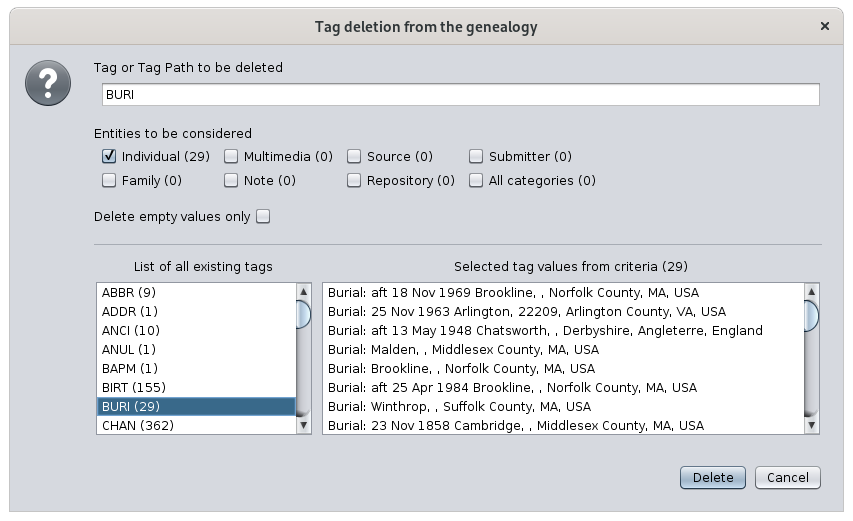Borrar
Esta función elimina elementos de datos de una genealogía.
Descripción
Su información genealógica se almacena en un archivo Gedcom.
En este archivo, cada pieza de información se almacena en un elemento de datos denominado Propiedad. Ejemplo: Nombre, fecha de nacimiento, lugar de matrimonio, etc.
Se hace referencia a cada propiedad mediante una etiqueta. Una etiqueta es el nombre del elemento de datos. Consulte la página sobre las etiquetas para obtener más detalles.
La función Eliminar es una herramienta para eliminar una etiqueta en cualquier lugar de su genealogía.
Puede optar por eliminar cualquier etiqueta, para todas las categorías de entidad o solo algunas de ellas, y también puede optar por eliminar solo aquellas que están vacías, es decir, que no tienen valor.
Debajo de sus opciones, puede ver la lista de etiquetas existentes en la genealogía en el lado izquierdo, y la lista de valores de etiqueta que se eliminarían si continuara y presionara Eliminar.
Usage
Start this tool using the Edit Menu > Delete.
The window shown above appears.
Enter the name of the tag to delete.
Indicate whether the deletion should only be done for a certain type of entity.
And then check or not the box depending on whether you want to delete this label only if it is empty or even if it is filled in.
The deletion takes place as soon as you press the Delete button. There is no alert.
If you want to go back, press the Undo button on the toolbar or hit Ctrl + Z.
For example, you can delete all empty dates in individual and families events, and keep the other ones.
You would then indicate "DATE" in the tag field, you would only check the "Individual" and "Family" boxes, and you would check the box "Delete empty values only".
Customization
There is no customization of this function.