Software bestanden en gebruikers instellingen
Er zijn twee soorten bestanden die Ancestris gebruikt.
De software bestanden draaien de applicatie,
- De gebruikers instelling bestanden bewaren de gebruikers instellingen.
Als je de software bestanden kwijt raakt kan je ze altijd weer terug zetten via de Ancestris website, maar je moet je instellingen bestanden altijd back-uppen omdat deze specifiek voor jou zijn.
Software bestanden
Ancestris software bestanden staan in de ancestris map die gebruikt is bij de installatie.
Je kan whereis ancestris intikken op een commando regel om te weten te komen welke map dat is . (Dit werkt niet onder Windows).
De ancestris map bevat de volgende sub-mappen:
ancestrisbinancestris: executable bestand om Ancestris onder MacOS and Linux te starten.ancestris.exe: executable bestand om Ancestris onder Windows te starten.ancestris64.exe: executable bestand om Ancestris onder Windows te starten met Java 64-bit architecture (aanbevolen).ancestris.gif: Ancestris icoon, te gebruiken wanneer je een applicatie snelkoppeling maakt.- anderer Ancestris iconen.
etc.harness.platform.
Wanneer je Ancestris opnieuw installeert, vervang dan deze bestanden.
Gebruikers instellingen bestanden
De gebruikers map
Ancestris gebruikers instellingen staan in de gebruikers map.
Je kan de lokatie van de gebruikers map zien in de About dialogue.
Deze dialoog kan je vinden via het menu / Help / About Ancestris of anders om op de About knop te drukken  .
.
Example :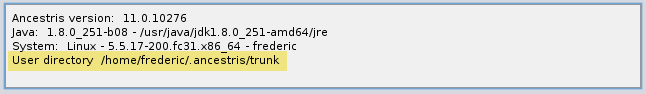
De plaats van de gebruikers map hangt af van je operating systeem:
- Windows :
C:\Users\[jouw naam]\.ancestris\<version> - MacOS :
${HOME}/Library/Application Support/ancestris/<version> - Linux :
~/.ancestris/<version>
Waar <version> het geinstalleerde versie nummer is.
10: in dit geval, de hoofdversie 10.trunk: in dit geval, de dagelijkse versie 11.
Het configuratie bestand en het log bestand.
Er zijn twee speciale belangrijke bestanden in de gebruikers map die gebruikt worden om op te starten en diagnose There are two especially important files in the user's folder for startup and diagnostic of eventual bugs.
Het configuratie bestand : <user's folder>/etc/ancestris.conf definieert de start instellingen.
- Het log bestand :
<user's folder>/ancestris/ancestris.logbewaart alle waarschuwingen en foutmeldingen die optreden als je Ancestris gebruikt.
Hier staan tevens je voorkeuren en zelf aangepaste templates.
- Je voorkeuren :
<user's folder>/ancestris/config - Je persoonlijkl templates :
<user's folder>/ancestris/blueprints YourJealmanacsalmanakken<user's folder>/ancestris/almanacYourJe inviduele enindividual and family recordfamille:en records:<user's folder>/ancestris/gedartYourJe wijzigingenhistory of modificationshistorie :<user's folder>/var/cache/ModificationsHistory
Please check the user guide to learn what these templates are for.
Gedetailleerde beschrijving
| ~/.ancestris/trunk |
User directory |
|
|
|
|
|
|
|
|
|
|
|
|
|
|
|
|
|
|
|
|
|
|
|
|
|
|
|
|
|
|
|
|
|
|
|
|
|
|
|
|
When you reinstall Ancestris, user settings files are not modified and you should be able to run the updated version with all your previous settings.
However, there could be some changes in the way the new version uses some of the settings.
- If this is the case, we recommend you to only keep the ancestris, config, etc and ModificationsHistory folders.
- If you have trouble with the windows, we recommend you to remove the Windows2Local folder.
Uninstall Ancestris
To uninstall Ancestris, just delete the 2 folders of the software files and the user settings files.
