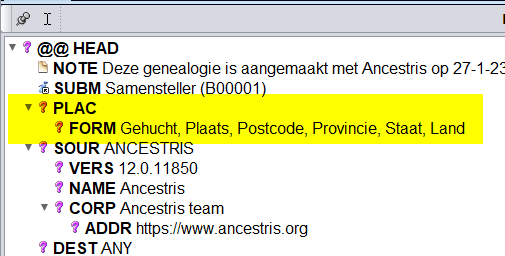Plaatsen
Plaats jurisdicties
PLAC ,Alkmaar,1234AA,Noord-Holland,,NederlandDeze elementen van de plaats worden jurisdicties genoemd. Een jurisdictie, ook wel plaats criterium genoemd, is dus een samenstellend element van een plaats. Deze elementen kunnen zijn: de stad, de postcode, de provincie, de regio, het land, enz.
In Nederland hebben we geen regio's, althans niet in de plaatsaanduiding. Vandaar de lege plek tussen Noord-Holland en Nederland. In Frankrijk wel, daar heb je bijvoorbeeld "département", en in Engeland bestaat "county", in America "state". Vooraan is ook een lege plek, want in het bovenstaande voorbeeld zijn de Nederlandse jurisdictions:
Gehucht,Plaats,Postcode,Provincie,Staat,LandU ziet dat de eerste jurisdictie voor Nederland "Gehucht" is. Alleen wordt die niet in de "normale" plaatsaanduiding gebruikt. In plaats van "Gehucht" kunt u ook "Buurt" lezen. Zou u zoals hiervoor bij Alkmaar, ook de wijk willen noemen dan is het bijvoorbeeld:
PLAC Alkmaar-Centrum,Alkmaar,1234AA,Noord-Holland,,NederlandPLAC Nederland,Alkmaar,Noord-Holland,1234AA,,Alkmaar-NoordPLAC USA,Suffolk,Massachusetts,02136,New England,Hyde Park,BostonPLAC Faouédic,Lorient,56121,56100,Morbihan,Bretagne,FrankrijkU kunt de jurisdicties ook aanpassen, zie de beschrijving iets verder op deze pagina.
Hoe gebruiken we de komma
PLAC ,Lorient,,56100,Morbihan,Bretagne,FranceDe beginkomma, evenals de twee komma's die op elkaar volgen, geven de locaties van de twee niet-gespecificeerde rechtsgebieden aan (de plaats en de INSEE-code).
Andere voorbeeld: Bij afwezigheid van buurt en postcode zou de hierboven genoemde plaats Boston, als correcte Gedcom, er bijvoorbeeld als volgt uitzien:
PLAC ,,Boston,Suffolk,Massachusetts,New England,USAOmdat buurt en postcode ontbreken zijn er vooraan 2 lege plekken in de PLAC tag en staan er 2 komma's vlak achter elkaar.
Voor een goed begrip bij het lezen van een plaats is het daarom essentieel om de plaatsing van komma's te respecteren, en natuurlijk geen komma te gebruiken binnen een rechtsgebied.
Houd er rekening mee dat het Gedcom-bestand zelf, geen spaties aan weerszijden van de komma accepteert.
- De stad Den Haag houdt bijvoorbeeld zijn spatie tussen Den en Haag, maar verder staan er geen spaties, niet voor de D en niet achter de g.
- Om het lezen te vergemakkelijken, kunnen de verschillende schermen van Ancestris (in het bijzonder de editors) spaties voor en na de plaatsnamen weergeven (in ieder geval na elke komma, in overeenstemming met typografisch gebruik), maar het Gedcom-bestand zelf, accepteert geen witruimte aan beide kanten van deze komma's. Deze door Ancestris toegevoegde spaties, worden dan ook niet in het Gedcom bestand weggeschreven
Het plaats formaat
Alle plaatsen van dezelfde stamboom (in één en dezelfde Gedcom file) moeten worden beschreven volgens dezelfde jurisdicties en in dezelfde volgorde.
De PLAC-tag is optioneel in de HEAD-tag van het Gedcom bestand, maar in termen van consistentie en gegevenskwaliteit, raden we ten zeerste aan om het wel in de HEAD te vermelden.
Voor een genealogie die meerdere landen bestrijkt, heeft u daarom een generiek PLAC formaat nodig dat uitgebreid genoeg is om de plaatsen van alle in deze Genealogie voorkomende landen, in hetzelfde formaat te kunnen vermelden.
Veranderen van het Plaats formaat
Een plaats toevoegen
Principe
PLAC Timorpark,1782RD,Den Helder,Noord-Holland,,Nederland- Achter de naam van het land volgt niets.
- Als een jurisdictie onbekend is of niet bestaat, staat er een "lege" komma (hier dus voor staat, want dat kennen we in Nederland niet)
- Stel dat we alleen de plaats zouden weten, dan moeten we invullen:
PLAC ,,Den Helder,,,NederlandHet principe is eenvoudig:
- We vullen in van de kleinste naar de grootste jurisdictie.
- Alle jurisdicties zijn van elkaar gescheiden door een komma, zelfs als ze leeg zijn.
Automatische aanvulling van jurisdicties
Wijzig alle plaatsen in één keer
====================================================================================
Place formatting
Changing place formatting
The Modification of place criteria window allows to add or remove a type of jurisdiction in the format of the location, and also to modify the order of the different types of jurisdictions, for all locations and all the entities of the genealogy file. This window is accessible from the File / Properties menu.
Changing the format of places is also possible from the Gedcom editor: right-click on a PLAC line, then Context menu, then Set places criteria menu item.
To enter a location, you must rank the different jurisdictions in ascending order of importance, separating each level with a comma.
If a jurisdiction is not entered, the comma must be kept.
Entering a place
Principle
If in the Preferences you have chosen the presentation Split jurisdictions to edit in Gedcom editor, you do not have to worry about the explanations which follow, you will enter the jurisdictions separately, that is to say, level by level .
Otherwise, you must enter your locations globally, that is, as a serie of jurisdictions separated by commas.
For example, if the format is neighbourhood, postal code, city, county, state, region, country, for an event located at Hyde Park in Boston, ZIP Code 02136, state of Massachusetts, in the USA, you should enter:
Hyde Park,02136,Boston,,Massachusetts,,USA
Nothing should follow the country name.If a jurisdiction is unknown, a comma is repeated, even if it stands at the beginning of a line.If only Boston is known, in the USA, then we would write:
,,Boston,,,,USA
The principle is easy:
From the smallest to the largest jurisdictionsAll jurisdictions are separated by a comma, even if left empty
Auto-completion of place jurisdictions
While entering a place name, a drop-down menu will open offering you already known places with the same string of characters inside the name. Just click the suggested line and press OK to select.
If you have chosen to display separate jurisdictions in the Preferences, this feature also exists, but line by line.
Change all places in one single change
If you notice that from the beginning, you made a typing error on a place, or if the same place was registered in different ways, you may want to make a change of all the erroneous places in one single change without having to go back in each of them to correct them.
This can be done using the Gedcom editor, or using the List of places or the Table of places.