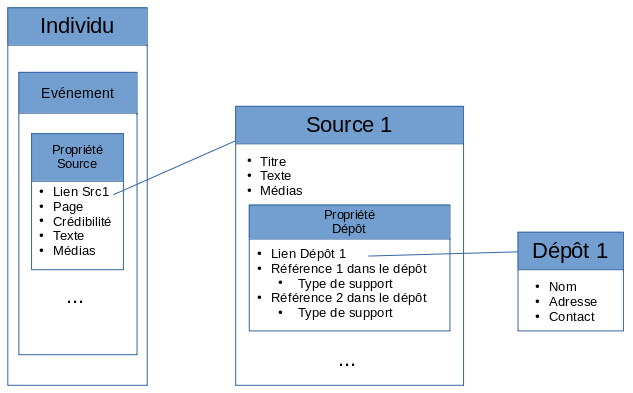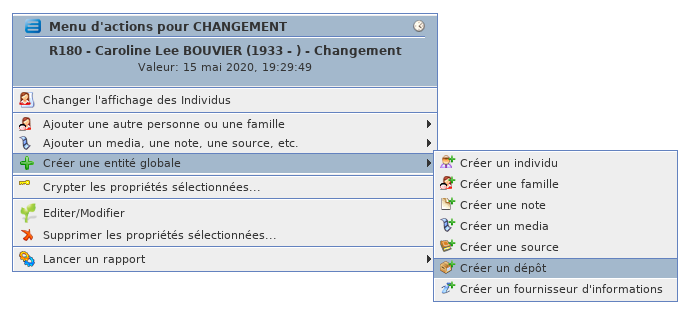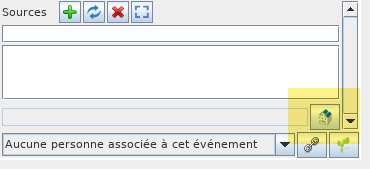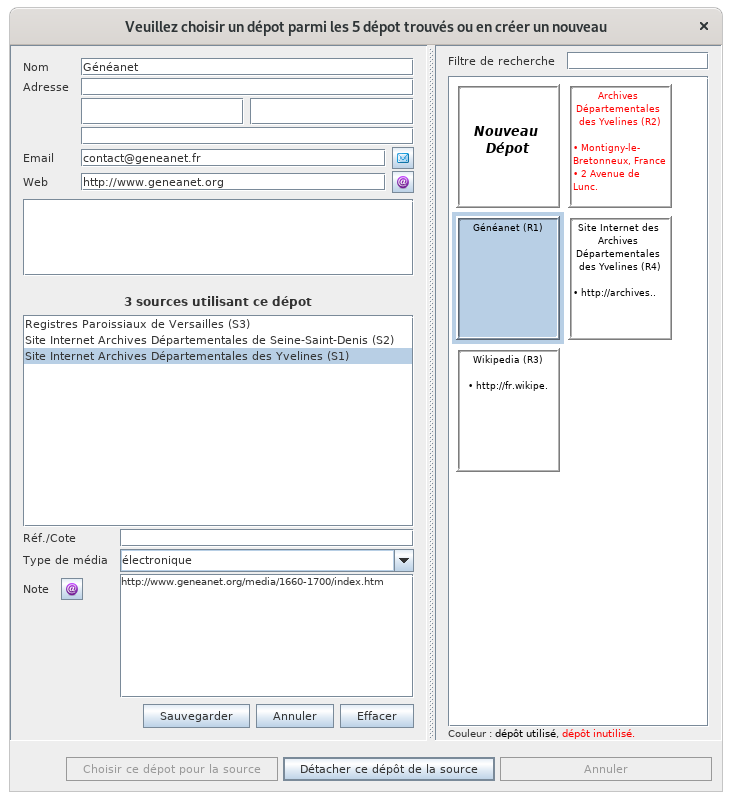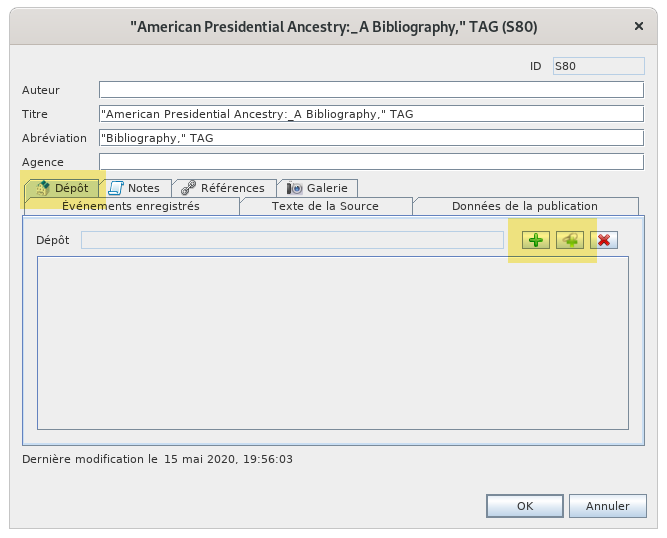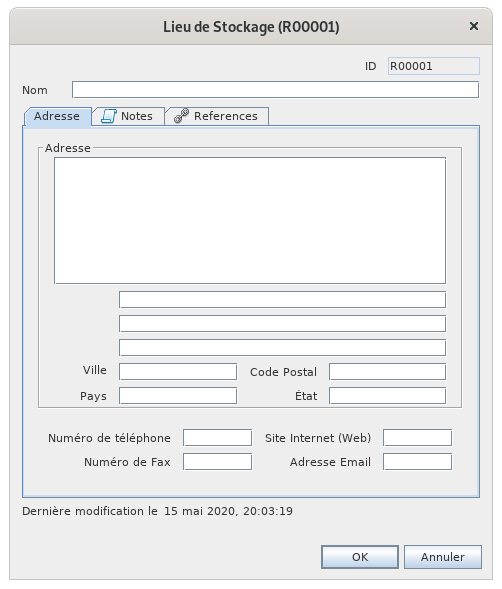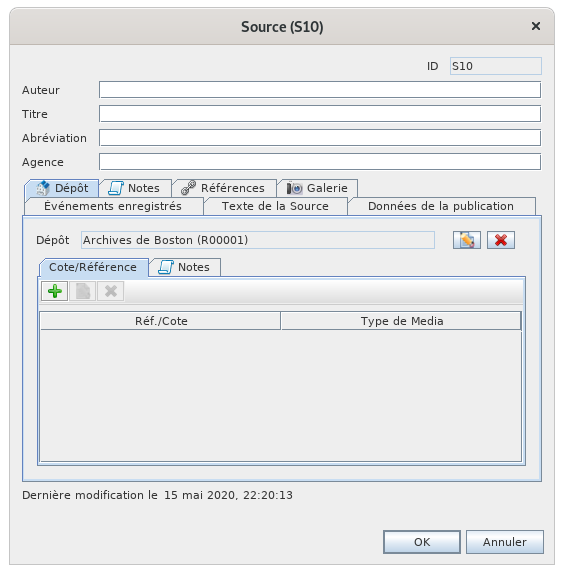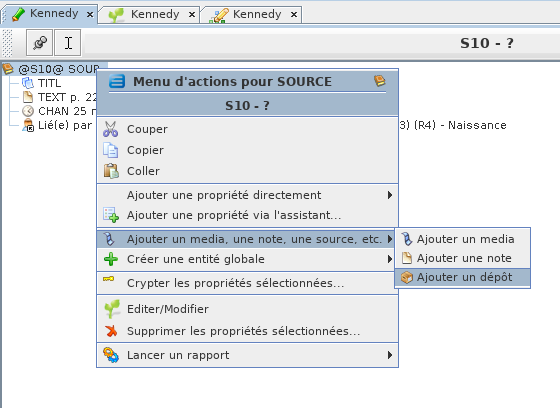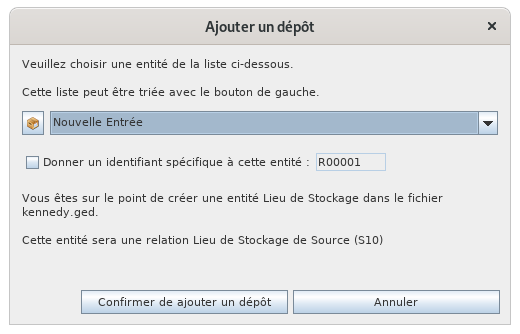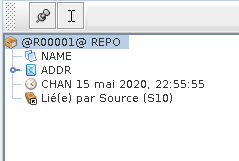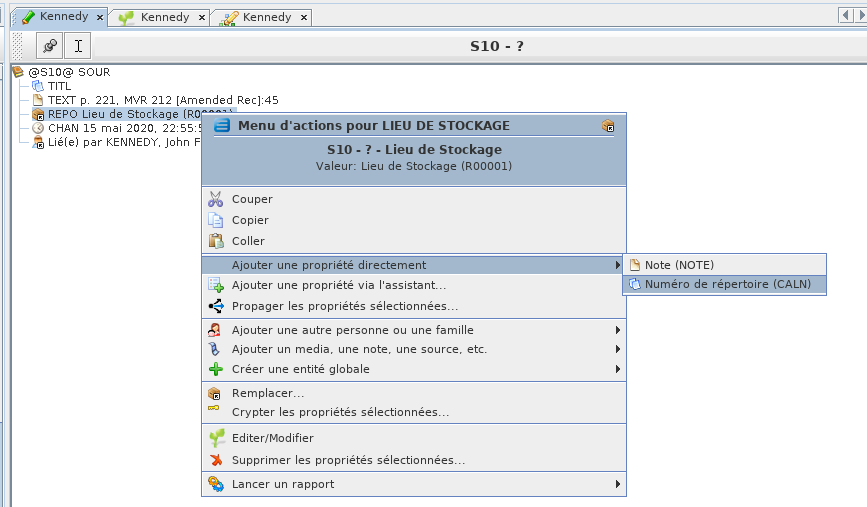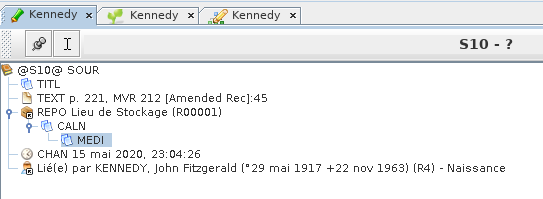Document your sources (STLM)
You will collect many official documents (acts, deeds) that you will need to enter in Ancestris.
Each record you find will enrich your genealogy with individuals, events, sources or notes.
This page will help you know how to enter a deed using sources and repositories.
Importance of documenting your sources
Whatever the origin, every good genealogist must display his/her sources: there is no good genealogy without sources.
The information that constitutes sources for a genealogy can be the result of
- personal research (civil status, notaries, cemeteries, various archives, etc.)
- sharing with other genealogists
- oral information collection
- family document study
Even if the source you have is not the best or is not definitive, you necessarily base the existence of a person or a fact on a source of information. This will be your source and you will keep track of where your information came from, even if it means finding a better source later.
Sources et Repositories
A source is therefore an original transcription on a medium which makes it possible to justify information entered in a genealogy. For example, a parish register, a decennial table, an act of civil status, an act of a parish register, a family book, a tombstone, a video, an audio file.
In addition, any source must be associated to a deposit.
A repository is the place of physical or electronic storage, the geographical site, containing the said original medium (town hall, departmental archives, cemetery, personal address, etc.) or the website (of the county archives of a given region).
How to organize the information in Ancestris
A source is contained in a repository
In Ancestris and in the Gedcom standard, Source entities are contained in Repository entities.
It is when filling in the source that the repository is filled in, which must therefore exist at that time. Therefore, it makes more sense to create the repository before creating the source.
However, this reference to the repository is optional. We can therefore create the source and the repository at the time we need it during the creation of the source, or later.
The editors in Ancestris allow you to enter the entities in the order you want. In practice, in your research and in your data entry procedures, it is more common to enter the containers before the contents, especially since the same repository will be used by several sources.
Where to store the deed and the register?
If the creation of the individual is pretty straight forward, that is via the creation of the entity 'Individual', a choice exists for both the source and the Repository.
Here are indeed the available possibilities where we can write things in the Gedcom standard and therefore in Ancestris.
- Inside a source property, inside a given event of a given individual or family: it will therefore become a non-sharable piece of data. It cannot be referenced by another event. There can be several such properties for the same given event. Each property will include the following information.
- Link to a source entity. This link will have the possible following attributes :
- The page inside the source - Tag:
PAGE - The source quality, on a scale from 0 to 3 - Tag:
QUAY- 0 = Unreliable or data resulting from an estimate
- 1 = Subjective (interviews, oral statement, possible bias, autobiography)
- 2 = Second-hand source, official data reported after the event
- 3 = Direct, official and instant source of the event
- The transcription of the text of the source - Tag:
DATAand subtag:TEXT - Links to multimedia files - Tag:
OBJE - The type of event cited in the source (may be different from the event of the individual to which it is attached) - Tag:
EVEN
- The page inside the source - Tag:
- Link to a source entity. This link will have the possible following attributes :
- Inside a Source entity : it will be a shareable piece of data. It may contain the following information.
- The source title, as a long and a short description - Tags:
TITLandABBRrespectively. - The transcription of the text of the source - Tag:
TEXT - Links to the multimédia files - Tag:
OBJE - Links to the repositories where the source can be found - Tag:
REPO- For each repository, references in the repository, and its index (there could be several of them) - Tag:
CALN- And for erach reference, the type of media support of the source (audio, book, card, electronic, record, film, magazine, manuscript, newspaper, photo, grave, video) - Tag:
MEDI
- And for erach reference, the type of media support of the source (audio, book, card, electronic, record, film, magazine, manuscript, newspaper, photo, grave, video) - Tag:
- For each repository, references in the repository, and its index (there could be several of them) - Tag:
- The event types indicated by the source, with their location and time period - Tag:
DATA/EVEN/DATEandDATA/EVEN/PLAC - The Risponsible Agent - Tag:
DATA/AGNC - The Author who created the source - Tag:
AUTH - The Publication information (when and where) - Tag:
PUBL
- The source title, as a long and a short description - Tags:
- Inside the repository entity : it will be a shareable piece of information. It may contain the followinf information.
- The reposotory Name - Tag:
NAME - The physical address of the repository - Tag:
ADDR - The Internet address - Tag:
WWW - A contact number (phone, email, fax) - Tag:
PHON,EMAIL,FAX.
- The reposotory Name - Tag:
We recommend a principle of efficiency which is to store information in a shareable place if it can be used for several events, or in non-shareable place if it ever be used for a single event, that is to say for a unique individual , or a unique family. See the shared information page for more details.
For the source, this is all the more relevant as it includes a text that is often long to transcribe. It is out of question to enter it several times. We note that this text could be stored in two different places, hence a choice to be made.
So now, a first question: where do we put a marriage certificate and the text of its transcription?
The principle of efficiency tells us that it is safer to enter a marriage certificate in a source entity rather than in a source property.
A marriage certificate could constitute a source of information about several events. That of the marriage of the spouses of course, but it also often informs us about the existence of other individuals, potentially on their name, date and place of birth. The absence of a parent of one of the spouses can also give us some clues about their likely death date.
It is therefore beneficial to enter a marriage certificate in a shared source, therefore in a Source entity.
EtAndlathe next questionsuivanteis:estbut:then,maiswherealors,dooùyousaisit-onenterletheregistreregisterquiwhichcontientcontainsl'actethe?certificate?
D'aprèsAccording lato normethe Gedcom,Gedcom lestandard, registrethe estregistry plutôtis saisirather dansentered unein a source, etand l'actethe demarriage mariagecertificate estis unea page duof registre,the quiregistry, s'inscritwhich plutôtnaturally naturellementfits dansinto unea propriétésource source.property. MaisBut alorsthen notreour principeprinciple d'of shared information partagéeno nelonger marche plus.works.
ParIn ailleurs,addition, lathe normeGedcom nousstandard incitecould àsuggest mettreto undefine cimetièrea encemetery dépôt,as eta unerepository, tombeand ena source.grave Sias una cimetièresource estentity. unIf dépôt,a pourquoicemetery unis registrea nerepository, serait-ilwhy pas un dépôshouldn't ?a Pasregister simplebe donca carrepository? dansNot laeasy vraietherefore vie,because lesin real life, the sources d'of information neare senot rangentjust pasarranged juste suron 2 niveauxshared partagés.levels of information.
LesPossible choix possibleschoices
VoiciHere desare possible solutions possiblesobserved observéesin danspractice lafor pratiquethe pour l'exempleexample ci-dessus.above. IlThere enmay existebe peut-être d'autres.others.
| Source | |||||||
|
Page/
|
|||||||
| 1 | -/3 | - |
+ |
Section 3AB12-
|
National Archives
|
||
| 2 | p.219/3 |
+ |
- |
Section 3AB12/
|
National Archives
|
||
ConsidérationsAbout surchoice le choixnb 1 above
L'The useful informationutileofde la propriététhe sourceestpropertylaiscrédibilitéthe qualityCetteThis informationnecanpeutonlyêtrebequeindansthel'événementeventcarbecauseelleitindiqueindicateslathecrédibilitéqualitydeoflathe sourcepourtojustifierjustifyl'événement,thepasevent,lanotcrédibilitéthedequalitylaof the sourceenastant que telsuch.
L'The indicationde numéros deof pageounumbersdeornumérosactd'actenumbersvawillplutôtrathers'inscrirebedansincludedlainréférencetheaureferenceregistretoplutôtthequeregisterdansratherlathan in the pagecôtéonévénement,theoueventdansside,leortitreindethelatitle of the sourceEnIndeed,effet,ifsiyouvousindicateindiquezseveralplusieursrepositoriesdépôtsforpour unea source (quiwhichseraitwouldalorsthenévidemmentobviouslysousbedifférentesinformedifferentetformavecandlewithmêmethecontenu)same content),lethenuméroactd'acte ou deor pagen'anumberplusnodelongersensmakespoursenseplusieursforréférenceseveralderepositorydépôtreferencedàatlathefoissame time.
ConsidérationsAbout surchoice le choixnb 2 above
QuandWhenletheregistreregisterestisunea source,lethetextetextetandlesthemédiasmediavontclearlyclairementgocôtétoévénementthe event sideLe numéro deThe pageanumbertoutmakessonsensesensforcôtétheévénementeventLeTheseulonlyendroitplacepourtoinscrireenterlethetitretitledeofl'actetheestdeeddansisleintextethedetextlaof the source
CommentHow trancherto ?decide? EnBy regardantlooking combienat voushow aurezmany enevents moyenneyou d'événementswill àhave rattacheron àaverage unto mêmeattach acte,to etthe combiensame d'actesact, vousand aurezhow dansmany unacts mêmeyou registre.will have in the same register.
PlusThe lecloser rapportthe estratio procheis deto 1, plusthe ilmore faudrathings rangerwill leshave chosesto aube mêmestored endroit,in etthe plussame leplace, rapportand estthe grand,larger plusthe ilratio, faudrathe lesmore séparer.they will have to be separated.
siifvousyoupensezthinkavoiryoubeaucouphaved'événementsapourlotunofmêmeeventsacte,forilthefautsamesépareract,l'acteyoudehavel'événement,tosinonseparatevousthepasserezactvotrefromtempstheàevent,ressaisirotherwiseleyoumêmewillactespenddeyournombreusestimefois.re-entering the same act many times.siifvousyoupensezthinkavoiryoubeaucouphaved'actesadanslotunofmêmeactsregistre,inplustheilsamefaudraregister,séparerthelemoreregistreitdeswillactes.beIlnecessarypourraittoégalementseparateêtretheintéressantregisterdansofceacts.casItdemightfusionneralsoleberegistreinterestingavecinlethisdépôt,casemaistotoutmergedépendthesiregistervouswithavezthebeaucouprepository,debutregistresitpourallundependsmêmeondépôt.whether you have a lot of registers for the same repository.
NotreOur préconisationrecommendation estis deto privilégierfavor lesinformation informationsshared partagéesat authe niveaulevel desof actes,acts, donctherefore le choixchoice 1. C'estThis ceis quewhat faitthe l'éditeurCygnus Cygnus.editor Lesdoes. deuxThe autresother éditeurstwo vouseditors permettentallow deyou faireto lesmake choixthe quechoices vousyou voulez.want.
EnAs généralisant,you ilgeneralize, peutyou vousmay êtrefind utileit deuseful faireto cemake this type deof tableausummary récapitulatiftable pourfor tousall lesthe sorteskinds deof sources etand derepositories dépôtsyou quecome vousacross.
Association d'une source à un dépôt
Comme on l'a dit plus haut, on peut créer un source puis un dépôt, dans ce sens, ou bien dans l'autre.
La création des entités n'est pas documentée ici. Cela peut se faire depuis les 3 éditeurs, depuis le menu contextuel et depuis la barre d'édition d'Aries.
Exemple pour la création d'un dépôt avec le menu contextuel depuis n'importe quelle entité.
Création d'un dépôt depuis la barre de bouton.
Le plus important c'est l'association entre les deux.
Plusieurs solutions existent selon l'éditeur utilisé.
Depuis l'éditeur Cygnus
Depuis Cygnus, lorsque vous êtes train d'éditer une source, cliquez sur le bouton Dépôt en bas à droite.
Ce bouton n'est disponible que si une source est effectivement en train d'être éditée.
Un clic sur ce bouton ouvre la fenêtre de choix d'un dépôt, existant ou à créer.
Dans cette fenêtre, le contenu du dépôt sélectionné à droite, n'est que la partie en haut à gauche.
La liste du milieu est la liste des sources qui utilisent le dépôt.
Les données du bas sont les références, dans le dépôt, de la source en train d'être éditée, c'est-à-dire celle d'où l'on a cliqué juste avant. Dans cette éditeur on ne peut mettre qu'une référence.
Depuis l'éditeur Aries
Depuis Aries, lors de l'édition d'une source, soit directement depuis une entité source, soit depuis la source d'un événement, choisissez l'onglet dépôt puis cliquez sur l'un des deux boutons surlignés.
Dans le cas du bouton Lier, c'est une liste de dépôts qui apparaît, il vous suffit d'en choisir un.
Dans le cas d'un dépôt qui n'existe pas déjà, la fenêtre suivante apparaît.
Depuis l'éditeur Gedcom
Depuis l'éditeur Gedcom, placez-vous sur l'entité Source, puis faites un clic droit n'importe où sur le paneau du haut de l'éditeur Gedcom, et choisissez Ajoutez un media, une note, une source, etc. puis Ajouter un dépôt.
La fenêtre suivante apparaît, soit pour créer un nouveau dépôt, soit pour en choisir un de la liste.
Supposons que vous choisissiez de créer un nouveau dépôt, vous arrivez ensuite sur cette fenêtre, pour y renseigner l'addresse par exemple.
Si vous revenez sur l'entité précédente, c'est-à-dire l'entité source, en cliquant sur la flèche gauche de la barre de navigation, vous voyez que le dépôt a été ajouté.
Les références du dépôt s'ajoutent en faisant un clic droit dur la ligne REPO, et en choisissant "Ajouter une propriété directement", puis CALN.
Puis de nouveau en cliquant sur CALN pour ajouter MEDI.
Vous obtenez le résultat suivant.
Et voilà.
On peut remarquer au passage les différences d'efficacité et de transparence des éditeurs.