Pliki oprogramowania i pliki ustawień użytkownika
ThereIstnieją aredwie twogrupy groupsplików ofdo files for runninguruchomienia Ancestris.
ThePlikisoftware filesoprogramowaniarunuruchamiająthe application,aplikację.ThePlikiuserustawieńsettingsużytkownikafilesprzechowująstorepreferencjeuser preferences.użytkownika.
YouMożesz maystracić losepliki theoprogramowania, softwareponieważ fileszawsze becausemożesz youje canpobrać alwaysze getstrony theminternetowej fromAncestris;
ale thepowinieneś wykonać kopię zapasową plików ustawień użytkownika, ponieważ są one specyficzne dla Ciebie.
Pliki oprogramowania
Pliki oprogramowania Ancestris website;będą butznajdować yousię shouldw backup you user settings files as they are specific to you.
Software files
Ancestris software files will be inside thefolderze ancestris folderktóry usedzostał duringużyty thepodczas installation.instalacji.
YouMożesz can typewpisać whereis ancestris onw aterminalu terminalw onsystemie Linux, orlub locate ancestris onw macOS,systemie ormacOS, lub dir ancestris /s /p onw Windowssystemie toWindows, findaby outdowiedzieć whatsię, thatgdzie folderjest is.ten folder.
ThisFolder ancestris folderzawiera containsnastępujące the following sub-folders.podfoldery.
ancestrisbinancestris:executableplikfilewykonywalnytodostarturuchomienia Ancestrisunderw systemach macOSandiLinuxLinux.ancestris.exe:executableplikfilewykonywalnytodostarturuchomienia Ancestrisunderw systemie Windows.Windowsancestris64.exe:executableplikfilewykonywalnytodostarturuchomienia Ancestrisunderw systemie Windowswithz architekturą Java 64-bit architecturebitową (recommended)zalecane).ancestris.gif:AncestrisikonaiconAncestris,toktórejusenależywhenużyćcreatingpodczasantworzeniaapplicationskrótulauncherdoshortcuturuchamiania aplikacji.otherinneAncestrisikonyiconsAncestris.
etc- ancestris.conf :
applicationplikconfigurationkonfiguracyjnyfileaplikacji.
- ancestris.conf :
harnessplatform
WhenPodczas youponownej reinstallinstalacji Ancestris,Ancestris youpo simplyprostu replacezastępujesz thosete softwarepliki files.oprogramowania.
UserPliki settingsustawień filesużytkownika
TheKatalog User directoryużytkownika
Pliki ustawień użytkownika Ancestris userznajdują settingssię files are in thew userkatalogu directoryużytkownika.
YouMożesz canzobaczyć seelokalizację thekatalogu locationużytkownika ofw theoknie userdialogowym directory„O onprogramie”.
To theokno Aboutdialogowe dialogue.można Thisotworzyć dialoguez can be accessed from the maingłównego menu / HelpPomoc / AboutO programie Ancestris orlub elseklikając by„O clicking on the About buttonprogramie”  .
.ExamplePrzykład :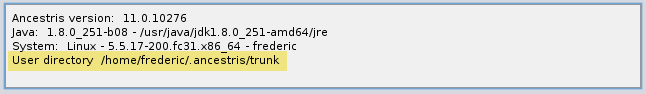
ThisLokalizacja userkatalogu directoryużytkownika dependszależy onod yoursystemu operating system.operacyjnego.
- Windows :
C:\Users\[your name]\...\.ancestris\<version> - macOS :
${HOME}/Library/Application Support/ancestris/<version> - Linux :
~/.ancestris/<version>
WhereGdzie <version> isto thenumer installedzainstalowanej version number.wersji.
12:inwthistymcase,przypadkuthegłównamainwersjaversion 1212.trunk:inwthistymcase,przypadkuthedziennadailywersjaversion 1312.
SoDlatego thekatalog userużytkownika, directory,w wherektórym theznajduje personalisationsię ofpersonalizacja AncestrisAncestris, isjest, located,w is,zależności accordingod toTwojego your system:systemu:
- Windows :
- Version 12:
C:\Users\[yourtwojaname]nazwa]\...\.ancestris\12 - Version 13:
C:\Users\[yourtwojaname]nazwa]\...\.ancestris\trunk
- Version 12:
- macOS :
- Version 12:
${HOME}/Library/Application Support/ancestris/12 - Version 13:
${HOME}/Library/Application Support/ancestris/trunk
- Version 12:
- Linux :
- Version 12:
~/.ancestris/11 - Version 13:
~/.ancestris/trunk
- Version 12:
InJeśli caseponownie your have reinstalledzainstalowałeś Ancestris fromz apoprzedniej previouswersji version,i andchcesz ifkontynuować youkorzystanie wantz topoprzedniej continuepersonalizacji, usingwystarczy yourskopiować previouskatalog personalisation,użytkownika youz justpoprzedniej havewersji todo copykatalogu theużytkownika usernowej directory of the previous version to the user directory of the new version.wersji.
ThePlik Userkonfiguracyjny Configuration fileużytkownika and thei logplik filedziennika.
ThereW arefolderze twoużytkownika especiallyznajdują importantsię filesdwa inszczególnie theważne user'spliki folderdo foruruchamiania startupi anddiagnozowania diagnosticewentualnych of eventual bugs.błędów.
ThePlikconfiguration filekonfiguracyjny :<user'sfolderfolderużytkownika>/etc/ancestris.confdefinesokreślatheustawienialaunch settings.uruchamiania.ThePliklog filedziennika :<user'sfolderfolderużytkownika>/ancestris/ancestris.logstoresprzechowujeallwszystkiewarningsostrzeżeniaandierrorkomunikatymessagesooccurringbłędach,whilektóreyouwystępująusepodczas korzystania z Ancestris.
HereTutaj areznajdują alsosię locatedrównież yourTwoje preferencespreferencje andoraz customisedspersonalizowane templates.szablony.
YourTwojepreferencespreferencje :<user'sfolderfolderużytkownika>/ancestris/configYourTwojepersonalspersonalizowanetemplatesszablony<user'sfolderfolderużytkownika>/ancestris/blueprintsYourTwójalmanacsalmanach :<user'sfolderfolderużytkownika>/ancestris/almanacYourTwojeindividualszablonyandwpisówfamilyosóbrecordi rodzintemplates:<user'sfolderfolderużytkownika>/ancestris/gedartYourTwojahistoryhistoriaof modificationsmodyfikacji :<user'sfolderfolderużytkownika>/var/cache/ModificationsHistory
PleaseProszę checksprawdzić thepodręcznik userużytkownika, guideaby dowiedzieć się, do czego służą te szablony.
Ancestris używa dwóch plików konfiguracyjnych, oba o nazwie ancestris.conf:
1/ Pierwszy z nich to learnplik whatkonfiguracyjny these templates are for.
Ancestris uses two configuration files, both named ancestris.conf
aplikacji1/ The first one is the Application Configuration file, whichktóry isjest partczęścią ofkatalogu theaplikacji Applicationi directoryjest andtworzony itpodczas is created during the installation ofinstalacji Ancestris.
2/ TheDrugi otherto oneplik iskonfiguracyjny the User Configuration fileużytkownika, whichktóry isjest partczęścią ofkatalogu yourużytkownika Useri directory,jest andtworzony, createdgdy whenzmienisz youjakieś changeustawienia somepreferencji Preferencespodczas whenkorzystania usingz Ancestris.ThePlik Userkonfiguracyjny Configurationużytkownika filema takespierwszeństwo precedenceprzed overplikiem thekonfiguracyjnym Application Configuration fileaplikacji. SoDlatego theplik configurationkonfiguracyjny, filektóry należy sprawdzić i zaktualizować, to checkplik andkonfiguracyjny updateużytkownika, isjeśli theistnieje, Usera Configurationw fileprzeciwnym ifrazie itplik exists,konfiguracyjny the Application Configuration file otherwise.aplikacji.
- IfJeśli you are installinginstalujesz Ancestris, youprawdopodobnie willbędziesz probablymusiał needzaktualizować toplik updatekonfiguracyjny the Application Configuration file.aplikacji.
- IfJeśli youjuż havekorzystałeś already usedz Ancestris andi wantchcesz tozmienić changewersję theJavy, javaprawdopodobnie version,będziesz youmusiał willzaktualizować probablyplik needkonfiguracyjny toużytkownika. update the User Configuration file.
DetailedSzczegółowy descriptionopis:
| ~/.ancestris/trunk |
|
|
|
|
|
|
|
|
|
|
|
|
|
|
|
|
|
|
|
|
|
|
|
|
|
|
|
|
|
|
|
|
|
|
|
|
|
|
|
|
|
WhenKiedy youponownie reinstallinstalujesz Ancestris, userpliki settingsustawień filesużytkownika arenie notsą modifiedmodyfikowane andi youpowinieneś shouldbyć bew ablestanie touruchomić runzaktualizowaną thewersję updatedz versionwszystkimi withswoimi allwcześniejszymi your previous settings.ustawieniami.
However,Jednakże therew couldnowej bewersji somemogą changespojawić insię thezmiany wayw thesposobie newużycia versionniektórych uses some of the settings.ustawień.
- IfJeśli thistak issię thestanie, case,zalecamy wezachować recommendjedynie you to only keep thefoldery ancestris, config, etc andoraz ModificationsHistory folders. .
- IfJeśli younapotkasz haveproblemy troublez withoknami, thezalecamy windows,usunięcie we recommend you to remove thefolderu Windows2Local folder..
UninstallOdinstalowanie Ancestris
ToAby uninstallodinstalować Ancestris, justwystarczy deleteusunąć thedwa 2foldery: foldersfolder ofz theplikami softwareprogramu filesoraz andfolder thez userplikami settingsustawień files.użytkownika.
