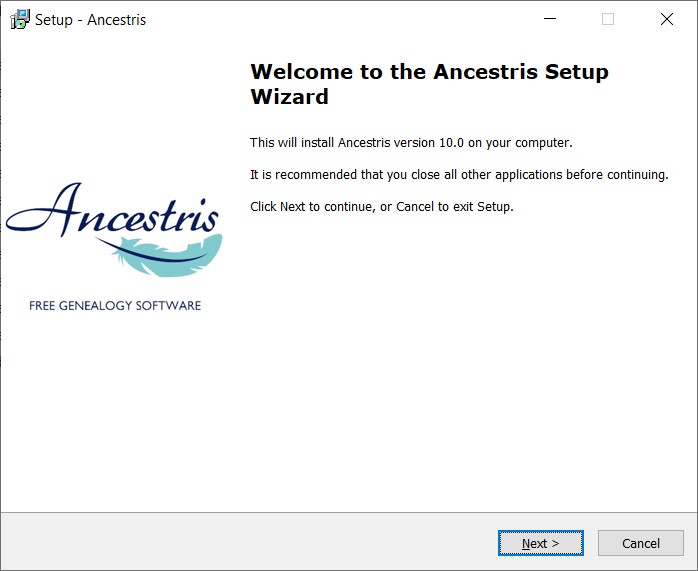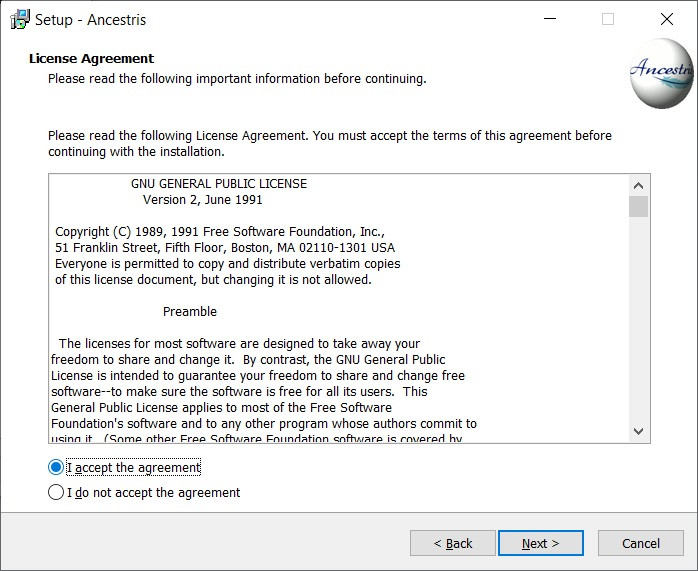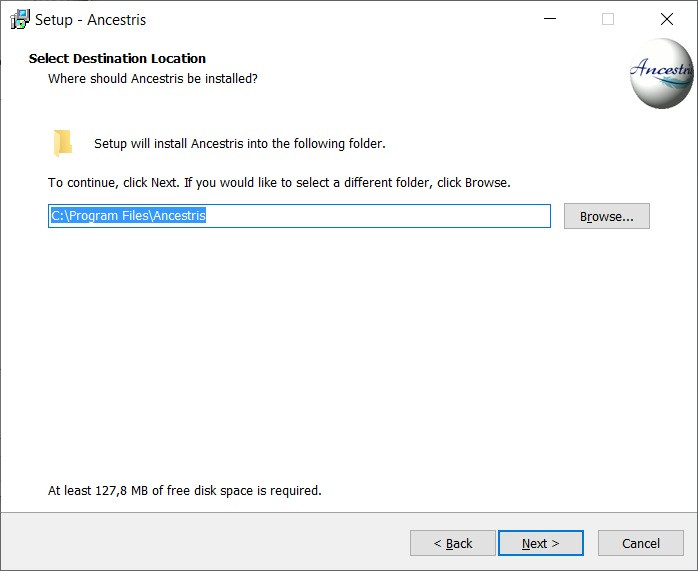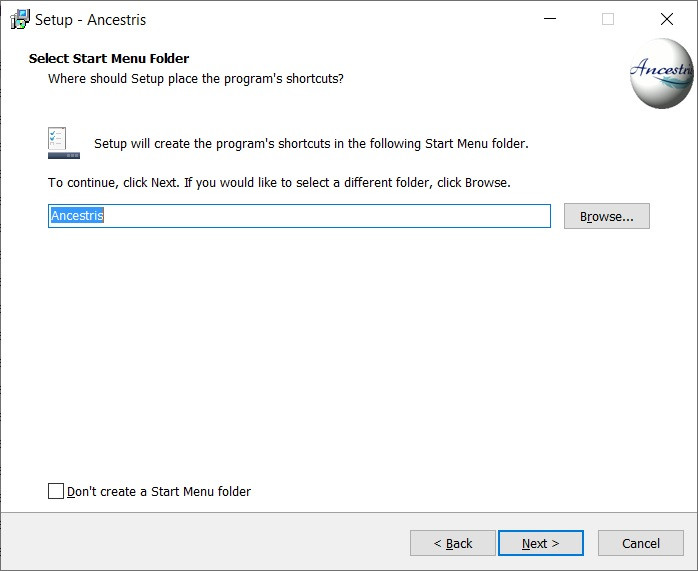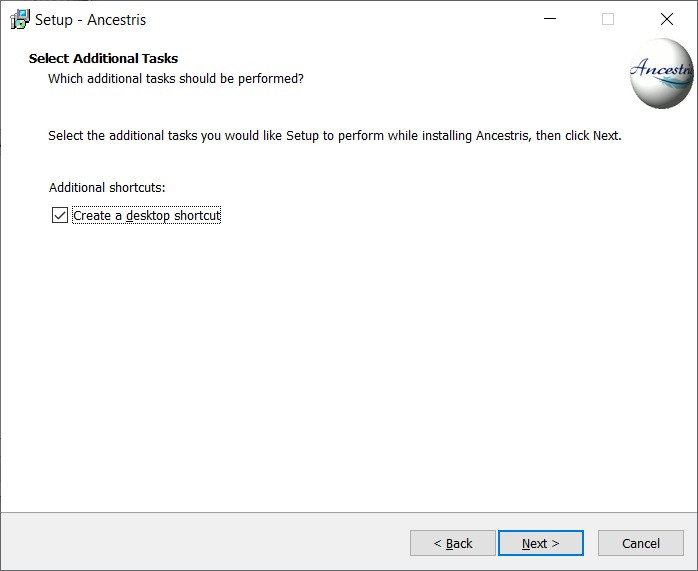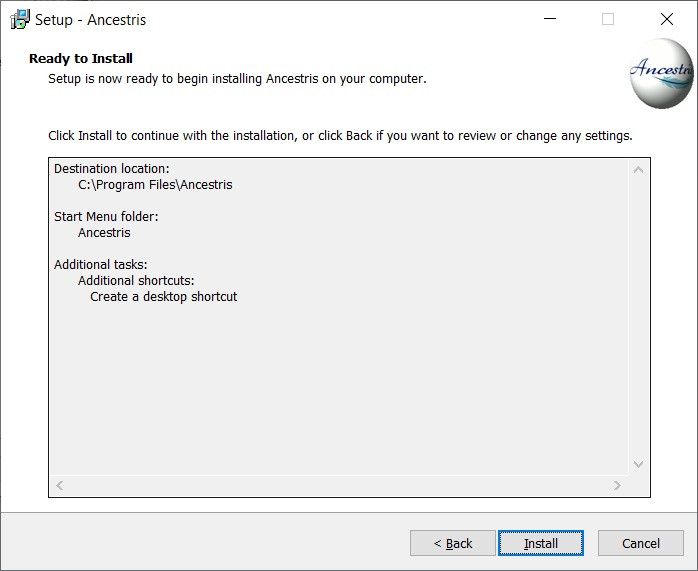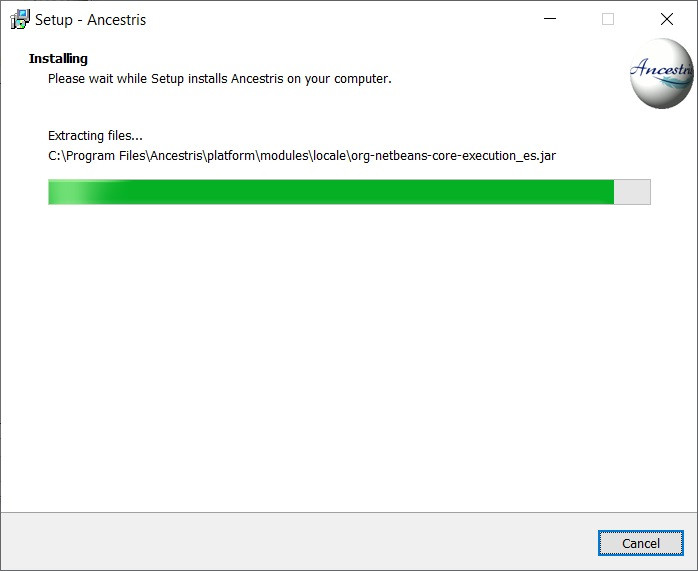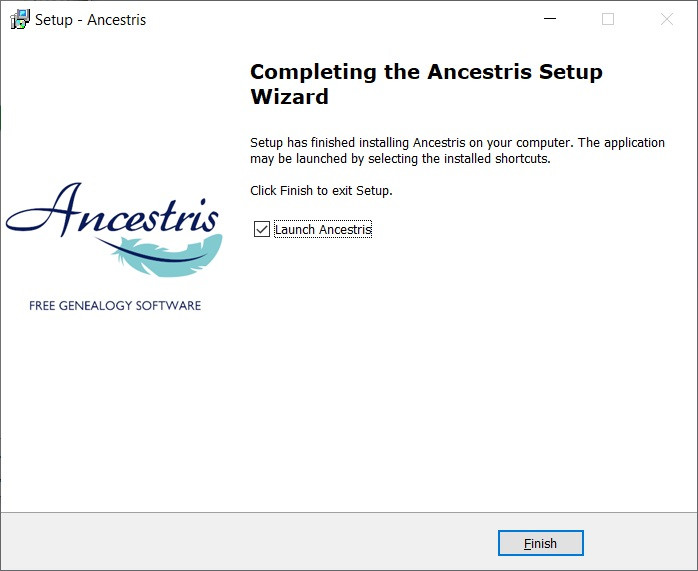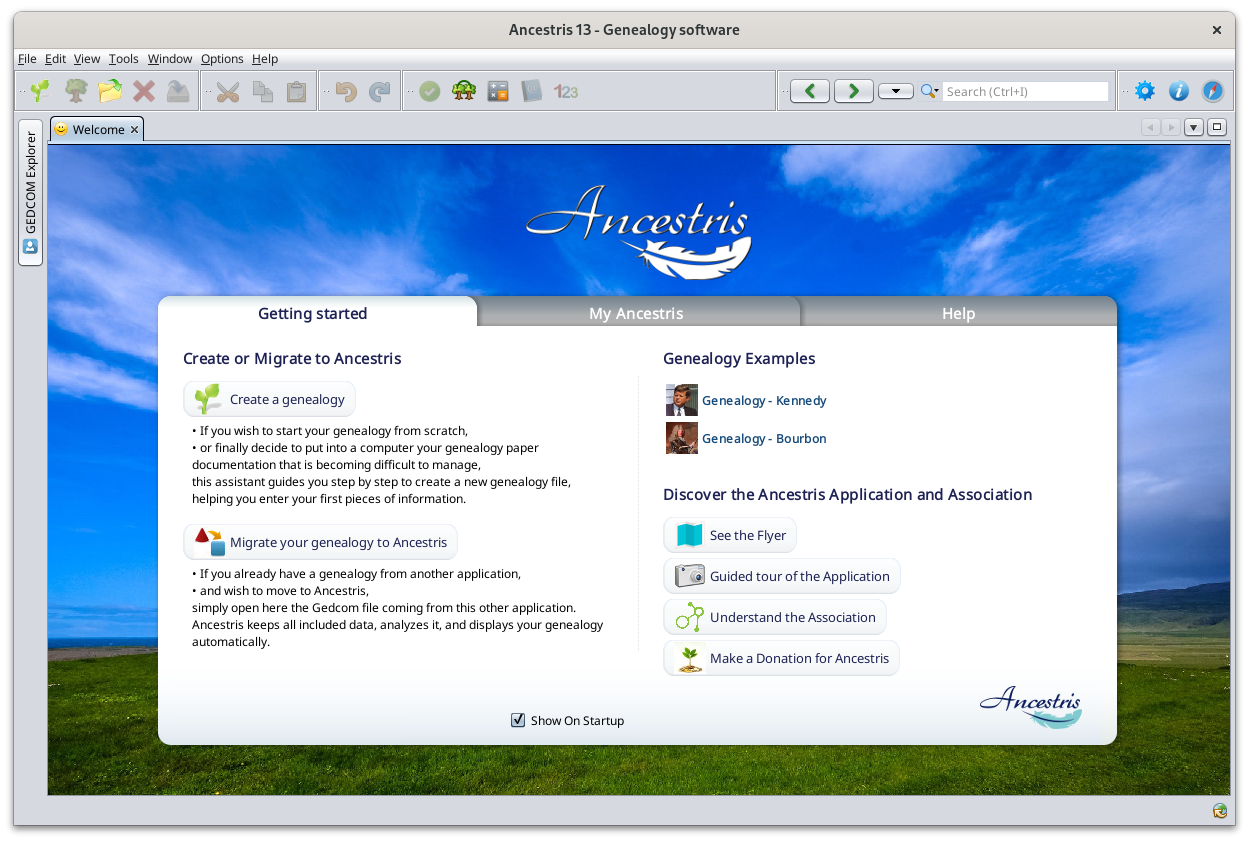Step-by-step installation of version 12 on Windows
ThisTa pagestrona showspokazuje step-by-stepkrok howpo tokroku, installjak zainstalować Ancestris versionw wersji 12 onna asystemie Windows system.Windows.
IfJeśli youwcześniej havezainstalowałeś previously installed the versionwersję 11 withza Windowspomocą installer,instalatora pleaseWindows, uninstallproszę theodinstaluj versiontę beforewersję installingprzed thezainstalowaniem versionwersji 12.
InstallZainstaluj Ancestris versionw wersji 12
FollowPostępuj thezgodnie instructionsz below.poniższymi instrukcjami.
1/4 - DownloadAncestrisPobierz Ancestris
GoPrzejdźtona stronę https://www.ancestris.orgClick onKliknij 'DOWNLOAD'Pobierz'in thew menuClickKliknijon theprzycisk Ancestris 12buttonwofpaneluthe Windows panel.Windows.DownloadingPobieraniemaymożetakepotrwać od 3todo 4minutesminut,asponieważitplikismaaboutokoło 131Mb.MB.
2/4 - Double-clickKliknij ondwukrotnie thena downloadedpobrany fileplik
- Ancestris 12
hasposiadaakreatorasetupinstalacjiwizarddlaforsystemu Windows.ThePobieranydownloadedplikfile istoAncestris12Setup.exeandoitsrozmiarzesize131is 131Mb.MB.
Click onKliknijNextDalej
AcceptZaakceptujtheumowęagreementlicencyjną,thenaclicknastępnieonkliknijNextDalej
ChooseWybierzanścieżkęinstall path.instalacji.
TheŚcieżka pathnie shouldn'tpowinna havezawierać anyznaków accent not special caracters.specjalnych.
ThenNastępnieclick onkliknijNextDalej
DefineZdefiniujanazwęnameskrótuforwthe short-cut inmenu "Start"Menu..YouMożeszcanwybrać,chooseabynotnietotworzyćcreateżadnychanyskrótów,short-cutzaznaczającwithpolethenacheck-boxdoleon the bottom of the screen.ekranu.ThenNastępnieclick onkliknijNextDalej
CheckZaznaczthepole,boxabytoutworzyćcreateskrótanashort-cut on the desktop.pulpicie.ThenNastępnieclick onkliknijNextDalej
Click onKliknijInstallInstaluj
TheOprogramowaniesoftwarezostałoiszainstalowaneinstallednaontwoimyour computer.komputerze.
YouMożeszcanuruchomićlaunchaplikacjędirectlybezpośredniothezaznaczającapplication with thepole "LaunchUruchom Ancestris"check-box
3/4 - ClickKliknij theskrót, short-cut anda Ancestris thensię starts.uruchomi.