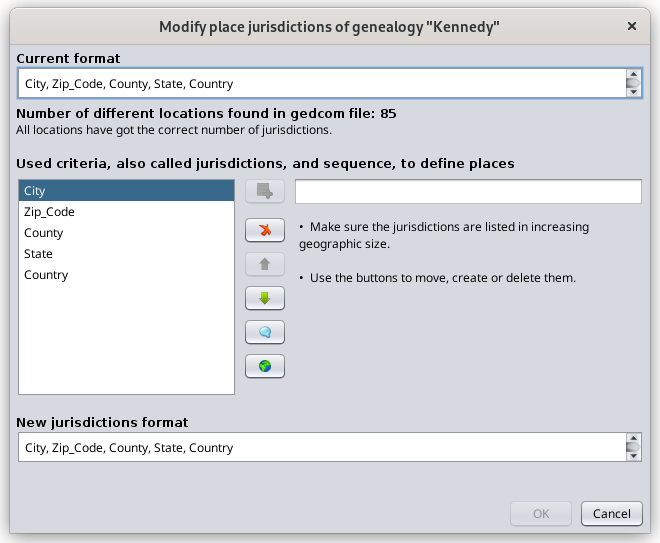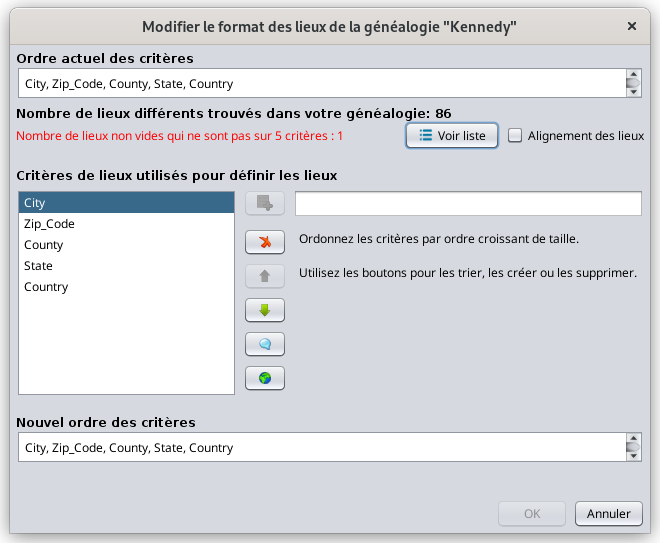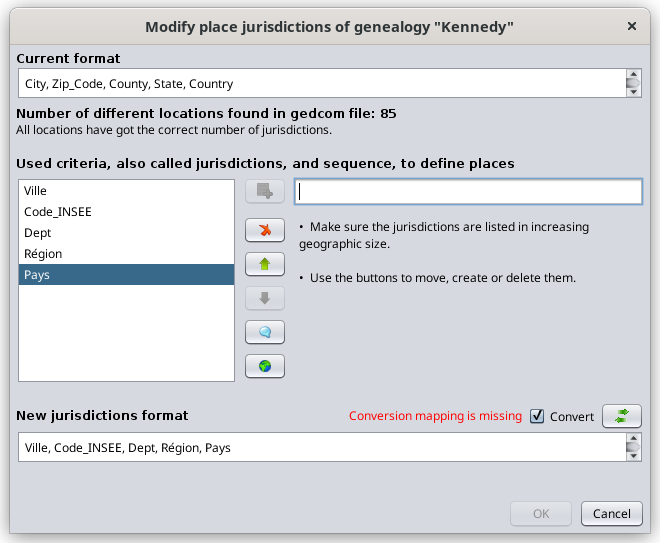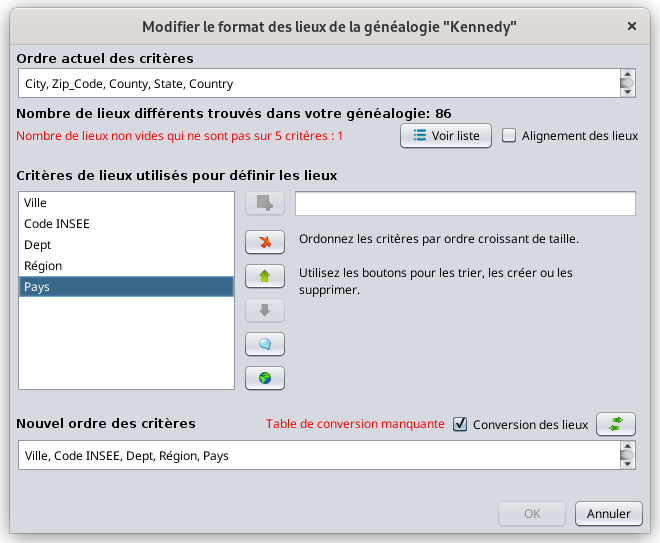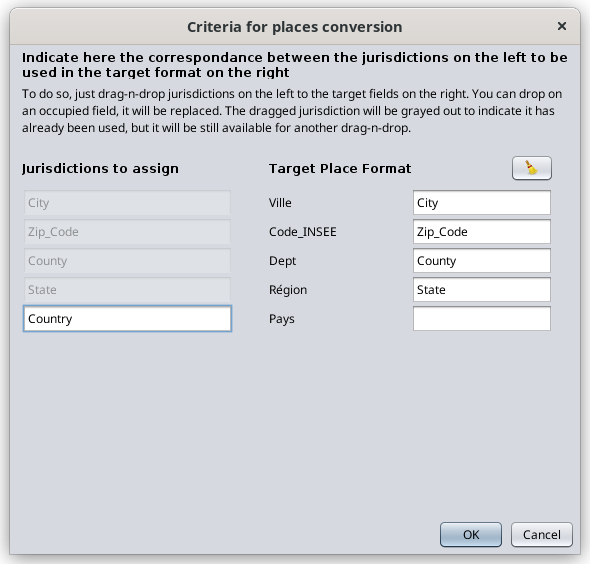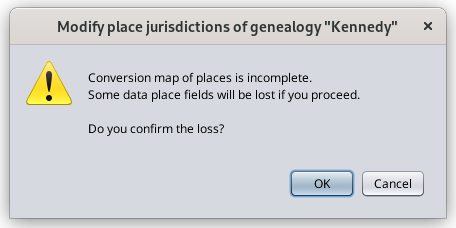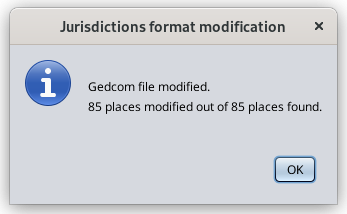Modifier le format des lieux
ThisCette windowsfenêtre letsvous youpermet modifyde themodifier le format standard placedes jurisdictionsjuridictions de lieu de tout fichier Gedcom et également d'aligner tous les noms de lieux existant dans le fichier Gedcom sur cette définition.
Cette définition est enregistrée dans l'en-tête du fichier Gedcom. Elle est donc propre à chaque ficher de généalogie et il n'y en a qu'une pour chaque fichier.
Si vous décidez d'aligner tous les noms de lieux sur le format ofstandard, anychaque Gedcomnom filede andlieu alsosera alignmodifié allen placesconséquence nameset existingenregistré throughoutdans thele Gedcomfichier file to this definition.Gedcom.
This definition is saved in the header of the Gedcom file. It is therefore specific to each genealogy file and there is only one for each file.
If you decide to align all place names to the standard format, each place name will be modified accordingly and saved in the Gedcom file.
Description
ThisCette panelfenêtre showsaffiche the existingle format atexistant theen tophaut undersous "CurrentOrdre formatactuel des critères". WhereD'où doesvient this currentce format comeactuel from??
WhenLorsqueyouvousfirstcréezcreateunafichiergenealogygénéalogiquefile,pour la première fois, Ancestrisusesutilisethelamainlanguelanguageprincipaletopourdefinedéfinirtheleplaceformatjurisdictionsdesformat.juridictions de lieu.WhenLorsqueyouvousmigratemigrezaun fichier Gedcomfiledepuisfromunanotherautresoftware,logiciel, Ancestriswilldéfiniraalsoégalementdefine the placele formatifdunonelieualreadys'ilexists,n'enunlessexisteyoupasdodéjànotun,convertàthemoinsfilequewhenvousmigratingneitconvertissiezfrompasthisleotherfichiersoftware.lorsIndethissacase,migration depuis cet autre logiciel. Dans ce cas, Ancestrisleaveslaissethele fichier Gedcomfileteluntouched,quelandetjustl'ouvreopenssimplement.it. TheCurrentLe formatcanexistantpotentiallypeutbedoncemptypotentiellementifêtrethevideprevioussisoftwareledidlogicielnotprécédentusen'utilisaitthispasfeaturecetteofdonnéetheduGedcomstandardstandard.Gedcom.
UnderSous "CurrentOrdre format"actuel isdes ancritères", vous trouverez une indication ofdu hownombre manyd'emplacements differentdifférents locationstrouvés aredans foundle in thefichier Gedcom file,et anddu hownombre manyd'entre ofeux themqui arene notsont alignedpas toalignés thesur placele jurisdictionformat format.de Ajuridiction buttondu appearslieu. onUn thebouton rightapparaît handsur sidele tocôté letdroit youpour decidevous topermettre convertde them.décider de les convertir.
TheLe newnouveau format isse attrouve theen bottombas undersous "NewNouvel jurisdictionsordre des critères". S'il est différent du format". Ifexistant, itun isbouton differentapparaîtra frompour thevous currentpermettre de passer du format existant au nouveau format, aen buttondéfinissant willle appeartableau tode letcorrespondance youdes convertjuridictions. fromVoir the current to the new format, by defining the mapping table of the jurisdictions. See below.ci-dessous.
TheLa middlepartie partcentrale ofde thela panelfenêtre ispermet tode createcréer aun newnouveau format usingà thel'aide buttonsdes boutons.
HereVoici iscomment howprocéder topour proceeddéfinir toou definemodifier orun changeformat ade placelieu.
FirstDéfinir defined'abord thele new jurisdictionsnouveau format des juridictions
UseUtilisezthele boutonAddAjoutercriteriaunbuttoncritère
toaprèsenteravoireachsaisiofchaquethenouvellejurisdictionsjuridictiononedansbyleonechampinàthedroitefielddetocethe right of this button.bouton.UseUtilisezthele boutonRemoveSupprimercriterialebuttoncritère
onaprèseachavoirofsélectionnéthechacunejurisdictionsdestojuridictionsbeàremoved.supprimer.Use theUtilisezarrowflêchesbuttons
topourorderréordonnerthelesnewjuridictionsjurisdictionsdefromlatheplussmallestpetitetozonelargestgéographiquegeographicàarea.la plus grande de haut en bas.
ByAu thepassage, way,le thebouton Mettre Emptyun buttoncritère vide 
allowsvous youpermet tod'insérer insertune anjuridiction emptyvide jurisdiction,sans andla thenommer, et le bouton resetRemise buttonà zéro 
startsvous allpermet overde again.revenir au format existant.
TheL'image pictureci-dessous belowmontre showsun anexemple examplede whenchangement changing from the US to the French placed'un format asaméricain anà un format français, juste à des fins d'illustration.
Next provide the conversion map using the Convert button
Make sure the convert box  is checked and click on the Conversion button
is checked and click on the Conversion button  . This will display a mapping table between the current and new format fields as per the screen below.
. This will display a mapping table between the current and new format fields as per the screen below.
The screen explains what to do. It is shown below after dragging and dropping the first 4 American jurisdictions which correspond to four of the French jurisdictions.
If a new jurisdiction does not exist in the current format, it will be empty in the new location.
If a current jurisdiction does not exist in the new format, the corresponding place information will disappear after conversion and data would therefore be lost.
Once this correspondance is established, the OK button of he main panel becomes enabled. Click OK to make the place modification.
If you have changed the place format and filled in the conversion map, two situations can arise:
- either the number of criteria between the old and the new formats is different: in this case, Ancestris would notify you of an anomaly in all places when checking for anomalies. If you reduce the number of criteria, you will obviously loose the data corresponding to the criteria which have no position in the new format.
- or the number of criteria is the same: in this case, no data will be lost.
Result
By clicking OK on the previous screen, Ancestris will modify all places in the Gedcom file according to the conversion map and will display the following screen.