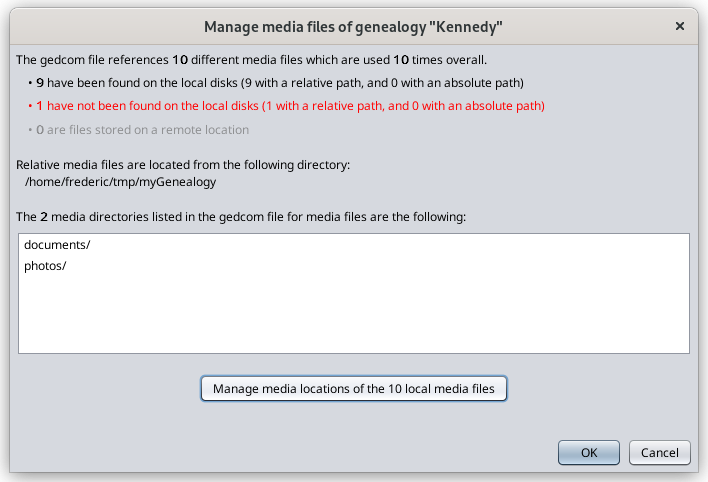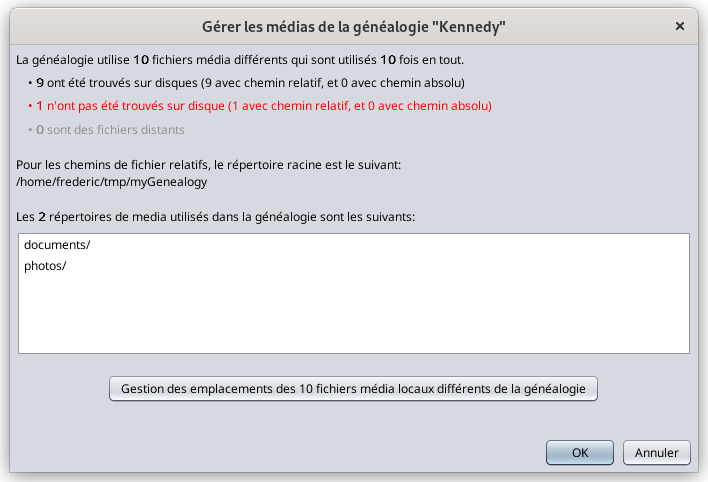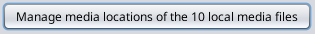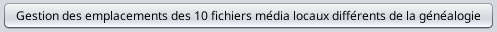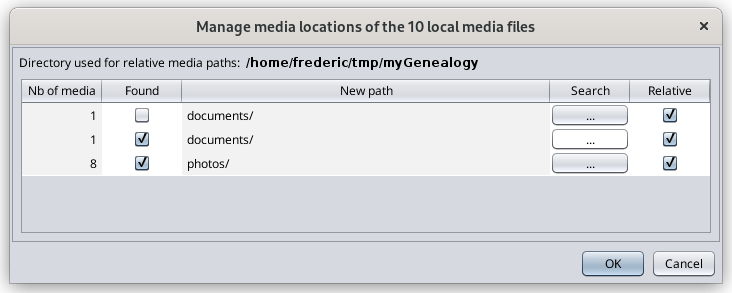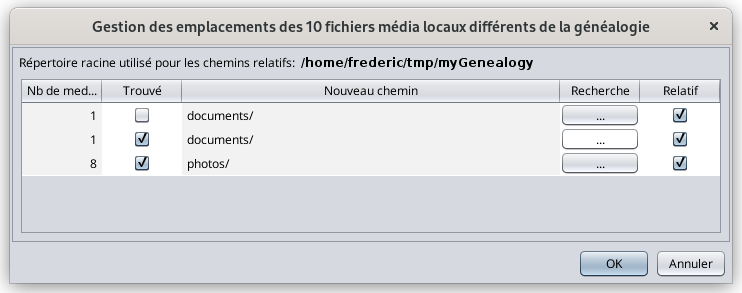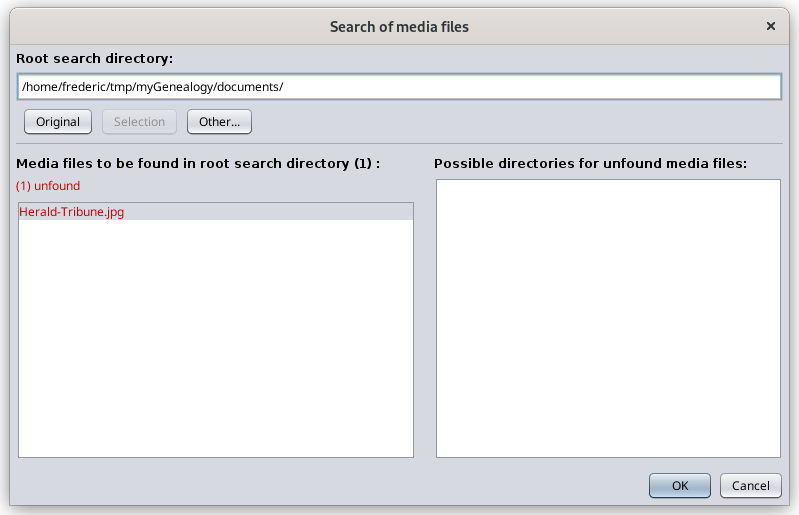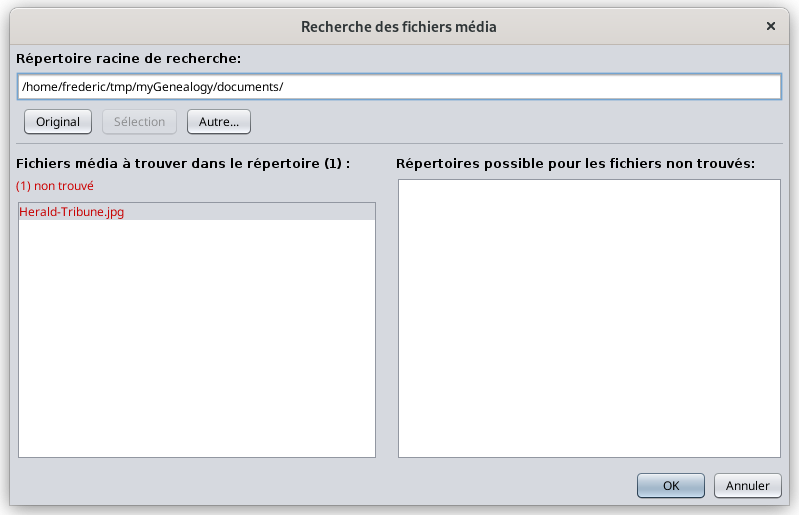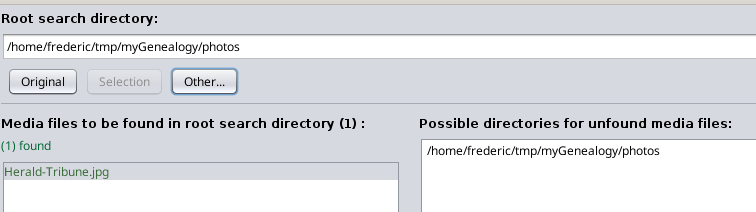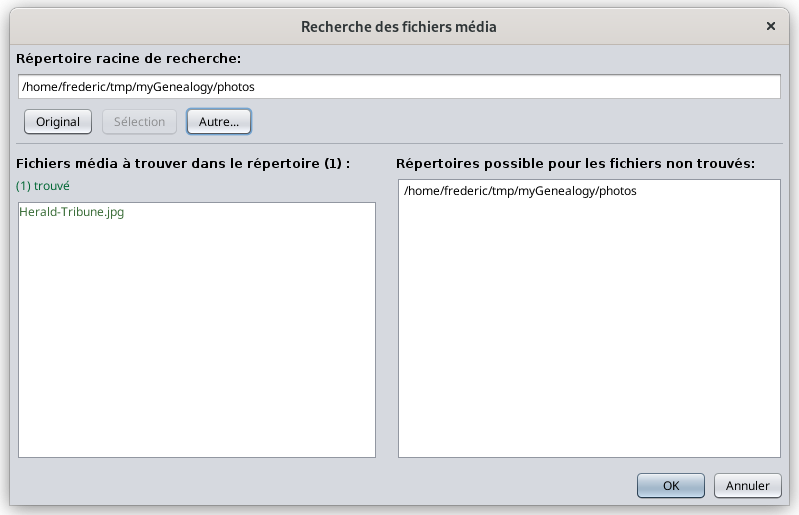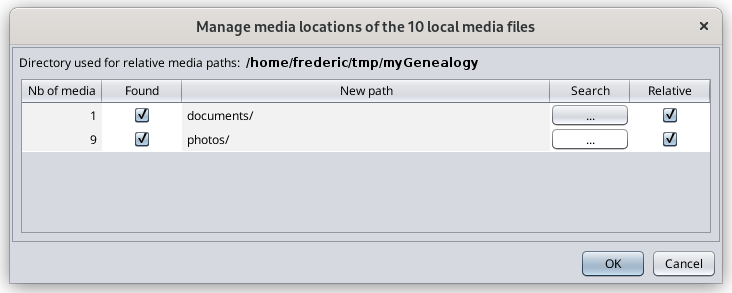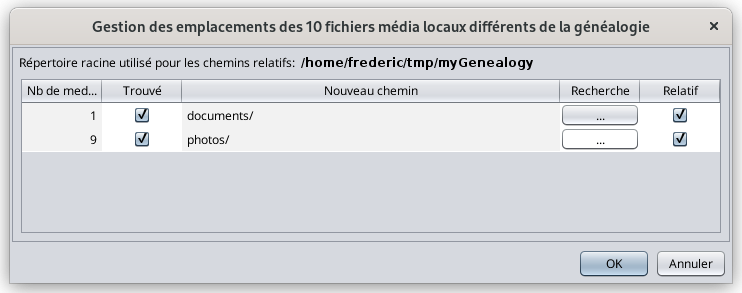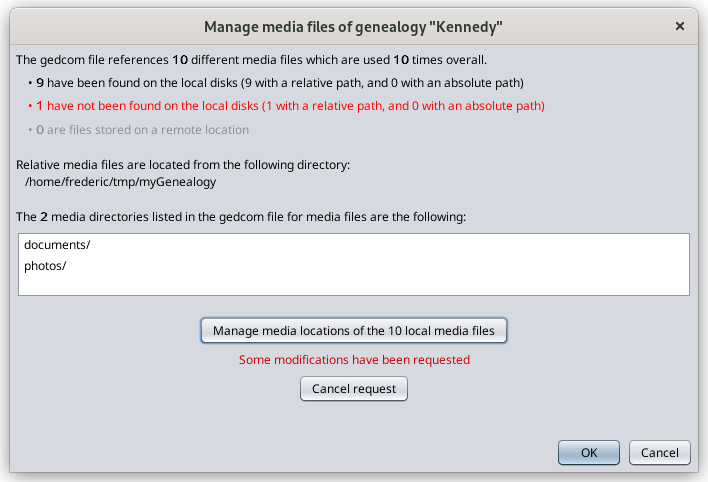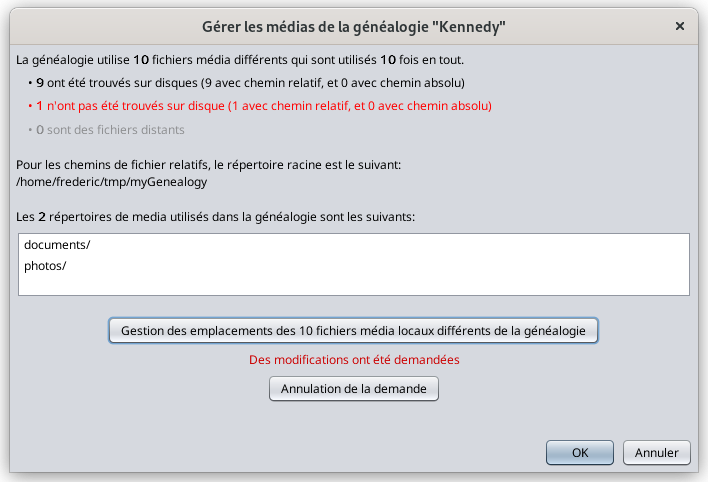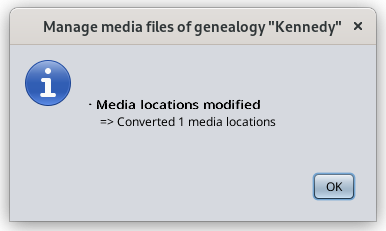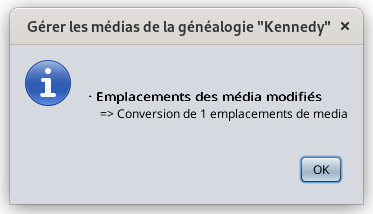Gérer les médias
ThisCette windowfenêtre isest aun Mediagestionnaire Managerde thatmédias letsqui youvous findpermet onde yourtrouver disksur thevotre mediadisque filesles usedfichiers inmédias autilisés dans un fichier Gedcom fileet andde linkles themrelier backà toleurs theirévénements correspondingde genealogygénéalogie events.correspondants.
ThisCette situation maypeut occurse ifproduire yousi havevous modifiedavez yourmodifié photovos foldersdossiers forphotos instance,par orexemple, ifou yousi havevous justvenez migratedde yourmigrer genealogyvotre fromgénéalogie anotherdepuis software.un autre logiciel.
MediaGestion managementdes médias
ThisCet screenécran allowsvous youpermet tode ensurevous theassurer correctdes linkbons betweenliens yourentre votre fichier Gedcom fileet andvos yourfichiers media files.médias.
The firstLes 3 indicatorspremiers tellindicateurs youvous howindiquent manycombien de fichiers Gedcom filessont arecorrectement correctlyrattachés attachedou ornon notselon depending on theirleur nature, outsur ofl'ensemble alldes thefichiers mediamédias filesindiqués indicateddans invos yourdonnées genealogical data.généalogiques.
InDans thel'exemple exampleci-dessus, above,l'un onedes offichiers themultimédia media file has not been found. It relates the red line above. This is n'a problempas becauseété trouvé. Il concerne la ligne rouge ci-dessus. C'est un problème car Ancestris willne notpourra bepas ableafficher tole displaymédia the corresponding media.correspondant.
IfSi youvous don'tn'avez havepas thatcette redligne line,rouge, you'retout fineva andbien mayet movevous on.pouvez Otherwisepasser followà theautre chose. Sinon, suivez les instructions below.ci-dessous.
WhereD'où canpeut thevenir problemle come from?problème?
HaveAvez-vous yourenommé renamedvotre yourdossier mediamultimédia folderou orvotre yourfichier media file?multimédia?
IfSi yourvotre photo isse introuve adans /mygenealogy/photos/MyPicture.jpgfile and your Individual entity references this photo in a FILE tag with value offichier /mygenealogy/photos/MyPicture.jpg et que votre entité Individu référence cette photo dans une balise FILE avec la valeur /mygenealogy/photos/MyPicture.jpg, thenalors thele linklien isest valid.valide. EverythingTout isva fine.bien.
Now,Maintenant, ifsi youvous renamerenommez yourvotre répertoire de photos directoryou orsimplement justle thefichier mediamultimédia, file,cela itpeut maygénérer generateun alien brokenbrisé. link.Par Forexemple, instance,si ifvotre yourfichier photo filedevient becomes /mygenealogy/ media/media/MyPicture.jpgwithavec media insteadau oflieu de photos, Ancestris willne notle findtrouvera itpas becausecar itil stillpense thinkstoujours itqu'il isse introuve thedans le dossier "photos" folder,et notnon "medias".
ThisC'est issuffisant enoughpour torompre breakle thelien. link.Le Thegestionnaire Mediade Managermédias aboveci-dessus willaffichera consequentlypar displayconséquent yourvotre photo ascomme anun unfoundmédia media.introuvable.
HaveAvez-vous youdéplacé movedvotre yourfichier Gedcom file?Gedcom ?
RatherPlutôt thanque renamingde arenommer mediaun folderdossier ormultimédia aou file,un youfichier, mayvous haveavez justpeut-être moveddéplacé yourvotre Gedcomfichier file.Gedcom.
RelativePosition positionrelative betweenentre yourvotre Gedcom andet yourvos mediamédias
IfyourSi
mediavosfilesfichiersaremédiasdescribedsontindécrits en position relativepositionparwithrapportrespectàtovotreyourfichier Gedcom, le lien est perdu, car dans ce cas vous auriez aussi dû déplacer vos fichiers médias en même temps que votre fichier Gedcomfile,dethegénéalogie.linkis- Nous
becausevousinrecommandonsthisdecaseneyouspécifierwouldvotrehavemédiahadqu'entopositionmoverelativeyourparmediarapportfilesàatl'emplacementthedesamevotretime as your genealogyfichier Gedcomfile.car Wecelarecommendvousthatpermetyoudeonlydéplacerspecifyvosyourfichiersmediasansinrenommerrelativelesposition of your Gedcom file location as this allows you to move your files without renaming the links.liens.
AbsolutePosition positionabsolue betweenentre yourvotre Gedcom andet yourvos mediamédias
IfyourSi
mediavosfilesfichiersaremultimédiasdescribedsontindécritsabsolute position, the link to the media is not lost because it is not using theen positionofabsolue,thele lien vers le média n'est pas perdu car il n'utilise pas la position du fichier Gedcom.-
Mais l'inconvénient est que si vous déplacez votre généalogie sur une clé USB par exemple, votre média sera resté sur votre disque dur et vous ne pourrez voir votre média que si la clé USB reste sur votre ordinateur.
-
Si c'est pour montrer votre généalogie à l'un de vos proches, vous devrez déplacer les fichiers médias sur votre clé USB, normal. Mais du coup les liens seront rompus car le fichier Gedcom
file.pensera Butqu'ilsthesontdownsidetoujoursissurthatvotreifordinateur.youVousmovedevrezyourlesgenealogyrenommertounaparUSBunkey,dansfor example, your media will have remained on your hard drive and you will only be able to see your media if the USB key remains on your computer.If it is to show your genealogy to one of your relatives, you will have to move the media to the key. But suddenly the links will be broken because thele Gedcomfileouwillbienthinkvousthatutilisereztheycetare still on your computer. You will have to rename them by one in Gedcom or else you use thisoutil Media Managertool.pour les passer en liens relatifs.
HaveVos yourfichiers filesont beenété deleted?supprimés ?
AnotherUne autre raison possible reasond'une forperte ade lostlien linkentre between yourvotre Gedcom andet yourvos filesfichiers canmédias alsopeut beégalement thevenir deletionde ofsuppressions filesde onfichiers disk.sur Itle isdisque. moreC'est annoyingplus becauseennuyeux youcar mustil alreadyfaut getdéjà yourmettre handsla onmain itsur beforeces continuingfichiers withavant thede wizardcontinuer oravec removingle thegestionnaire linksde inmédias theou Gedcomsinon file.supprimer les liens dans le fichier Gedcom.
TheLe Mediagestionnaire managerde doesmédias notne removesupprime thepas links,les itliens, justil renamesles them.renomme simplement.
ResolutionRésolution ofdu problemproblème
IfSi youvous areêtes confidentsûr thatque yourvos mediafichiers filesmultimédias arese somewheretrouvent onquelque yourpart computer,sur clickvotre theordinateur, buttoncliquez atsur thele bottombouton ofen thebas windowde similarla tofenêtre thissimilaire one.à celle-ci.
TheLa followingfenêtre windowsuivante appears.apparaît.
ThisCette windowfenêtre firstdonne givesd'abord thele namenom ofdu therépertoire directoryoù wherese thetrouve Gedcomle filefichier isGedcom. located.Les Relativechemins pathsrelatifs willcommenceront startà frompartir there.
Underneath, in the table, you will see the list of all the different paths found in the Gedcom file (all the FILE tags)là.
InEn thedessous, exampledans above,le outtableau, ofvous 10verrez mediala files,liste 1de mediatous isles notdifférents foundchemins introuvés thedans le fichier Gedcom (toutes les balises FILE).
Dans l'exemple ci-dessus, sur 10 fichiers multimédias, 1 média est introuvable dans le dossier "documents", folder,1 média 1se mediatrouve isdans foundce inmême thisdossier sameet folder, 8 fichiers andmultimédias 8se mediatrouvent filesdans arele found in thedossier "photos". folder.Tous Allles medialiens filede linksfichiers aremultimédias specifiedsont inspécifiés thedans le fichier Gedcom fileen inposition relative positionà frompartir thede Gedcoml'emplacement filedu location.fichier Gedcom.
OnSur eachchaque row,ligne, youvous canpouvez clickcliquer onsur thele bouton "..." buttondans inla thecolonne SearchRecherche columnpour tolocaliser locateles thefichiers correspondingmultimédias media files.correspondants.
InDans thel'exemple exampleci-dessus, above,la thefenêtre followingsuivante windowapparaît appearssi ifvous youcliquez clicksur onle thepremier firstbouton buttonavec withle thefichier unfoundmultimédia media file.introuvable.
ThisCette windowfenêtre willvous helpaidera youà findretrouver thele lostfichier file.perdu.
Ancestris willrecherchera searchle forfichier thedans filetous inles allrépertoires directoriessous withinle therépertoire rootracine directoryindiqué indicateden athaut. theVous top.pouvez Youle canmodifier changeen itutilisant usingle thebouton "Other.Autre..." button,ou or '"Original" topour gorevenir backau torépertoire theracine original root directory.
d'origine.
TheLes filesfichiers toà betrouver foundsont arelistés listeden inrouge reddans inla thecolonne leftde column.gauche. Otherwise,Sinon, theyils willapparaîtront appearen invert. green.Dans Incet thisexemple, example,le thefichier fileà torechercher be found isest "Herald_Tribune.jpg"
TheLes directoriesrépertoires whereoù theles filesfichiers existexistent aresont indans thela rightcolonne column.de droite.
IfSinoaucundirectoryrépertoireappearn'apparaîtonàthedroite,right,celaitsignifiemeansquethelefilefichierdoesn'existenotdansexistaucunindesanydossiersofsousthelefoldersrépertoireunderracinetheindiquérootendirectoryhaut.indicatedSionvoustop.changezChangelethedossierrootracinefolderetandtoujoursstillaucunnorépertoiredirectoryn'apparaît,appear,celaitsignifiemeansquethelefilefichierisesteithersoitdeletedsupprimé,orsoititsquenamesonhasnomchanged.aYouchangé.wouldVoushavedevreztoutiliserusevotreyourexplorateurfiledeexplorerfichiersonsuryourvotre PCtopouridentifyidentifieritssonnewnouveaunamenomorouelsebienrecreaterecréerthelemediafichierfile.multimédia.IfSioneunoroumoreplusieursfolderdossiersissontlistedrépertoriésonàthedroite,right,sélectionnez-enselectun.oneLeof them. TheboutonSelectionSélectionbuttondevraitshoulddevenirbecomesdisponible.available.AppuyezPressdessusitpourtodéfinirsetletherépertoirefoundtrouvédirectorycommeasnouveautherépertoirenewracine.rootVousdirectory.pouvezYouaussicandouble-cliqueralsodirectementdirectlysurdoubleleclickrépertoireonàthe directory to be selected.sélectionner.
ForPar instance,exemple, belowci-dessous, Ij'ai changedchangé thele rootrépertoire directory racine toen myGenalogy andet thele dossier photos folderest appearedapparu onà thedroite. right.J'ai Iappuyé pressedsur thele bouton "Selection"Sélection", buttonpuis andle then,fichier thede filegauche onredevient thevert leftet becomesle greendossier again,racine anda theété rootmis folderà wasjour updated toavec "Photos".
TheLe filefichier hadavait apparentlyapparemment beenété moveddéplacé fromde "Documents" tovers "Photos". IfSi Ije preferpréfère tole movedéplacer it back tovers Document, Ije canpeux dole itfaire usingen myutilisant filemon explorerexplorateur afterde cancellingfichiers theaprès avoir annulé l'action here.ici. Otherwise,Sinon, justcliquez clicksimplement OK.sur OK.
YouVous willserez bede backretour toà thiscette windowfenêtre below,whereci-dessous, theoù countersles havecompteurs beenont updated,été themis unfoundà filejour, isle nofichier longerintrouvable unfound.n'est plus introuvable.
WhenLorsque alltoutes theles cases FoundTrouvé boxessont arecochées, checked,vous youavez havetrouvé foundtous allles thefichiers lost files.perdus.
ClickCliquez OK.sur OK.
TheLe Mediagestionnaire Managerde willmédias showaffichera this:ceci :
AtA thisce stage,stade, noaucune modification hasn'a beenencore madeété toapportée theau Gedcomfichier file.Gedcom.
IfSi youvous areêtes d'accord pour continuer, appuyez sur OK. toSinon, proceed,appuyez presssur OK.le Otherwise,bouton presscentral "CancelAnnulation request"de la demande".
ResultRésultat
ByEn pressingappuyant OK,sur ifOK, somesi mediacertains filesliens pointersde infichiers themultimédias dans le fichier Gedcom filedoivent areêtre tomodifiés, bevous modified, verrez youun willpanneau seede arésultats resultcomme panel like this one.celui-ci.