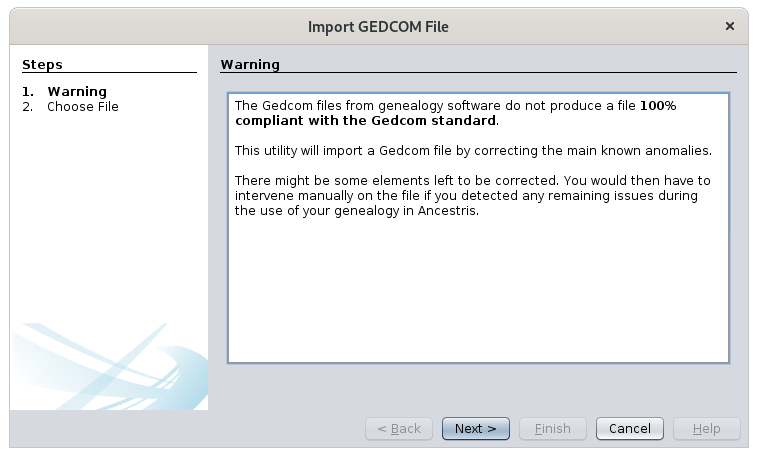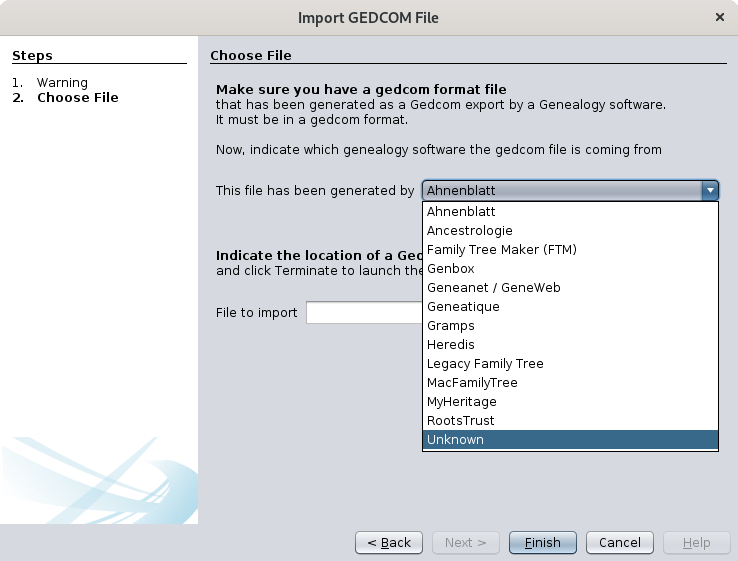Import
This action imports a Gedcom file.
Only Gedcom format files can be imported in Ancestris.
Upon clicking Import, Ancestris will launch the import wizard which will guide you in the process.
The first screen gives you some explanations.
Then Ancestris will ask you to select the software name which has produced the Gedcom file, and to give the location of this file.
If the software is not in the list suggested by Ancestris, simply use "Unknown".
In all cases, Ancestris will check the origin of the file.
Click on Finish and then Ancestris will start the import.
The subsequent import process is described in the page Discover Ancestris > Import process.