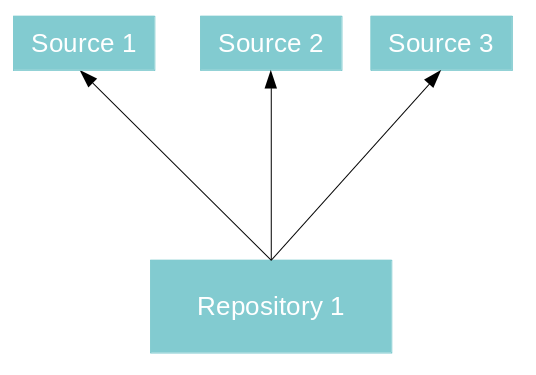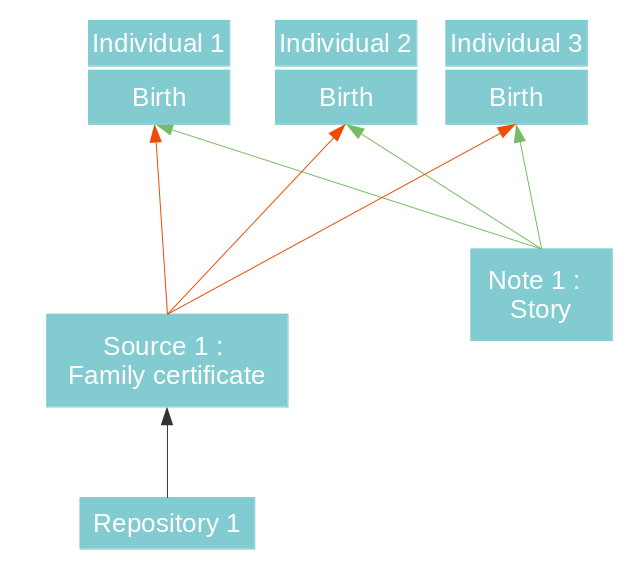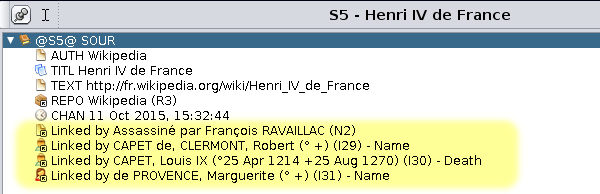Gedeelde informatie in Gedcom en Ancestris
Sommige stukjes informatie die in een stamboom zijn verzameld, kunnen ofwel specifiek zijn voor een individu, ofwel deze informatie kan worden gedeeld door meerdere individuen of meerdere families van die stamboom. Bijvoorbeeld een familiefoto hoort bij diverse familieleden, een portretfoto maar bij eentje.
Een stamboom bevat heel veel informatie en het meeste daarvan zult u willen hergebruiken.
Als u informatie wilt hergebruiken raden we ten zeerste aan om deze in eerste instantie op te slaan als losse entiteit, en niet als een eigenschap (property), dus niet als onderdeel van een andere entiteit. Op die manier is de informatie herbruikbaar!
Dit is het geval voor alle Notes, alle Sources (bronnen), alle Repositories (Archieven) en alle Multimedia Elements.
Een uitgebreide uitleg van de verschillende entiteiten, welke er zijn en wat voor gegevens ze bevatten, vind u op de speciale entiteiten-pagina.
Andere informatie in Ancestris kunt u vaak op een transparante manier hergebruiken. Dit zijn bijvoorbeeld beroeps omschrijvingen, gebeurtenis omschrijvingen, omschrijvingen van een diploma enzovoorts. Algemeen gesteld zijn het dus de korte labels die iets beschrijven.
Het principe van informatie aanmaken
Als de informatie hoogstwaarschijnlijk hergebruikt gaat, of kan worden:
- Maak de entiteit eerst aan als "losse", op zichzelf staande entiteit
- Koppel deze losstaande entiteit vervolgens aan de andere entiteit die deze losstaande entiteit zal gaan gebruiken.
In bepaalde gevallen is het duidelijk dat een entiteit zal worden hergebruikt, zoals bijvoorbeeld bij een archief (Repository).
In andere gevallen is de keus niet altijd meteen duidelijk zoals bijvoorbeeld bij een notitie (Note).
====================================================================================
Some pieces of information collated in a genealogy can either be specific to an individual, or shared by several individuals or several families of that genealogy.
A genealogy contains a lot of information, you will necessarily want to be able to reuse most of it.
If you want to reuse information, we strongly recommend that you initially store it in an entity rather than in a property.
This is the case for all Notes, all Sources, all Repositories, and all Multimedia Elements.
These Entities are defined here in the dedicated Entities.
Other information in Ancestris can be reused in a transparent way for you: these are places, occupations, types of events, diplomas, etc., and more generally all the short labels which describe events.
Principle
The principle, before creating any information in Ancestris, is to ask yourself whether this information is likely to be used again or not for other individuals.
Creation of shared information
If the information is likely to be reused:
firstcreate it as a new entityas suchthenlink it from the other entitythat will use it
In certain cases, the choice of shared information is obvious, such as repositories for instance.
In other cases, this choice is more subtle, such as Sources and Notes.
Entities using shared information
Another benefit of using shared entities is when you want to know all the entities in your genealogy that use a given information. You can know so by selecting the shared entity. The list of entities that use it appears in a list attached to this shared entity.
Conversely, it is a way to know if a shared entity is still being used at all.
Examples
Case of repositories
During your genealogical research, you will probably collect several documents originating from the same location.
To store all this information, you will create this location as a single repository, indicating its description, address, contact details, etc.
Then all the extracted documents will be your sources. Each of these sources will indicate the same repository.
This repository can also be a regional archive, a town hall, a website, a cemetery for instance.
Example of three sources from the same repository:
Case of a family certificate
If you discover a family certificate in which are indicated 3 children, and that in addition you write a note explaining your research story, you will have a diagram which could look like this:
The 3 individuals represent the siblings. Their births are sourced from the family certificate, which itself is sourced from a repository.
And your note comes in to support your research or observations about the 3 births.
You will notice in the diagram above that the source relates to the birth events of individuals, and not the individuals directly, which is more precise.
I assumed in the example that your note only spoke about the births of individuals. If it talked about their lives more broadly, you should probably link your note to the individuals rather than just to their birth.
Case of a note
On the other hand, a note which comments on specific circumstances relating only to one single individual in particular should preferably be entered as an individual note and not generate the creation of a dedicated Note entity.
This is the case, for example, for details of a birth (the height and weight of the child, the fact that the person was born at his parents' home, etc.). These details will only ever relate to the birth of the individual considered and it is more efficient to enter this information directly at the birth level as an individual note.
Case of a place
The first time a place is created, it appears in the event where it is used first. Ancestris does not allow you to put it in a Place entity, even if you think you might need to reuse it later. This is because the Gedcom standard did not define places as entities.
This is not a problem, Ancestris manages the repository of places for you and considers that each place can be reused.
However, you must be careful when you create a place: it is up to you to check if it does not already exist, in order to avoid creating a duplicate. A duplicate on a place is not annoying as such, but it becomes so when, for example, you correct one of the two while thinking of correcting them all.
To avoid generating a duplicate when entering a place, Ancestris automatically suggests all the places found in your genealogy that include the text being entered.
Also, thanks to the List of places view, it is possible to merge places that have been entered twice by mistake.
Steps
Creation
The creation of Notes, Sources, Repositories, and Multimedia Elements is done either via the Context Menu of Ancestris, or via the menu bar, or automatically from the Cygnus editor or manually from the Aries editor.
The creation of places is done by entering a place directly in the editors, or in the Places editor.
Link
The link to an existing Note, Source, Repository, or Multimedia Elements is done via the Context Menu of Ancestris or via the Editors.
The link to an existing place is done as when it was created: when entering a place directly in the editors, or in the Places editor.
Usage
To find out the list of entities using a particular Note, Source, Repository or Multimedia Element, all you have to do is select it from the table of entities for example, and view it in the Gedcom Editor.
You will then see all the entities using this information as linked properties.
Here is an example of source S5 that we have selected in the table of entities. If we look at the Gedcom Editor, we see the following:
This source S5 is used by four other entities of the genealogy: the note N2 on the assassination by Ravaillac, the name of the individual I29 Robert Capet, the death of Louis IX, and the name of Marguerite de Provence.
In the case of a Place, the easiest way to find out in which events it is used, is to go to the List of Places and select it. Events are listed by expanding the flap in the list. See the List of Places for more details.
B-A BA
There is an educational B-A-BA on shared information in PDF format. It is written in French.
It corresponds to version 9 of Ancestris but most of it is still relevant.
It tells you in detail how to create and use each of the shared entities presented above.
You can download it here.