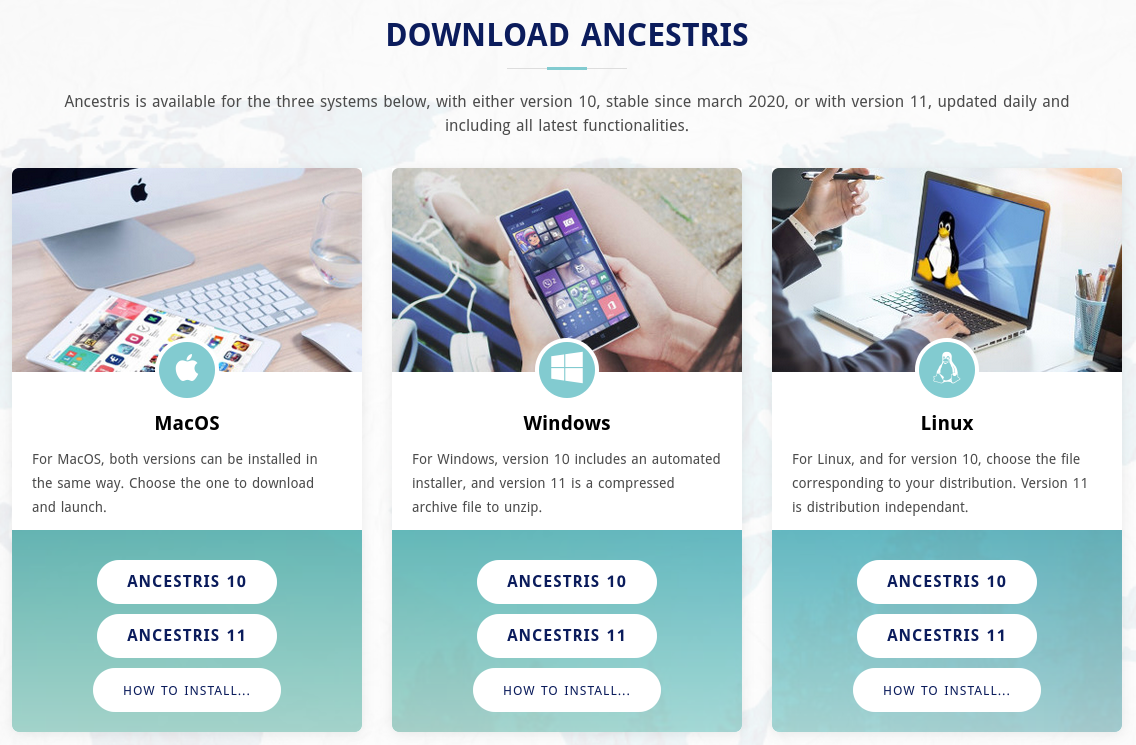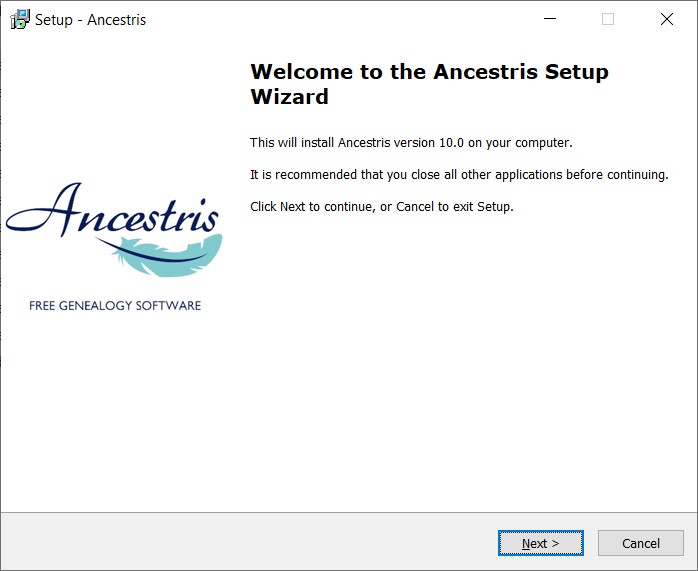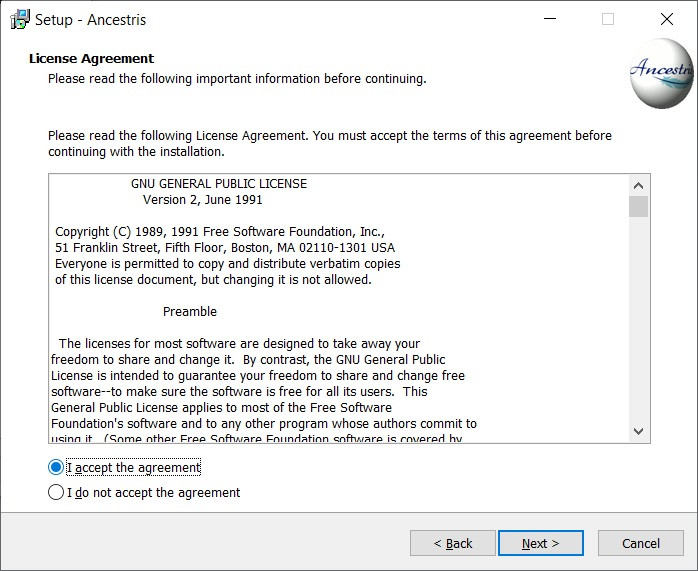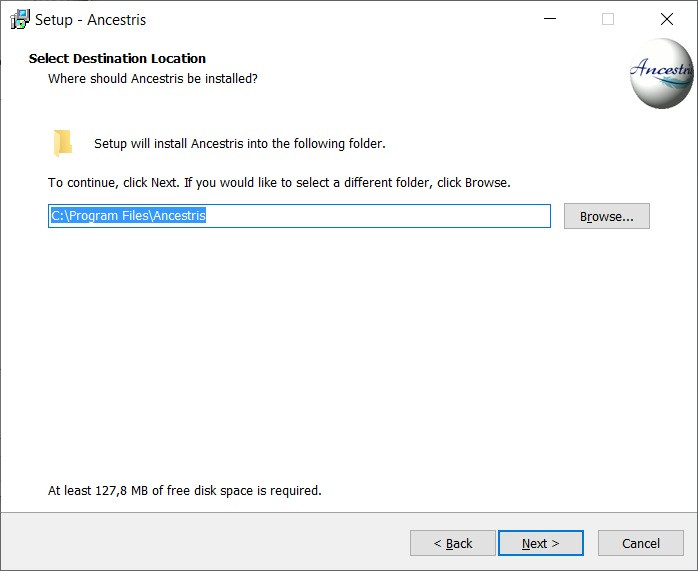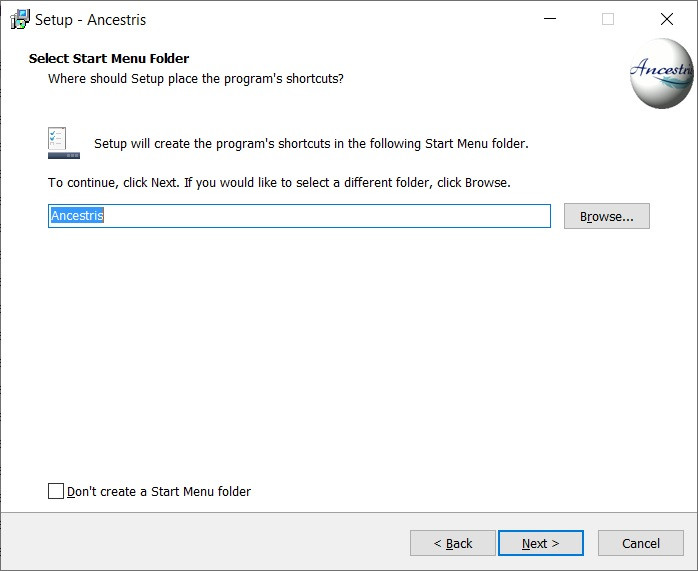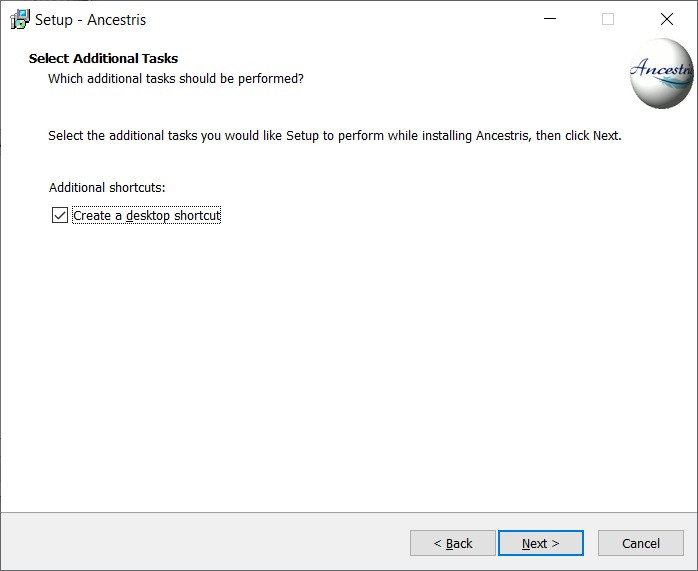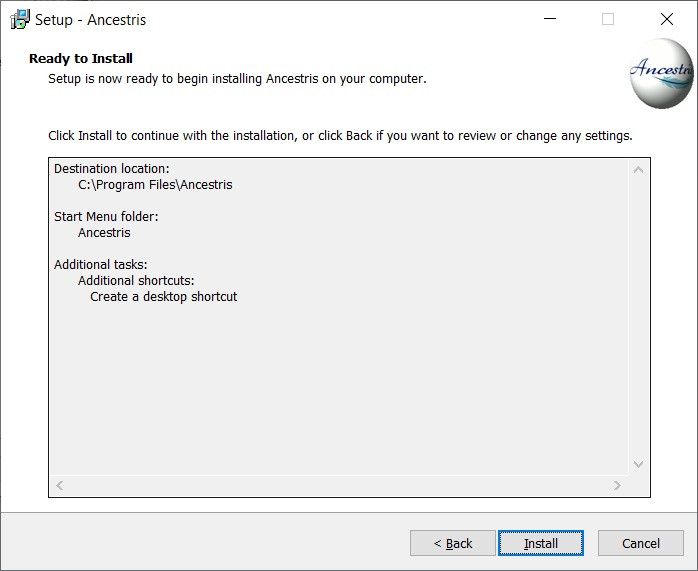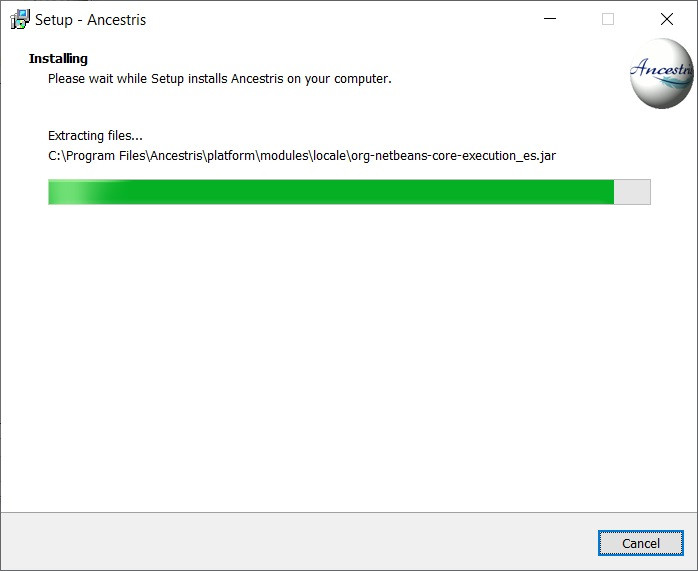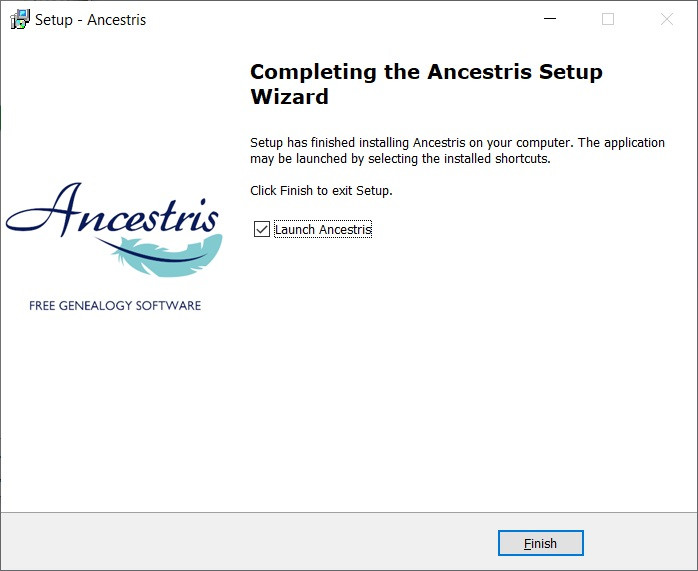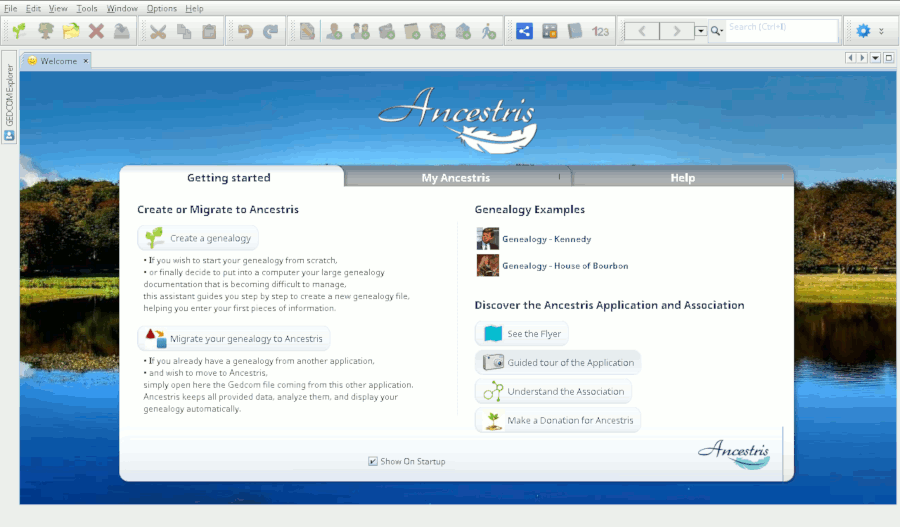Trin-for-trin installation af version 10 i Windows
This page shows step-by-step how to install Ancestris version 10 on a Windows system.
InstallInstallér Ancestris version 10
FollowFølg thevejledningen instructions below.nedenfor:
1/4 - DownloadAncestrisDownload Ancestris
GoGåtotil https://www.ancestris.orgClickKlikonpå menuen 'DOWNLOAD'in the menuClickKlikon thepå Ancestris 10buttonknappenof theunder Windowspanel.DownloadingDownloadkanmaytagetake 3 to3-4minutesminutter,asdenitfylderis aboutca. 160 Mb.
2/4 - Double-clickDobbeltklikpå onden thedownloadede downloaded filefil
- Ancestris 10
hasharaensetupSet-upwizardhjælp for Windows.
ClickKlikonpåNextNæste
AcceptAcceptértheaftalenagreementogthenklikclick onpåNextNæste
ChooseVælganhvorinstalldupath.vil placere installationen
TheStien pathmå shouldn'tikke have anytegn accenteller not special caracters.specialkarakterer.
ThenKlikclick onpåNextNæste
DefineOpretaennamegenvejfor the short-cut ini "Start"Menu.Menuen.YouDucankanchoosevælgenotIKKEtoatcreateopretteanyenshort-cutgenvejwithvedtheatcheck-boxsætteonhaktheibottomboksenofnederstthetilscreen.venstre.ThenKlikclick onpåNextNæste
CheckSætthehakboxfortoatcreateopretteagenvejshort-cutpåon the desktop.skrivebordet.ThenKlikclick onpåNextNæste
ClickKlikonpåInstallInstallér
TheNusoftwareerisprogrammetinstalledinstalleretonpåyourdin computer.
YouDucankanlaunchstartedirectlyprogrammetthevedapplicationatwithsættethehak"LaunchiAncestris"'startcheck-boxn' boksen.
3/4 - ClickKlik thepå short-cutgenvejen andog Ancestris then starts.starter.

4/4 -TheDu Welcomemøder pagevelkomstsiden. thenNu appears.er Youdu areklar nowtil readyat to usebruge Ancestris.