Programfiler og brugeropsætningsfiler
ThereDer areer twoto groupsgrupper ofaf filesfiler, forder runningfår Ancestris.Ancestris til at virke.
TheProgramfiler,softwarederfileskørerrun the application,programmet,TheBrugeropsætningsfiler,userdersettingsgemmerfilesdinstoreønskedeuser preferences.opsætning.
YouHvis maydu losemister thedine softwareprogramfiler, fileskan becausedu youaltid canhente alwaysdem getigen thempå fromAncestris' the Ancestris website; hjemmeside,butmen youdu shouldbør tage backup youaf userdine settingsbrugeropsætningsfiler, filesda asde theyer arespecifikke specificfor to you.dig.
Software filesProgramfiler
Ancestris softwareprogramfiler filesgemmes willi bemappen inside'ancestris' theunder ancestris folder used during the installation.installationen.
YouDu cankan typebruge luppen i startområdet og skrive cmd og derefter skrive whereis ancestris onfor aat terminalse, tohvor finddine outfiler what that folder isligger (notdog inikke Windows)i Windows).
ThisDenne ancestris foldermappe containsindeholder thefølgende following sub-folders.undermapper:
ancestrisbinancestris:executablefilen,filedertobrugesstarttil at starte programmet Ancestrisunderpå MacOSandog Linuxancestris.exe:executablefilen,filedertobrugesstarttil at starte Ancestrisunderi Windowsancestris64.exe:executablefilen,filedertobrugesstarttil at starte Ancestrisunderi Windows medwithJava 64-bitarchitecture(recommended)anbefalet)ancestris.gif: Ancestrisiconikontotiluseatwhensættecreatingpåan application launcher shortcutgenvejeotherandre Ancestrisicons
etc- ancestris.conf :
application configuration filekonfigurationsfil
- ancestris.conf :
harnessplatformWhenNår youdu reinstallgeninstallerer Ancestris, youskal simplydu replacesimpelthen thoseerstatte softwaredisse files.programfiler.
User settings filesBrugeropsætningsfiler
The user directoryBrugerbiblioteket
Ancestris' placering af brugeropsætningsfiler ser du i Ancestris userunder settingsHjælp, files are in the user directory.Om.
You can see the location of the user directory on the About dialogue.
This dialogue can be accessed from the main menu / Help / About Ancestris or else by clicking on the About button  .
.
Example :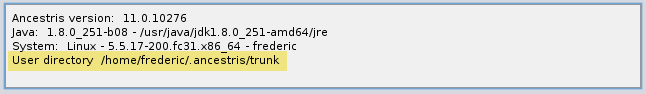
ThisDenne userplacering directoryafhænger dependsaf ondit your operating system.operativsystem.
- Windows :
C:\Users\[your name]\.ancestris\<version> - MacOS :
${HOME}/Library/Application Support/ancestris/<version> - Linux :
~/.ancestris/<version>
WhereHvor <version> iser theden installedinstallerede versionAncestris number.versions nummer.
10:inherthismenescase, the mainAncestris version1010.trunk:inherthis case, the dailyer version1111, versionen med de daglige opdateringer.
TheKonfigurationsfilen og configuration file and the log filelogfilen
ThereDer areer twoto especiallyspecielt importantvigtige filesfiler ini thebrugermappen user'stil folderopstart forog startupdiagnostisering andaf diagnostic of eventual bugs.fejl.
The configuration fileKonfigurationsfilen:<user's folder>/etc/ancestris.confdefinesdefinererthedinlaunch settings.opstartThe log fileLogfilen<user's folder>/ancestris/ancestris.logstoresgemmerallallewarningsadvarslerandogerrorfejlbeskeder,messagessomoccurringopstårwhilemensyouduusebruger Ancestris.
HereHer areer alsoogså locatedgemt yourdine preferencesopsætninger andog customisedforetrukne templates.visning.
YourDinpreferencesopsætning<user's folder>/ancestris/configYourDinepersonalepersonligetemplatesskabeloner<user's folder>/ancestris/blueprintsYourDinealmanacskalendere<user's folder>/ancestris/almanacYourDineindividualpersonerandogfamily recordfamiliertemplates :opsætning:<user's folder>/ancestris/gedartYourDinhistoryhistorikofovermodificationsændringer<user's folder>/var/cache/ModificationsHistory
PleaseBrug checkbrugervejledningen thefor userat guidelære tomere learnom whatdette:
DetailedDetailleret descriptionbeskrivelse
| ~/.ancestris/trunk |
User directory |
|
|
|
|
|
|
|
|
|
|
|
|
|
|
|
|
|
|
|
|
|
|
|
|
|
|
|
|
|
|
|
|
|
|
|
|
|
|
|
|
WhenNår youdu reinstallgeninstallerer Ancestris, userbliver settingsdin filesbrugeropsætning areikke notændret, modifiedog anddu youburde shouldkunne bekøre ableden to run the updatedopdaterede version withuden allat yourmiste previousdin settings.tidligere opsætning.
However,Der therekan coulddog bevære somenogle changesændringer ini theden waymåde, theden newnye version usesbruger someindstillingerne of the settings.på. - IfHvis thisdette iser thetilfældet, case,anbefaler wevi recommenddig youkun toat only keep thebevare ancestris, config, etc andog ModificationsHistory folders.mapperne. - IfHvis youdu havehar troubleproblemer withmed thevinduer, windows,anbefaler wevi, recommendat youdu tofjerner remove the mappen Windows2Local folder..
UninstallAfinstallere Ancestris
ToHvis uninstalldu Ancestris,vil justslette deleteprogrammet, theskal 2du foldersblot offjerne thede softwareto filesmapper andmed theprogramfiler userog settings files.brugeropsætningsfilerne.
