It is not necessary to send your information to a website.
The generated site is a set of files and directories that you will deposit on any support (hard disk, CD, USB key, your website...), or that you can send to a relative in a private way. You can also choose to create the pages in another language in addition to the English pages. ### Generated pages The first page of the site gives an overview of your genealogy. Indexes give access to pages for all individuals and sources. For each individual, you have his/her mini-tree over 4 generations, his/her information sheet, his/her parents, his/her notes, his/her sources. [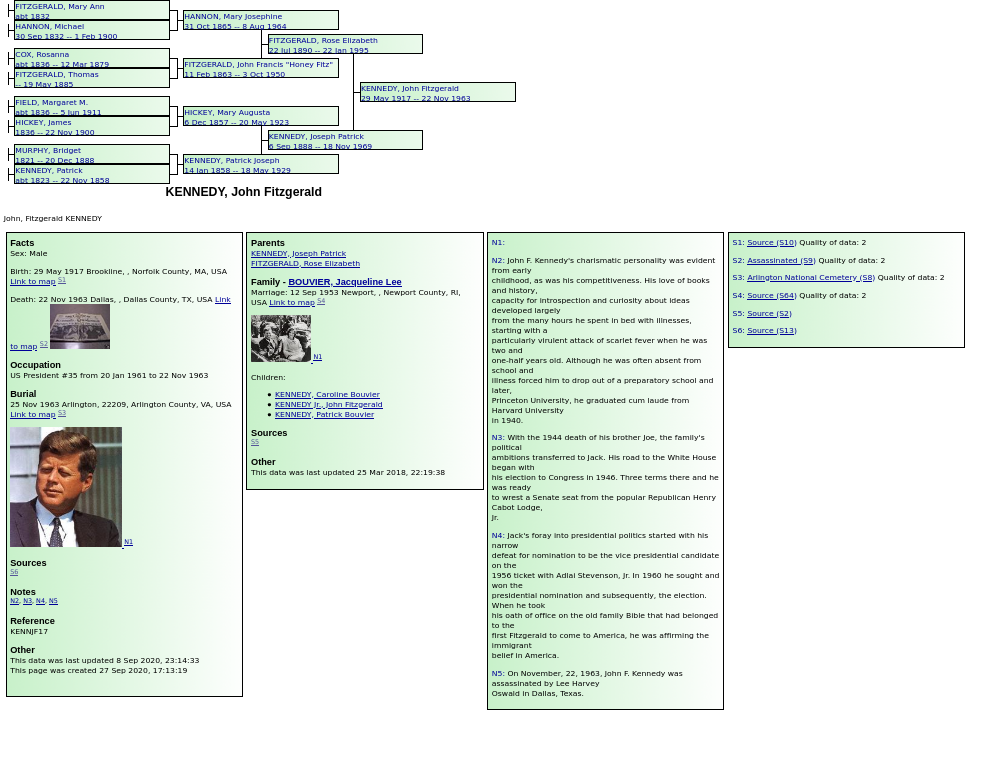](https://docs.ancestris.org/uploads/images/gallery/2020-09/en-web-site-individuals.png) ## Usage The website is very easily generated. Just choose the action from the **Menu / Tools / Publication / Website**. Ancestris asks you for a location to write the files that will make up your site. The indicated directory must be empty. The files in it will be deleted in any case. Ancestris warns you if this is the case. Once the directory is chosen, the site is generated immediately. The following window appears to give you the result of the generation. You can close it afterwards. [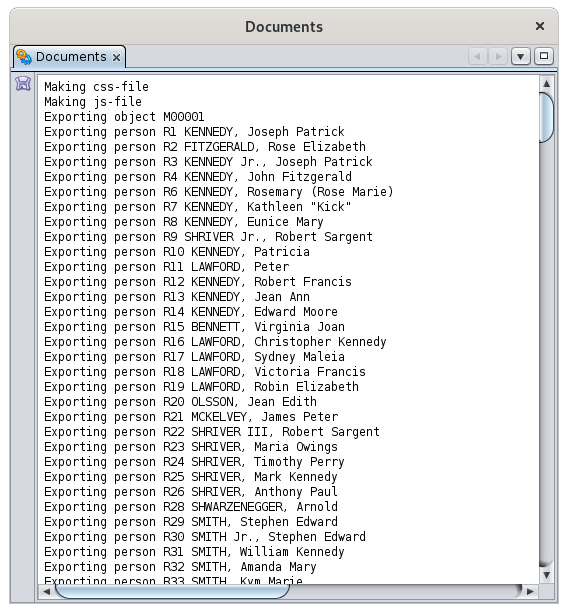](https://docs.ancestris.org/uploads/images/gallery/2020-09/en-web-site-log.png) At the end of the generation, your browser opens and displays the home page of the generated site. If you want to see the pages of the website again closing the browser, it is not necessary to regenerate the site. Just open the file **index.html** which is located in the directory you specified to generate the site. Furthermore, in case you would like to copy your site to another medium or send it by email, you can compress the directory containing the files. ## Customization The generated pages are customizable through the [Preferences Extensions page](https://docs.ancestris.org/books/user-guide/page/preferences#bkmrk-volet-extensions "Preferences Extensions page"), Website tab. [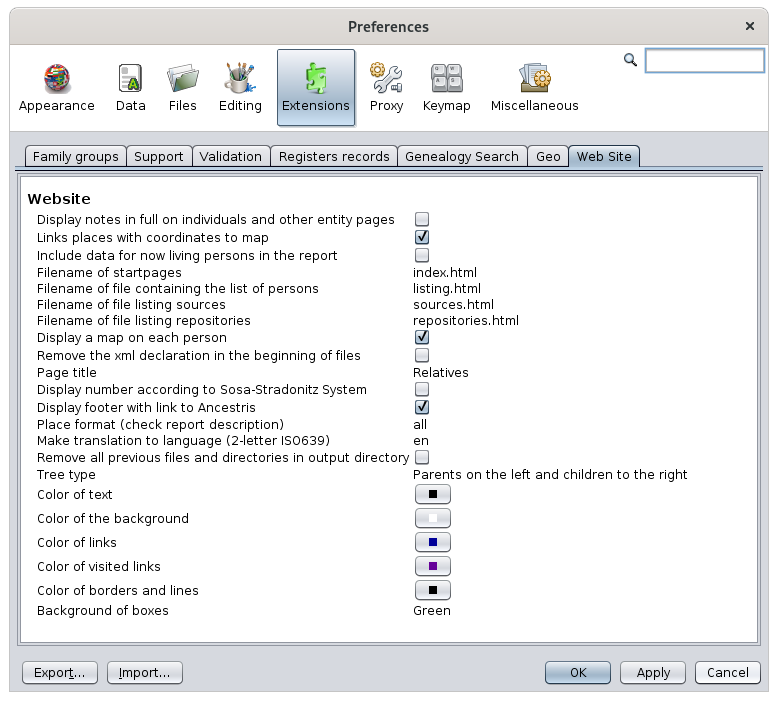](https://docs.ancestris.org/uploads/images/gallery/2020-09/en-web-site-individuals-settings.png) The customization options are rather explicit. Let us focus on the less explicit ones. - **Formatting of places**: "all" is the only value available at this stage. - **Translate to the following language (ISO639 2 letters, e.g. en)**: leave blank to not generate another language, or enter the country code on 2 characters otherwise. The available languages are: *da, de, el, es, fi, frit, nl, pt, sv*.